Screen Time Wrong? Showing Inaccurate Usage on iPhone & iPad Screen Time & How to Troubleshoot
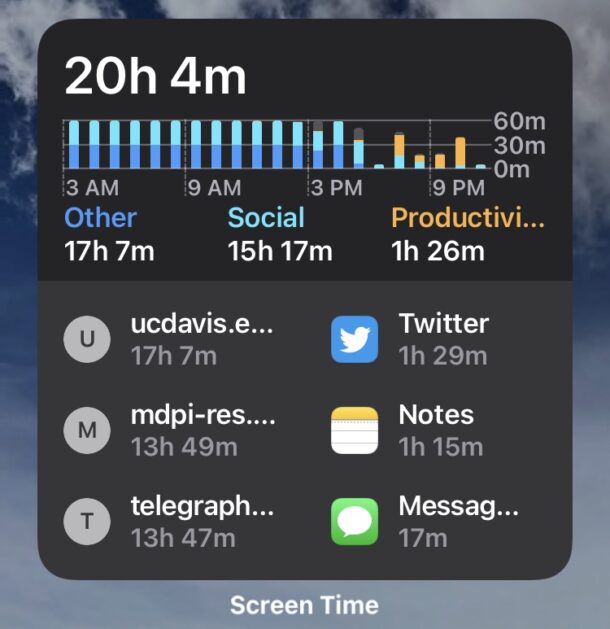
Many iPhone and iPad users have discovered Screen Time is reporting incorrect time estimates for apps and webpages, sometimes showing numbers that are considerably wrong.
Often the incorrect Screen Time reports will be calculated as many hours for websites or web pages that may be opened as a tab in Safari or from another app, or apps that are in the background and not active. Screen Time then erroneously reports the time on screen of the apps or webpages as the iPhone or iPad as being wildly inaccurate, muddying the Screen Time data and making it largely useless.
Troubleshooting Wrong Screen Time Reporting Data for Apps & Webpages in iOS & iPadOS
If you’re having issues with wrong time being reported by Screen Time, read along for troubleshooting for iPhone and iPad users.
Update iOS / iPadOS system software
The issues with Screen Time erroneously reporting calculated time are almost certainly a bug, as the issue seems to be impacting users after updating to iOS 15 and iPadOS 15, or iOS 15.1 and iPadOS 15.1. There are some reports of the issue being fixed in iOS 15.2, which is currently in beta.
Regardless, keeping system software up to date on the iPhone or iPad is a good idea, as the latest version of system software may fix the issue for you.
Go to Settings > General > Software Update > and choose to Download & Install available software updates.
Workaround: Setting Limits on Erroneous Apps / Webpages
One possible workaround is to set time limits for webpages and websites showing incorrectly, particularly if they’re inactive tabs or were websites opened in apps like Facebook, Twitter, or Discord. You can also set time limits for apps that are erroneously reporting time with Screen Time.
Some users have reported this to be a workaround, but be aware when the app hits the use limit you will need to manually approve additional time for that app or website.
Resetting Inaccurate Screen Time Time Estimates
One solution to resolve the Screen Time errors is to reset Screen Time, which causes Screen Time to start calculating fresh.
Note that by doing this you will lose all previous Screen Time data. Some users report Screen Time quickly goes awry again anyway, so if keeping Screen Time data is important to you then this may not be a good solution since it appears to be a temporary resolution for some users.
- Open the “Settings” app and go to “Screen Time”
- Scroll down to the bottom and choose to “Turn Off Screen Time”
- Toggle “Turn On Screen Time” back to the on position again
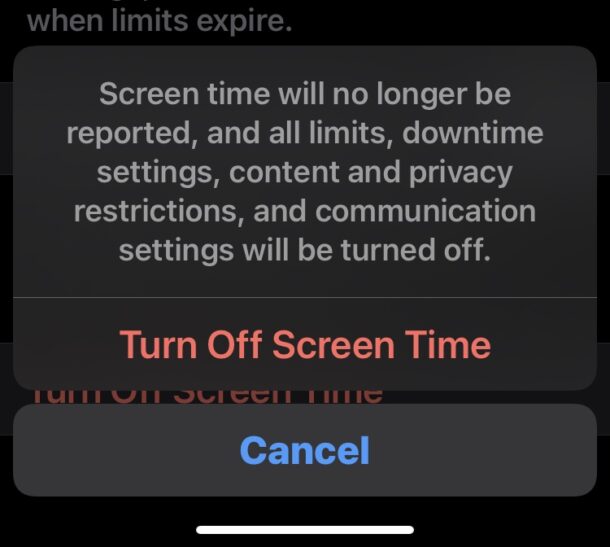
This will reset all Screen Time data and calculations for time of apps and websites on screen, as well as pickups and all other device usage data.
For some users this resolves the issue completely, whereas for others the problem comes back again shortly, and Screen Time is back to wrongly reporting data.
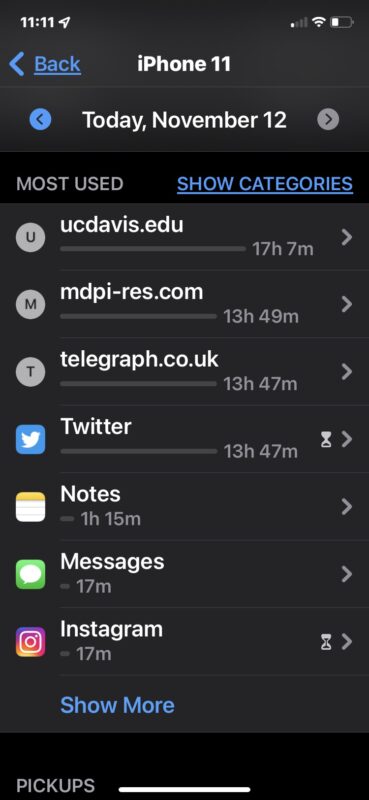
Since this is most likely a bug, keep watch for future software updates to iOS and iPadOS system software, as the bug will almost certainly be fixed in an upcoming update.
Have you experienced issues with Screen Time reporting erroneous times for apps and webpages? Did the solutions mentioned above fix the issue for you? Did you find another solution? Let us know your experiences in the comments.


Hi! My screen time was also showing the same thing. Hours over what I actually spend on my phone…I tried all the things to get it to reset but, still showed the wrong amount of screen time.
But I found in the too right corner “Devices” on the screen time page in settings, and there is a selection if “All devices, iPhone, Mac” and I clicked “iPhone” and it gave the right screen time! It was calculating my mac too…
I don’t know if this will help anyone but that’s what worked for me :)) Maybe others have done this and there’s still a “glitch” but this is what worked for me :))
Have a blessed day!
My screen time has been extremely off – this morning it had logged over an hour of screen time before I was even awake. By the time I have turned off my alarm, the screen time was at 1 hour and 17 minutes. It does this every day, too.
Frequently it will say I have over 6 hours of social media time, and then when it breaks it down it says I have 45 seconds on facebook messenger. That is hardly 6 hours…
This is embarrassing. Article is 3 years old and this is still a common bug not just on iOS but also MacOS.
Quit making a new phone every damned year and actually make your software work.
ah – this is so annoying but I’m glad others have the issue so it’s not some rogue website hijacking my device or something! bug still around in iPadOS 15.7!
Nah. At first I thought malware was the case but no. This is classic shitty developer work at its finest. Leaving ports open memory leaks and shit that they teach you to avoid in C++ 101
Who is the fellow Aggie who wrote this? Also, be careful with mdpi. They have been publishing a lot of special issues, to the point to where they are seen as predatory. Published with them a couple years ago before all of this began and now it may be hurting my CV. Good luck!
Learn to actually make a comment instead of claiming someone else’s work as your own with a comment.
Do you understand how DMCA works? You don’t submit a comment against someone to take down work you think violates your copyright.
This is OSX Daily. Who the hell is MDPI and why are you talking about your CV here. You are as irrelevant as Simon Cowell is to this topic. GET LOST.
PAUL wrote this you damn clown.
Grow up. Learn to make your own content
Quit ambulance chasing looking for a lawsuit because you’re gonna end up on the losing end when they overturn the case on you and you’re on the business end of hundreds of thousands of dollars in fines for wasting the courts time and being in contempt.
What a clown!!!
The bug is still there on ios15.2, whatever you try to do to fix it, it will come back and still report bogus stuff.
I have a limit of 30 minutes set for my local newspaper. It locks after the 30 minutes are up. Today it locked so I know I spent 30 minutes, however, screen time showed. I spent one minute. Many other apps show ridiculously low screen times as well.
Hello
My screen time limit is showing password i filled up is wrong..due to that i m not able to use certain apps after its downtime..please help me out..due to this it creates alot of trouble..