How to Install Oh My Zsh on Mac
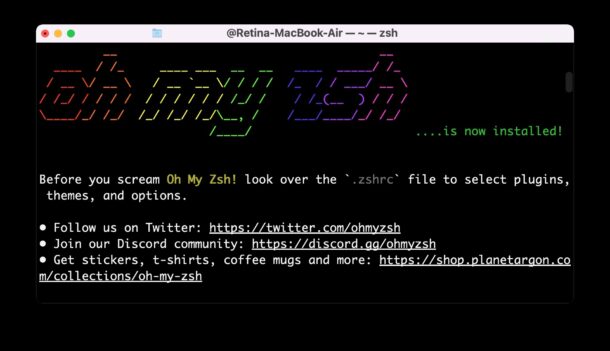
Want to try out Oh My Zsh in your Terminal? Oh My Zsh is a popular zsh configuration manager, offering tons of themes, functions, helpers, plugins, and other handy features for command line users. It’s used heavily by many who spend a lot of time in the command line, whether for development, administration, or just geeking around, so if you’re in those categories you may find it worth checking out.
While zsh is now the default shell in Terminal app for modern macOS releases, Oh My Zsh is separate, and therefore must be installed and configured separately.
To get started, launch Terminal, found in the /Applications/Utilities/ folder on Mac (or you can launch Terminal with Spotlight by hitting Command+Spacebar and typing “Terminal” and then hitting the Return key). Then you’ll need to execute the following command string:
sh -c "$(curl -fsSL https://raw.github.com/ohmyzsh/ohmyzsh/master/tools/install.sh)"
Copying, pasting, and hitting return with that syntax in the terminal prompt and away you go.
(Note: The usual security caveats should apply for executing remotely downloaded shell scripts, and though Oh My Zsh is a very popular open source project, your device security is ultimately your responsibility. If you’re not certain be sure to check out the install.sh file yourself to make sure you’re comfortable with what’s going on behind the scenes. You can always get the latest installer from the projects github page at https://github.com/ohmyzsh/ohmyzsh)
You’ll be prompted as to whether or not you want to make Oh My Zsh the default shell, so hit “Y” if yes, or “N” if no – you’ll probably want to hit Y if you’re bothering with installing Oh My Zsh.
Oh My Zsh immediately opens upon successful installation, so if you’re familiar then have at it, otherwise you might find it useful to review the OhMyZsh Wiki documentation for info on settings, plugins, themes, customizations, and much more.
If you’re coming from bash or tsch, remember that zsh stores environment variables differently. Furthermore, zsh uses it’s own .zshrc unique config file.
This is just one of many popular and useful command line tools for Mac. If you’re interested in Oh My Zsh, you probably also want to install Homebrew package manager so that you can easily get a world of unix tools on the Mac as well.
Don’t miss out our other command line articles while you’re geeking out in the Terminal (or iTerm2!).

