How to Uninstall Oh My Zsh on Mac
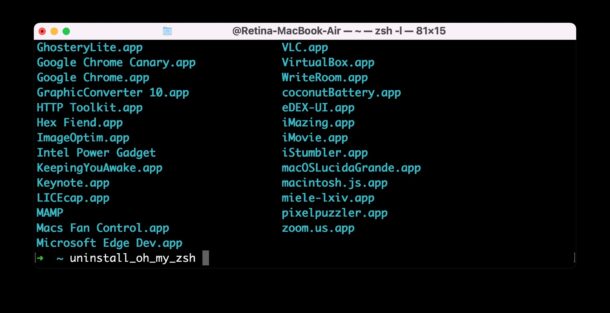
If you had previously installed Oh My Zsh on a Mac and now have decided you no longer want it on the computer, you can remove and uninstall Oh My Zsh with a very simple command string.
Uninstalling Oh My Zsh
No surprise, but to remove Oh My Zsh you’ll need to execute a command in the Terminal to begin. This command works to uninstall Oh My Zsh on Mac and Linux, it is not specific to any platform:
uninstall_oh_my_zsh
Running that command will not only remove Oh-My-Zsh, but it will also return your shell to the default and previous configuration of either zsh or bash.
If you had a previously configured .zshrc file prior to installing Oh My Zsh, it will be restored in this process.
And yes this means that all of your Oh My Zsh themes and customizations will be removed.
You can always reinstall Oh My Zsh again later if you feel so inclined.
As mentioned before, this uninstall command works not only on modern MacOS but also any other machine you might be running Oh My Zsh with, whether it’s running in Linux, WSL, or an older Mac OS X releases.

