How to Set Memoji as Watch Face on Apple Watch

Did you make a great Memoji from Apple Watch and you want to show it off? Apple Watch users may be excited to know that you can now set your favorite Memoji as your watch face.
Every year with each major watchOS update, Apple adds a bunch of new watch faces to customize your Apple Watch according to your liking. This year is no different in that regard as they’ve updated their watch face collection to further expand the variety of watch faces that are available. However, the most interesting one of the lot is the new Memoji watch face which allows you to set a cartoon version of yourself as the background.
How to IUse Memoji as Watch Face on Apple Watch
The Memoji watch face is available on the Apple Watch Series 4 and newer models running watchOS 7 or later.
- Launch the Apple Watch app on your paired iPhone.

- This will take you to the “My Watch” section. Tap on “Face Gallery” to view all the available watch faces for your device.

- Watch faces are arranged in alphabetical order here. Scroll down and find the “Memoji” watch face, as shown below. Tap on it to continue.

- Now, you’ll be able to select the character for your watch face. To use a custom Memoji that you’ve created before, scroll all the way to the left and select it. Now, tap on “Add” and the watch face on your Apple Watch will automatically switch to the Memoji watch face.

That’s pretty much all there is to it. Now you know how easy it is to use your Memoji as the watch face.
If you haven’t created an animated version of yourself on your iPhone before, you will still have access to the default set of Animoji characters. However, it’s actually pretty easy to make a Memoji on iPhone, send Memojis as stickers while texting your friends.
The best part about the new Memoji watch face is that it’s animated. You’ll notice the facial expressions keep changing when you raise your wrist or tap on the watch face. Also, if you’ve created multiple Memojis, you’ll have the option to use all of them in your watch face.
We hope you were able to learn how to set a custom Memoji as the watch face on your Apple Watch. How many Memojis have you created so far? How’d you rate this new watch face? Share your thoughts in the comments.

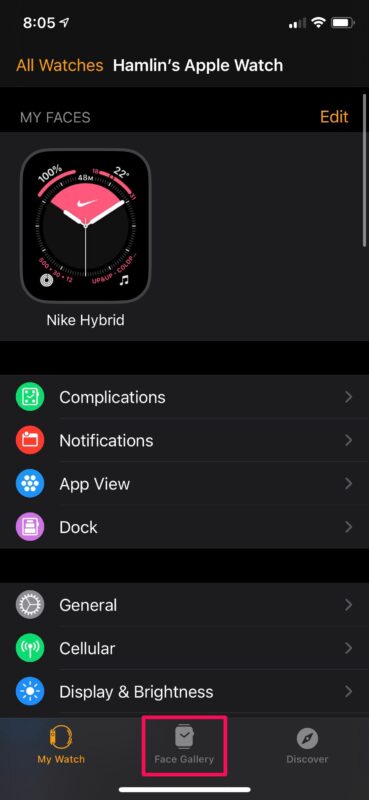
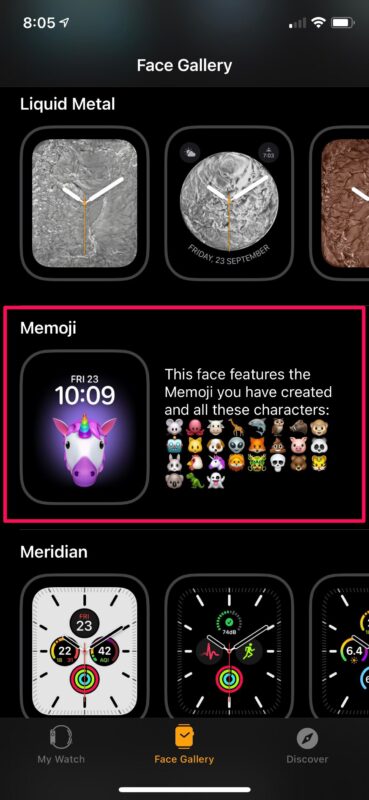
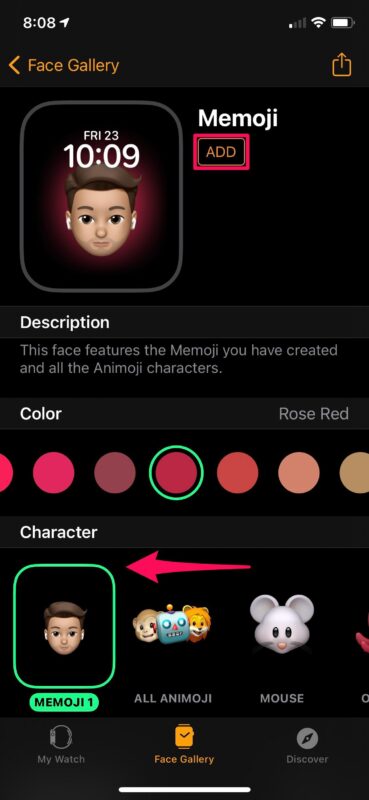

Can’t do it on a Series 3 watch, running Watch OS 8.1.
I cannot get the My Memoji watch face to work on my Apple Watch. It is a Series 5 Apple Watch running watchOS 8.1 paired with my iPhone 12 Pro running IOS 15.1.1. I have a previously created memoji that works with my Message app as well as on my new MacBook Pro 26″ with the M1X chip. I have tried to carefully follow your instructions, but all I see in my Memoji watch faces is the purple and white Unicorn, and when I click Add, it adds that Unicorn memoji to my watch faces, with no other choices available. Any thoughts on what I can do to make my memoji work on my Apple Watch?