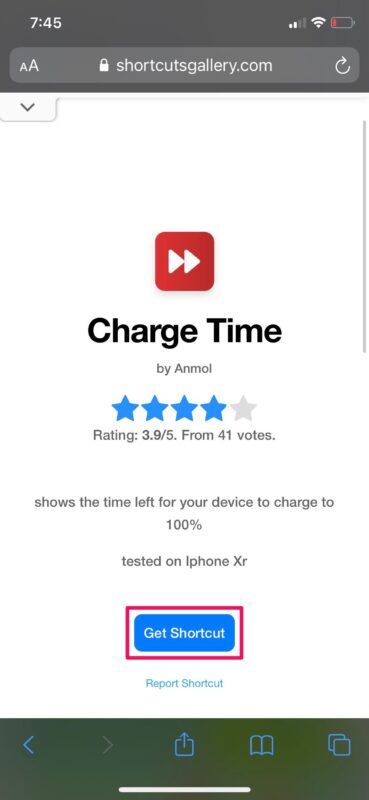How to Check Charging Time on iPhone & iPad

Have you ever wanted to check how long it’d take for your iPhone or iPad to charge completely? Maybe, you don’t like to frequently check how much your device has charged? Well, this particular iOS shortcut intends to do just that. It’s pretty simple to set up and use on your device.
Anyone could estimate that your iPhone can fully charge from 0 to 100% in roughly about 2-3 hours. But, this is a very rough estimation. The actual time it takes could vary anywhere between two and three hours, or sometimes even lower depending on whether you’ve enabled Airplane mode or not. The Charge Time iOS shortcut can make a far more approximate guess from the current battery percentage and tell you how long it’d take to fully charge if you plug it in.
How to Check Battery Charging Time Remaining on iPhone & iPad
For those who aren’t aware, the Shortcuts app is one of the stock apps in devices running iOS 13/iPadOS 13 or later. However, if your device is running iOS 12, you’ll need to download Shortcuts from the App Store. Additionally, you’ll need to set your iPhone or iPad to allow the installation of third-party shortcuts before proceeding with these steps:
- Head over to this link and tap on “Get Shortcut” to download the shortcut on your iPhone or iPad.

- Doing this will launch the Shortcuts app on your device and list out all the actions that will be performed by this shortcut. Scroll down to the very bottom of this menu and tap on “Add Untrusted Shortcut” to proceed.

- This will install the shortcut and add it to the “My Shortcuts” section. Now, go to the My Shortcuts tab from the bottom menu and tap on “Charge Time” as shown below.

- Now, you’ll get a pop-up message at the top of your screen stating how long it’ll take for your device to charge to 100%.

That’s pretty much all you have to do. Safe to assume it didn’t take more than a minute?
It’s important to note that result that you get is just an approximate value and not completely accurate to the minute. The user who created this shortcut tested it out on their iPhone XR.
As useful as this shortcut is, we’d like to point out that there’s one major downside to it. This might be a dealbreaker for a lot of users. The Charge Time shortcut only takes into account the standard charger that comes in the box with your iPhone. Nowadays, people use fast chargers, wireless chargers, or even MagSafe to charge their iPhones, and if you’re one of them, this shortcut won’t be helpful.
Having said that, there are still plenty of iPhone owners who don’t purchase the optional fast charger and instead use the one that came in the box, so it’s not like the shortcut is useless at all.
Hopefully, this shortcut was pretty useful for you. Do you think this shortcut can impact how often you check your iPhone or iPad while charging? Have you installed any other iOS shortcuts on your device or found any particularly great Shortcuts tips so far? Feel free to share your experiences in the comments section down below. Don’t forget to drop your valuable feedback too.