How to Get Sidecar on Unsupported Macs & iPads

Disappointed you can’t use Sidecar on your Mac and iPad? Thanks to Free-Sidecar, you can expand Sidecar compatibility to additional iPad and Mac models that are otherwise not officially supported by Apple for the feature.
Sidecar is one of the most useful features for Mac and iPad users, allowing an iPad to serve as an external display for a Mac. It’s makes for convenient dual screen setups just about anywhere, whether at your desk or while traveling, and it’s fantastic. One downside to Sidecar is that the the device compatibility is somewhat limited to select newer model iPad and Macs – officially, anyway. But that’s where Free-Sidecar comes in, expanding the compatibility so you can use Sidecar on additional older devices.
Using Free-Sidecar involves backing up and modifying system level files, disabling SIP, using Terminal commands, and other advanced tasks, so if you’re not comfortable with that prospect, this is not for you. If you are up for it, you can grab the Free-Sidecar utility and see the full walkthrough at Github:
Obviously this isn’t necessary if your Mac and iPad are new enough to simply use Sidecar through official means. This is really only intended for advanced users, who have hardware that is otherwise not supporting the Sidecar feature set, but who want to run the software anyway.
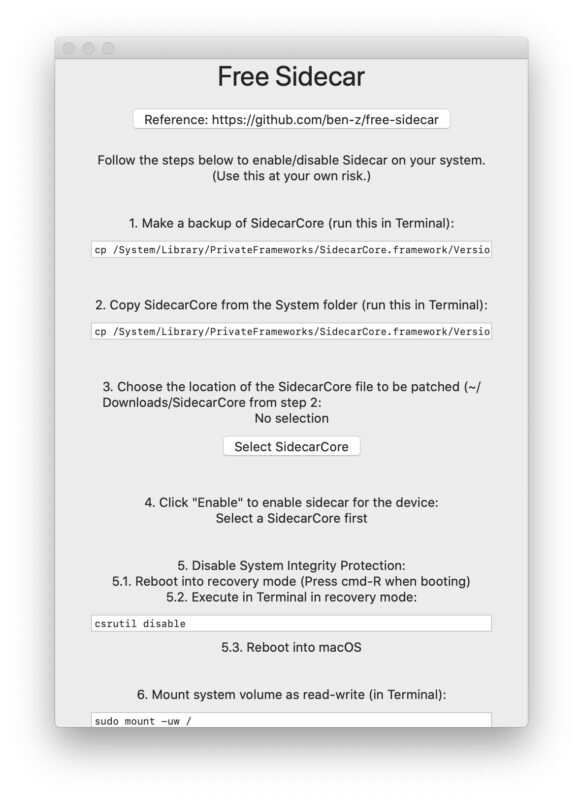
With Free-Sidecar, the list of compatible iPads to the following models as long as they’re running iPadOS 13 or newer: iPad Air 2, iPad Air (3rd generation), iPad (5th generation), iPad (6th generation), iPad (7th generation), iPad Mini 4, iPad Mini (5th generation), iPad Pro 9.7-inch, iPad Pro 10.5-inch, iPad Pro 11-inch, iPad Pro 12.9-inch (1st generation), iPad Pro 12.9-inch (2nd generation), iPad Pro 12.9-inch (3rd generation).
And with Free-Sidecar, the list of compatible Macs with Sidecar is as follows, as long as they’re running at least macOS Catalina or newer: iMac Late 2012 or newer, iMac Pro, Mac Pro Late 2013 or newer, Mac Mini Late 2012 or newer, MacBook Early 2015 or newer, MacBook Air Mid 2012 or newer, MacBook Pro Mid 2012 or newer.
As with all tweaks to run software on unsupported hardware, and with all system modifications, performance may not be as good as expected, and there could be other issues. Thus you’ll want to make sure you thoroughly backup your Mac before trying this out, and proceed at your own risk and with caution.
If you use Free-Sidecar on unofficially supported Mac or iPad hardware, let us know your experiences and thoughts in the comments!


iPad 5 and Macbok Pro running Ventura. DOESN’T WORK
Works for me. Sidecar is not supported on super old hardware.
Is there a way to get it to work on Ventura on a MBP 2021 M1 Pro with an iPad mini 4? Anytips? keeps telling me no such file exists.
I am trying to enable side car on a new iPad Pro and a older MBP (late 2011) 8,1
I’ve upgraded the OS to Catalina (process with unsupported Macs) and have a new USB dongle.
This patch is not compatible with MBP 8,1 and I’m not having any luck anywhere. Any suggestions?
Thanks!
Is there a way to block unwanted e-mail that does not have an unsubscribe link? I’m using a Mac with Outlook365.
You can use Air Drop between Apple devices
thanks for this…. the Instructions appear to be for macOS Catalina and no mention of Big Sur…
If there’s a way to find out if this is workable in Big Sur, it would be great to know before trying.
thanks!
Hal
So it doesn’t work directly in Big Sur. On the Github page, in the “Pull Requests” tab there is a note how it has to use Catalina files. There is a proposed work-around, but doing it wrong could render your computer unable to startup without assistance. That was a little too much risk for me.