How to Remove Birthdays from iPhone Calendar

Do you see someones birthday you want to remove from your iPhone Calendar? Is your iPhone Calendar full of birthdays that you don’t care about or don’t care to see? Want to delete these birthdays from your iPhone or iPad Calendar and are perplexed that there’s no obvious way to do so? Are you wondering why you can’t delete birthdays from the Calendar app? Fear not, we will walk you through how to clean up your calendar and get rid of birthdays you do not want to see on your iPhone or iPad, and changes made there will also impact the Mac.
The way Calendar app handles birthdays on iPhone, iPad, and Mac for that matter, is a little curious. Birthdays are added to the Calendar through the Contacts app. Yes you read that correctly, the Contacts app controls what birthdays show up in the Calendar on iPhone, iPad, or Mac. Thus, if you want to remove a birthday from the Calendar app, you have to go to Contacts, and edit the contact to remove the birthday. This is because the Calendar app only gives you the option to either show all birthdays or none of them, and any birthday attached to a contact shows up in Calendar. Yes that means if some coworker or random person shared a contact card with you and they attached a birthday, you’ll get alerts and notifications that their birthday is arriving and here – even if you couldn’t care any less. Fun right? Ok let’s get rid of this nuisance.
How to Delete Birthdays from Calendar on iPhone & iPad
Wondering how you can remove a birthday from Calendar? Curious why you can’t delete birthday events from your calendar? Here’s how to do this:
- Open the Contacts app on the iPhone or iPad (yes seriously, open Contacts to get rid of birthdays in Calendars)
- Locate the name of the contact of the birthday showing up in your Calendar and tap on them
- Tap on “Edit”
- Scroll down and locate ‘birthday’ and tap the red (-) minus button to delete their birthday from the contact, confirm by tapping Delete
- Repeat with other contacts birthdays you want to remove from the Calendar
- Return to Calendar app to find their birthdays no longer clogging up your calendar
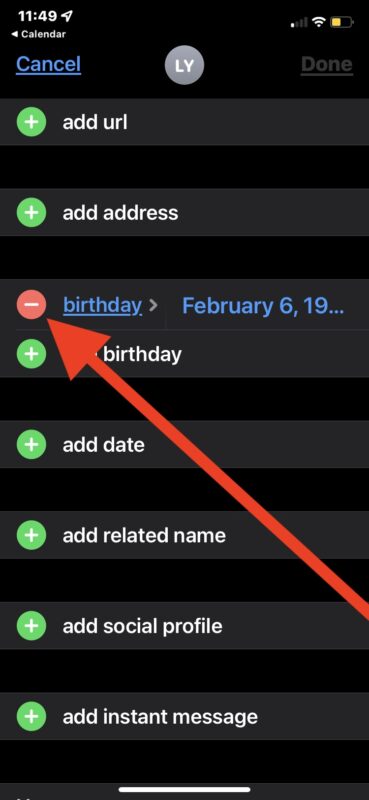
Your Calendar app is now free from the unwanted birthdays.
There is currently no way to to keep birthdays in a contacts card and not show their particular birthday in the Calendar app.
How to Hide All Birthdays from Calendar on iPhone, iPad
Another option is to hide all birthdays from the Calendars app. Again, you can not hide specific birthdays, it’s all or nothing.
- Open the Calendar app
- Tap on “Calendars”
- Scroll down and uncheck the box next to “Birthdays” to hide all birthdays from Calendars
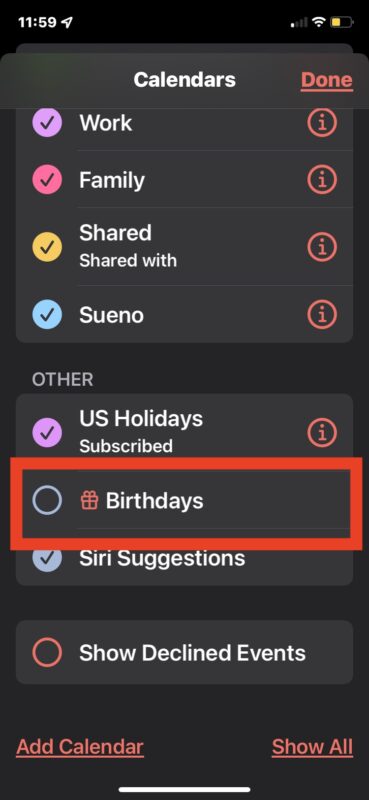
This method does not remove the birthdays, it just hides them all. Any birthday stored in a contact card will continue to be there, ready to see again if you re-enable the Birthdays Calendar.
That you can only see all birthdays or none is kind of like how you can hide all Holidays from Calendars on the iPhone or iPad but not only some of them that you don’t celebrate or care to see.
It’s unclear why Calendars is so restrictive and all-or-nothing, but that’s what we have to work with on iPhone and iPad (and again, Mac) for the time being.
Perhaps a future version of Calendars will allow hiding specific birthdays (and holidays) from the Calendar app without removing them from the Contacts app, but for now you’ll have to follow the two options detailed above.
Let us know your thoughts and experiences with removing or hiding birthdays from the Calendar on your iPhone or iPad in the comments below.


My iPhone 15 OS has recently auto populated all of my contacts with a Jan 1, 1601 birthday.
This occurred after a recent system update.
Appears to be no easy fix to this.
Nope and nope. There was no birthday on the contact so I deleted the whole contact. Still there. Turned off the birthdays. Still there. I even checked FB events to make sure it wasn’t coming from there. Nope. 😵💫
This is maddening. Even if you turn off the “birthdays” checkbox it still shows them. Terrible design. Terrible app.
I’ve been struggling with this for months. I deleted all of the birthdays on my IOS iPhone calendar, and they all come back. I have the “birthdays” option in IOS calendar turned off, but they still appear. I sync my contacts with Outlook via iCloud for Outlook, and the birthdays do not appear on Outlook. I’m thinking maybe Facebook? I’ve not been able to find anything on FB to turn off. Linkedin? Ditto. It’s maddening. I would say that 80% are people that I don’t know, but are likely in the same biz, so I’m leaning more towards Linkedin. Linkedin was once integrated into Outlook, but that hasn’t been true for ages. I just turned off birthday notification in Linkedin, so fingers are crossed.
I deleted the contact of the birthday I wanted to delete before finding this webpage. Now I cannot go back to this contact to edit it and turn off the birthday. The birthday still remains in my calendar even though the person is deleted out of my contacts. Please help!
Yup, same here. Contact was deleted long ago, but I actually have _2_ birthday reminders for the same person _and_ I get alerts for both entries. Sigh.
why the h3ll can’t I remove / change it on the iMac desktop calendar app???? ventura 13.6
absolutely bonkers, unacceptable another apple frigging bug.
ridiculous.
Does not work. I’ve removed a birth date from the contact and the birthday is still on my calendar for this year and next. Once the birth date is in the calendar it stay, apparently, forever?
Thank you that was very helpful:)
As others mention, this is buggy. I had the wrong birth day for a friend in Contacts, so I replaced it with the correct date. But in the calendar both dates now appear, and there is no way to remove the wrong one.
No matter the above – birthdays of LinkedIn contacts- -who are NOT in my contacts, keep apearing in my calendar. I can uncheck other/birthdays, but next time i look, they are back. How to fix this? Searching the net, a LOT of people are anoyed by this
I want to Delete All Birthdays. My Birthday Is Unclicked Yet Birthdays STILL APPEAR
You can put a lot of information, like birthday, in Notes and it will not clog up your calendar with notifications. Then, for those people you wish to have in your calendar, you can also write them into your calendar, select repeat, choose annual and even set a reminder (or 2 or 3) for whatever interval you wish.
iPad and iPhone don’t sync with iMac desk top. How to fix that ?
Thank you
You can also create a custom date “birthday (hidden)” in the date section so the birthday shows in your contacts but not your calendar.
Alternative solution to all or nothing birthdays.
If you want to only show important dates in the Birthday calendar, but want to keep their birthdays, simply go to the next Green Plus section below add birthday, named add date. This is usually used for anniversaries, death, confirmation, and the like.
I created a custom label, Born On, entered the birthday, then deleted the entry for add birthday. When you tap on “done”, if you have an iPad or other Apple device that has the calendar showing birthdays, you can watch them disappear.
Cool, now I’m not cluttered by every birthday, only those important to me. But I haven’t lost any of the others.
… if you want to keep the birthday date in contacts, you can “add date” with a custom label – you find it just below “add birthday”