macOS Monterey 12.2.1 Fixes Bluetooth Battery Drain, Update Now Available

Apple has released macOS Monterey 12.2.1 for Mac users, the update includes a fix for the issue where MacBook batteries would drain when the computer is in sleep mode and has Bluetooth enabled.
The battery draining while in sleep mode issue we first covered in October 2021, but it recently generated wider negative press when it impacted a larger number of Mac users.
MacOS Monterey 12.2.1 also includes an important security fix for WebKit, therefore the update is recommended to all eligible Mac users.
Separately, Apple also released iOS 15.3.1 and iPadOS 15.3.1 with security fixes for iPhone and iPad, and an update to watchOS.
How to Download MacOS Monterey 12.2.1 Update
Be sure to backup the Mac with Time Machine before beginning any system software update. Failure to do so could result in data loss.
- From the Apple menu, select “System Preferences”
- Choose the “Software Update” preference panel
- Select to “Update Now” when macOS Monterey 12.2.1 update shows as available
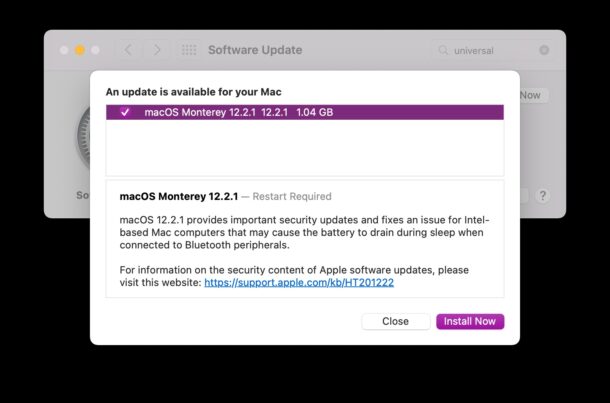
The update should show as available for any Mac user on Monterey, but you may need to refresh Software Update if it’s not showing up by hitting Command+R from the preference panel.
The update weighs in around 1GB.
Users not running macOS Monterey will find a Safari update available instead.
macOS Monterey 12.2.1 Direct Download Link
If preferred, Mac users can download the full macOS Monterey 12.2.1 installer directly from Apple. This is a complete macOS installer, and not a partial update.
macOS Monterey 12.2.1 Release Notes
Release notes attached to the update are as follows. Note that the release notes specifically mention Intel Macs, though some M1 Mac users also have noted the battery draining problem:
macOS Monterey 12.2.1 — Restart Required
macOS 12.2.1 provides important security updates and fixes an issue for Intel-based Mac computers that may cause the battery to drain during sleep when connected to Bluetooth peripherals.
For information on the security content of Apple software updates, please visit this website: https://support.apple.com/kb/HT201222
If you have any particularly noteworthy experience with the installation, or notice anything unique about macOS 12.2.1, let us know in the comments.


My battery started getting drained SINCE this upgrade to 12.2.1…. did not have this issue earlier. stay away from this upgrade
I had the same problem. Updating to macOS 12.3 seems to have fixed it.
Stay away from this release. Networking is broken after upgrading to 12.2.1 with no idea yet on how to fix it beyond safe mode, but that has lots of other issues.
Everything works fine for me, what problems are you experiencing with 12.2.1?
Stay away from this release. Networking is broken after upgrading to 12.2.1 with no idea yet on how to fix it beyond safe mode, but that has lots of other issues.
I have a HIDEEZ bluetooth dongle on my IMAC late 2015 model. This was working fine on Monterey 12.1 but as soon as 12.2 was installed it failed to be recognized. I thought maybe 12.2.1 would have fixed this, but no luck.
Any ideas?
This is a very dangerous update for my macbook pro 2019 16 inch which is now unusable with the login and restart. Even if i go now to recovery, it always restart. I Can not go as well to safe mode. Ever since i bought this machine, it is a struggle with this thunderbolt power on failed. I rely with this machine for work, until at least I got my return of investment for this expensive machine but the problem apple did not caught during quality assurance.
After upgrading to 12.2.1 this morning, login is broken.
I get a spinning wheel after entering the password, and none of the workarounds I’ve tried over the past 7 hours have worked.
I finally had to reformat the drive and reinstall High Sierra, which fixed the login issue, but as soon as 12.2.1 finished installing, same problem.
Anyone else having the same trouble? As of now my only recourse is to try a downgrade to Big Sur and hope I can login again. If I can get it working I still have to re-install all my apps and recover the data from backup.
Extremely frustrating to say the least. If I can’t trust the OS upgrades not to bork my system, how am I supposed to keep up to date?
These type of issues can be a hassle.
Can you login with a different user account in macOS 12.2.1? If so, it may be an issue with something loading at login on the problematic user account.
Does booting into Safe Mode work? (hold Shift key during startup, on M1 Macs hold Power button, select the startup disk, then hold Shift key)
Sometimes reinstalling the failed installation (12.2.1) can help as well resolve unusual issues like this.
At first I could login under a different admin, but after attempting reinstall both were afflicted.
Safe Mode did not work, so I couldn’t try the suggested workarounds there either.
I ended up going back to Big Sur and restoring my data from backup.
Two days of productivity lost.