How to Use WhatsApp on Mac / PC Without a Phone
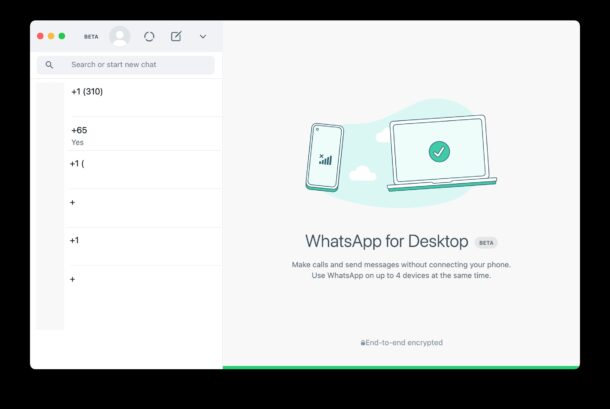
The latest versions of WhatsApp for Mac and Windows allow you to use WhatsApp on the computer without having a phone that is connected to the internet. For example, you can continue to use WhatsApp on a Mac while your iPhone is updating system software and offline during that process, or you can use WhatsApp on the computer and turn off your phone if you just want some peace and quiet. This works exactly the same with WhatsApp on Mac, Windows PC, iPhone, and Android, but of course we’ll be focusing on the Mac and iPhone side of things here.
Because WhatsApp is linked to a phone number, you will need your iPhone (or Android) to setup WhatsApp on the Mac (or PC). After that, you’re free to use WhatsApp on the computer without the phone.
How to Use WhatsApp on a Computer, Without Connecting iPhone
Here’s how you can link WhatsApp on a computer, whether your iPhone (or Android) is connected to the internet or not.
- Open WhatsApp on the iPhone (or Android) as usual
- Go to the ‘Settings’ tab
- Chose “Linked Devices”
- Tap on the ‘Multi-Device Beta’, then tap to join the beta
- Go back after you joined the beta, and tap on “Link a Device”
- Open WhatsApp on the Mac or PC and wait at the QR code screen
- Point the WhatsApp camera device link screen at the QR code shown on the computer to link the two devices and let WhatsApp login on the computer
- You can now use WhatsApp on the computer, with or without the phone being online or connected

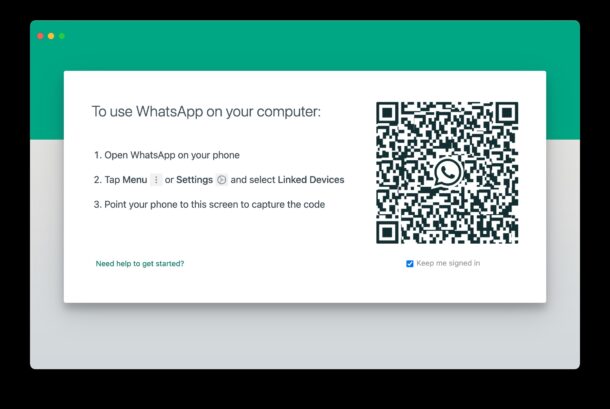
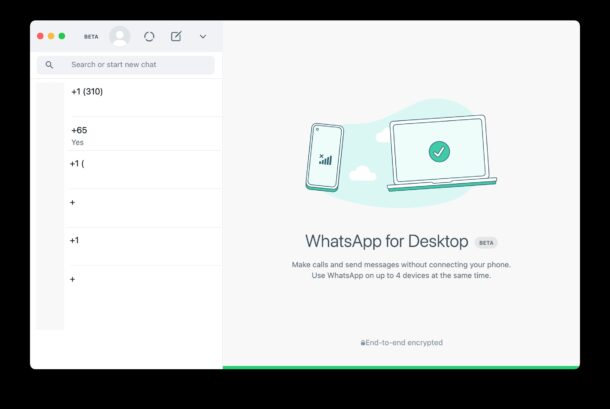
Now if your iPhone (or Android, no judgments!) is offline, you can continue to use WhatsApp on the Mac (or PC, not judging!), chatting away.
This is a handy if your phone goes offline or gets disconnected for whatever reason, but you still want to message people through WhatsApp on the computer. Some common examples are if you turned your phone off, if the phone is updating system software, if the cellular network is down but wi-fi is working, or many other scenarios where the phone isn’t online but the computer is. Without this linked device feature enabled, when your iPhone is offline or not connected to the internet, WhatsApp on the computer also will not work.
While this is technically in beta it seems to work flawlessly, so use it with confidence. There is a 4 device limit with this feature at the moment, but perhaps that will change when the linked devices feature leaves beta.
What if I’m already setup with WhatsApp on the computer?
If you have already setup WhatsApp to use on the Mac you will need to re-link the WhatsApp client on Mac to your iPhone to get this working properly. You can do that by logging out of the WhatsApp Mac app by going to File menu > Log Out, then simply starting the steps above exactly as written.


Is there any way to use Whatsapp on Macbook WITHOUT having to use your phone first? I just had my phone stolen so I downloaded the app on macbook but how can I sign in?
useless PoS
One reads download what’s up without a iPhone or phone. So download it and then comes QR code and you need an iphone. What a lot of crap.
WhatsApp can be used without a phone after you set it up and configure it. But, WhatsApp depends on a phone number to setup, however once you configure it with the iPhone or Android once you can then use it without a phone.
Supposedly WhatsApp is working on usernames that do not rely on phone numbers but that is not out yet.
“What a lot of crap.”
I hope you can get over this crushing disappointment.
When deleting a chat on a device, it’s only deleted on that device, it will stay there on the other devices. Hopefully this can be set as an option to delete on all devices/ one device later on!
Using whatsapp on an iPad would be an awsome subject for an article !
I don’t seem to have the “Multi Device Beta” option in Settings/Linked Devices. I just updated the app, but still no go. Not sure how to proceed.
Me too Abe, what version of WhatsApp are you running? – mine is 2.2204.13
I don’t even have Linked Devices menu item in Settings
that beta feature sadly has disappeared its most likely completed should work on its own without enabling it just link your device sadly i cannot test if its the case since i signed up for the beta when it was released
The reason we use Whatsapp on our desktops is because over here in Spain its the only messaging service that nearly everyone uses irrespective of the phone, the common denominator is sadly Whatsapp and by using it on the desktop you can type long messages.
This current release does now finally help by allowing us to use it in offline mode.
Would be a lot easier if we just all used Telegram.
Same here in Brazil
Telegram is Russian spyware. Avoid.
Everything is, but if we avoid everything, what do we communicate with? What do we use to talk to friends and family and coworkers?
WhatsApp is American spyware and propaganda (So is Facebook, Instagram, all “Meta” services).
“Fact-checkers” censor anything the regimes do not want discussed by the public, straight out of 1984.
Twitter was as well until Musk came in and bought the poopfactory, and revealed to the world that Twitter was basically a censorship and propaganda machine controlled by an alignment between state and corporations to silence critics or dissent (there’s a word for that, don’t you dare use it though or you will be censored too!), so obviously that same cooperation exists with many other services.
https://www.newsweek.com/fbi-colluded-twitter-suppress-free-speech-where-outrage-opinion-1768801
TikTok is Chinese spyware and propaganda
https://www.forbes.com/sites/zakdoffman/2020/07/01/anonymous-targets-tiktok-delete-this-chinese-spyware-now/?sh=388ad78935cc
And what about iMessage? Well, who knows, but Apple surely works with countries and the governments they operate under.
etc
etc
Pick your poison!