How to Type the Upside Down Question Mark on Mac ¿
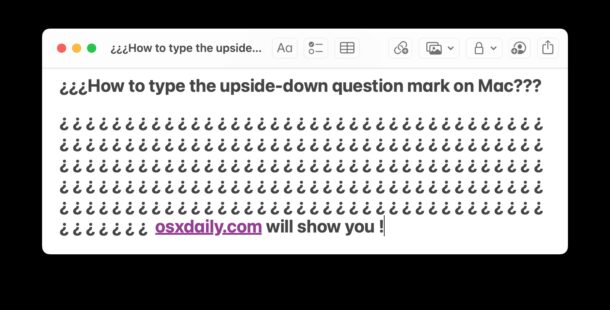
Many Mac users who are either bilingual or learning another language may need to type the upside-down question mark.
The inverted question mark punctuation is found in Spanish as well as some other languages, and so if you’re either typing in another language or just need access to that punctuation, you certainly aren’t alone in wondering how to type the inverted question mark in macOS.
How to Type the Inverted Question Mark on Mac ¿
The upside-down question mark, or the inverted question mark, is typed with the following keystroke on Mac:
- Shift+Option+/ types ¿
Basically all you need to do remember is to hold down the OPTION/ALT key when typing the question mark as usual.
You can also hold down the Shift key, then press Option/Alt, then hit the / key to type ¿ on the Mac.
This means the only difference between typing the normal question mark ? and upside down question mark ¿ is whether you hold down the OPTION key as well when pressing / on the Mac keyboard as if you were typing a regular question mark.
Pretty easy right?
By the way, on a Windows PC you can type the upside down question mark with Ctrl+ALT+Shift+?
This is the case with an English language keyboard, but if you switch the Mac keyboard layout to Spanish then the inverted question mark goes to the +/= key instead. Generally speaking if you’re looking to learn a new language, it’s not always easiest to switch keyboard layouts at the same time, and that may be better suited for later and more advanced levels of fluency.
So to summarize, hold option+shift and hit the question mark key to type the inverted question mark like so ¿
Easy!
You may also find it useful to know how to type accents on the Mac keyboard too, which is also pretty easy.


My MacBook Pro won’t allow me to type special keys using Option and Option-Shift. Any reason for that?
What happens when you try? Can you type the Apple logo with Shift+Option+K ? Or the @ at symbol with Shift+2?
Are you using a keyboard different from the US English default layout?