How Do I Check the Battery on My iPad Pro Magic Keyboard?
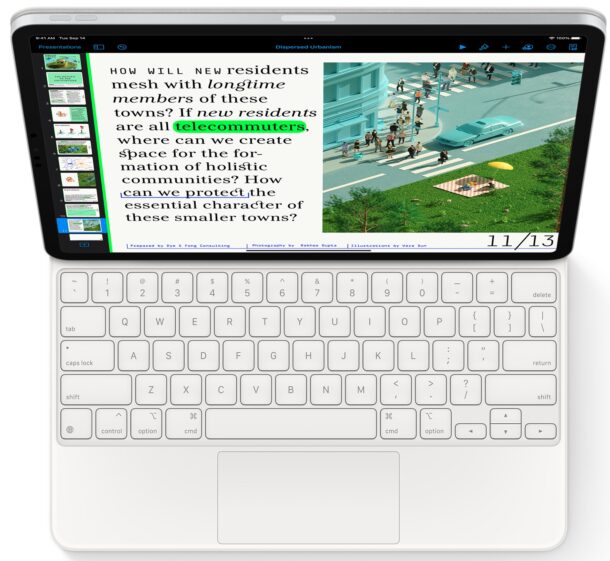
The Magic Keyboard for iPad Pro and iPad Air is a phenomenal accessory that takes the iPad to a new level by adding a great backlit keyboard, a great trackpad, and a nice design.
If you recently got a Magic Keyboard for your iPad, you may be wondering how long the keyboards battery lasts, how to charge it, and how to check the battery life of the Magic Keyboard. Certainly reasonable questions, particularly given that most keyboards have a battery. So you’ve dug around in the Settings, looked around in Battery, and there’s seemingly nothing anywhere about the battery life of the iPad Magic Keyboard, right?
And so here’s where you may be surprised; the Magic Keyboard for iPad Pro and iPad Air does not have a battery at all.
How do you charge an iPad Magic Keyboard?
The iPad Magic Keyboard has no battery, therefore it does not need to be charged.
You can connect a USB-C power cable to the power port on the Magic Keyboard, which will charge the iPad through passthrough, however.
How do you check the battery level of iPad Magic Keyboard?
There is no battery to charge in the iPad Magic Keyboard, and so therefore there is also no battery level to check on.
The Magic Keyboard will work for as long as the attached iPad has battery, or is otherwise connected to a power source.
How does the iPad Magic Keyboard work without a battery?
But without a battery, how does the Magic Keyboard become backlit? How does the trackpad work? And what’s the charging port on the side of the Magic Keyboard for then?
It turns out, the iPad Pro itself powers the Magic Keyboard via the Smart Connector on the back of the device (it looks like three little circles on the back of your iPad Pro / Air).
The charging port on the Magic Keyboard is passthrough, meaning you can connect the USB-C cable to the Magic Keyboard and it simply passes the charge through to the iPad Pro that is connected magnetically via the Smart Connector. And it will even charge the Apple Pencil too if it is connected. Pretty cool feat of engineering, huh?
The pass-through power also allows the built-in USB-C port of the iPad Pro or iPad Air to still be usable for other accessories, like an external drive, SD card reader, USB-C hub, or whatever else you have.

If you have an iPad Pro 12.9″, iPad Pro 11″, or iPad Air 10.9″, the Magic Keyboard is a fantastic accessory that really takes the iPad to a new level of utility. Check it out if you don’t have one yet.
- iPad 11″ Magic Keyboard in White
- iPad 11″ Magic Keyboard in Black
- iPad Pro 12.9″ Magic Keyboard in White
- iPad Pro 12.9″ Magic Keyboard in Black
And, as you now know, you don’t have to worry about battery life, and you don’t even have to charge the Magic Keyboard, it just works!
This post uses income earning affiliate links, with any proceeds going to support the site.

