MacOS Ventura Beta 3 Available to Download

The third beta version of macOS Ventura 13 has bene released by Apple to Mac users participating in the developer beta program.
Mac users actively running the macOS Ventura beta now can download macOS Ventura 13 beta 3 from Apple menu > System Settings > Software Update. The update may not appear initially, and the typical routes of refreshing the software update preference panel in macOS do not seem to be working in Ventura, so you may need to quit and relaunch System Settings several times to get the beta 3 update to appear. Beta bugs are fun, right?
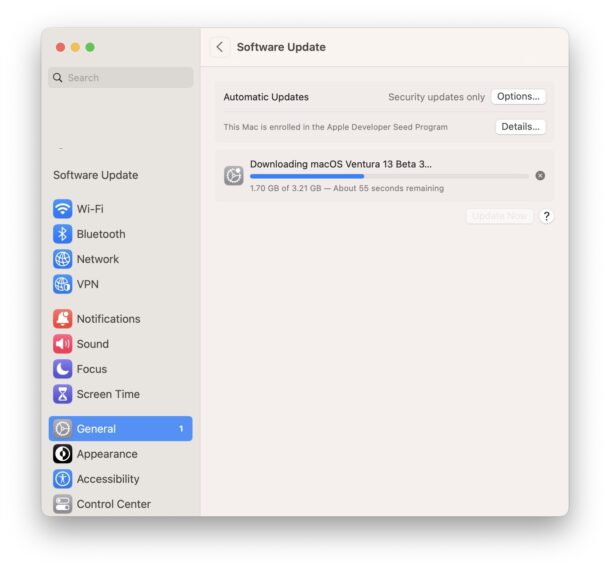
macOS Ventura includes new features and some notable changes to the Mac. Stage Manager is a new multitasking interface that groups windows together, there are new features in the Messages app like the ability to edit a sent message, the Mail app gains better search tools and a scheduled emailing feature, Safari has a new tab grouping feature, Handoff now supports FaceTime calls, the Weather app and Clock app have come to the Mac in Ventura, System Preferences has been renamed to System Settings and has a completely redesigned interface that looks like it was copy/pasted from iOS, and there are a bunch of other changes to built-in apps.
Registered developers can install macOS Ventura beta right now if they wish to, as can anyone with access to the beta profile, but that is not recommended since Ventura betas are unstable with plenty of bugs and quirky behavior. A public beta will be released in the new feature for more casual and curious users who want to experiment with macOS Ventura beta.
If you’re wondering, you can review the list of macOS Ventura compatible Macs to see if your Mac is compatible with the new operating system.
The final version of macOS Ventura will be released this fall, according to Apple.
Separately, new versions of iOS 16 beta and iPadOS 16 beta were also released today.


Did anyone manage to get their work working? I have ESTS but it won’t load and I can’t now connect to the internet to change/update it!!
I figured out why I could not connect to the internet, and now all is well.
For some reason my ESET antivirus was blocking the internet access. It was fine after betas 1 and 2. However by beta 3 it blocked everything. I believe I will reinstall to see if all continues to work. I can always uninstall again.
Strangely I was able to ping IP addresses this morning when I could not before then but after the installation. That encouraged me to flush it out.
Just wanted to report the solution.
Yesterday I update my intel iMac from macOS Ventura beta 2 to beta 3. Everything went well, until I tried to use the wifi. I have no internet connectivity. I have no DNS servers. I tried turning off the WiFi, reconnecting to multiple networks, rebooting my Comcast router. Nothing on my iMac will connect to the internet! I’d like to fix this problem ASAP! Can anyone help? I would very much appreciate it.
Thank you!
Greetings,
I installed Ventura beta 3 last night. After installing the newest beta I lost all access to the internet. I use wifi through a Comcast router. I am unable to resolve any pings, too.
Help would be greatly appreciated!
Thank you!
Do you have the link to the Beta 3 Full Installer?
Thank you.