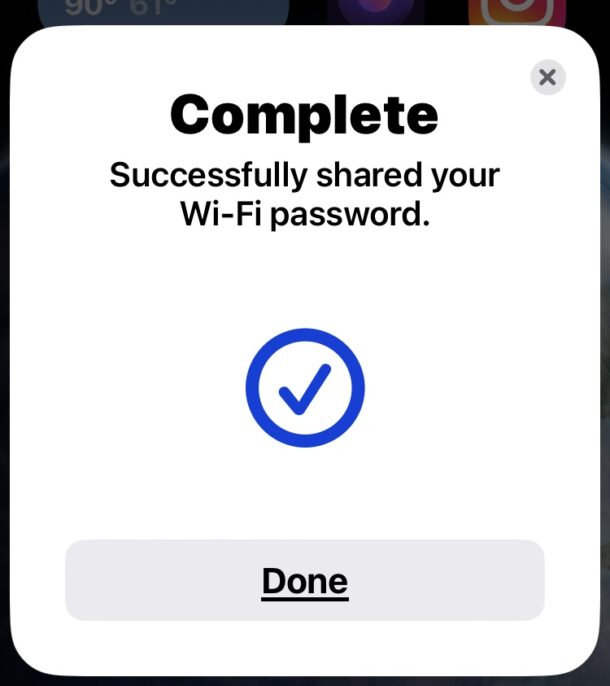Get a Shared Wi-Fi Password on Mac
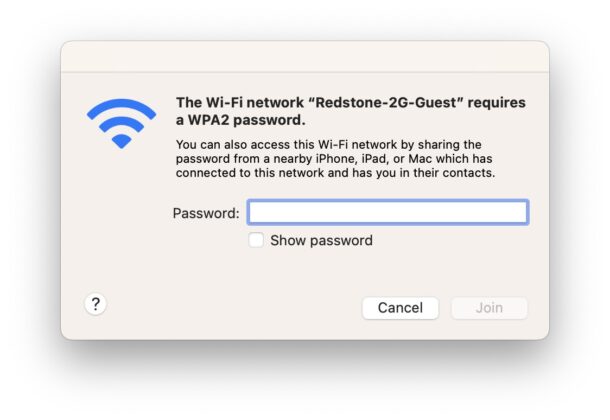
If you’re a Mac user trying to join a wi-fi network, whether your own, a friend or family members, or a corporate wireless network, you can make the process of joining the wi-fi network much easier by using the shared wi-fi password feature.
This is handy for many reasons, as it makes joining a wi-fi network super fast, but it also allows you to get a wi-fi password without someone specifying it or saying it out loud, which can be useful for complex passwords or in security situations.
To use this feature, the device you are requesting the wi-fi password from must be on the same wireless network as the Mac that is attempting to join the network.
Getting a Shared Wi-Fi Password on a Mac from Another iPhone, Mac, iPad
- From the Mac, pull down the wi-fi menu and select the network you wish to join as usual
- Pause the join network screen where you are requested to enter a wi-fi password
- Now from a nearby iPhone, iPad, or Mac on the same wi-fi network, wait a moment and you’ll see the “Wi-Fi Password” request screen, asking if you wish to share the wi-fi password, and choose “Share Password”
- The Mac will instantly join the wi-fi network
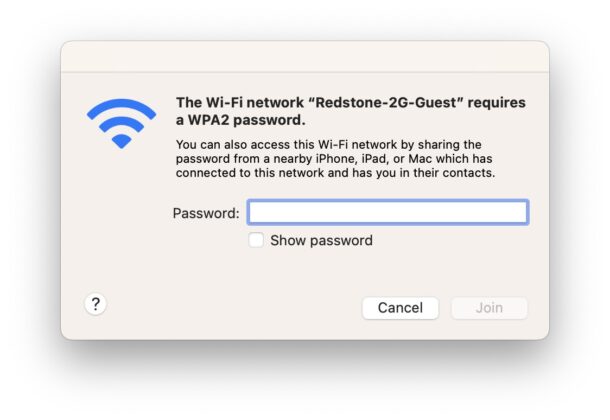
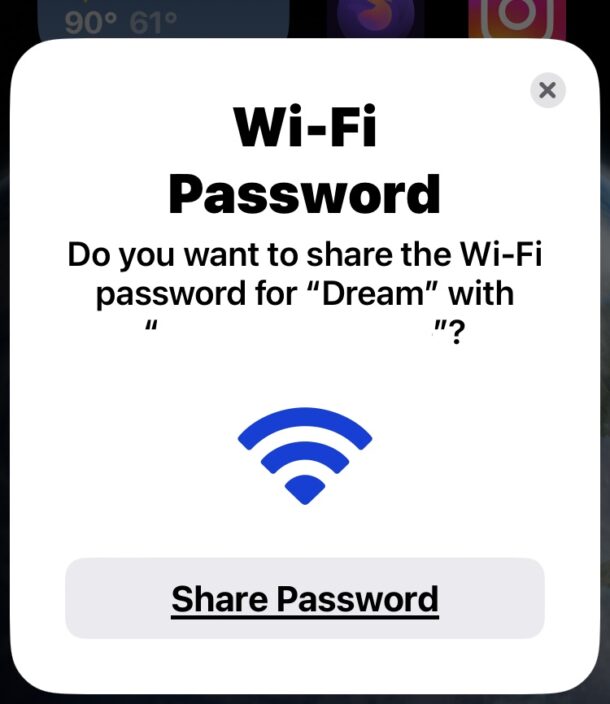
The Mac will instantly join the wireless network, without ever having to type in the password.
For simple wi-fi passwords this may not be as obviously convenient, but since many wireless networks use complex passwords, this feature can be incredibly convenient and avoid erroneous entries and other frustrations.
The sharing wi-fi password feature from iPhone or iPad has been around a while for iOS and iPadOS, and it arrived on the Mac with modern versions of macOS too, in this case meaning anything with High Sierra or newer has the capability.
This works with any encrypted wi-fi network, but it will not work with a wi-fi network that uses a captive portal method for joining the wi-fi network, since those networks do not use the same method for encrypting the network and password (typically wi-fi networks with captive portals do not use encryption at all, and are completely public minus the initial login stage).
While this article focuses on retrieving a shared wi-fi password from a Mac from another Apple device, whether an iPhone, Mac, or iPad, the feature goes the other direction too, and you can also share a password from the Mac to another Mac, iPhone, or iPad trying to join the same wi-fi network as well.