MacOS Monterey 12.5.1 Update Released with Security Fixes

Apple has released macOS Monterey 12.5.1 for Mac users running the Monterey operating system.
The update includes security fixes and is therefore recommended for all MacOS Monterey users to install on their Macs. No new features or other changes are expected to be included in the update.
Separately, similar security fix updates are available for iPhone and iPad with iOS 15.6.1 and iPadOS 15.6.1, respectively.
How to Download MacOS Monterey 12.5.1 Update
Be sure to backup the Mac with Time Machine before installing the system software update.
- Go to the Apple menu, and choose “System Preferences”
- Select “Software Update”
- Choose to “Update Now” for macOS Monterey 12.5.1 update to download and install the update
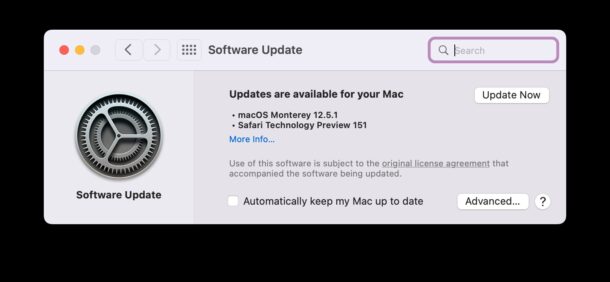
macOS 12.5.1 is roughly 1.2GB in size, and installing the update will require the Mac to restart.
If you’re running macOS Monterey and the update does not show as available, you can refresh macOS Software Update preference panel by hitting Command+R from the preference panel, or by quitting and relaunching System Preferences.
macOS Monterey 12.5.1 Release Notes
Release notes accompanying 12.5.1 are as follows:
macOS Monterey 12.5.1 — Restart Required
This update is recommended for all users and improves the security of macOS.
For more information on the security content of this update see https://support.apple.com/kb/HT201222
If you happen to notice anything different or new about macOS Monterey 12.5.1, let us know in the comments.


This update is requiring authentication (prompts login) – that is not a usual requirement.
Updated last night and now nothing opens from Finder – all files are apparently damaged, but files do open from the individual apps. Apple have screwed up Finder.