MacOS Ventura Beta 7 Available for Testing

Apple has released macOS Ventura beta 7 to users enrolled in the beta testing programs for MacOS system software. The update is available now for both developer beta and public beta users.
MacOS Ventura features a new multitasking interface called Stage Manager, an iPhone Continuity Camera feature that allows you to use your iPhone as a webcam, Handoff supports FaceTime calls, you can now edit sent messages and unsend iMessages, the Mail app supports scheduling of emails and unsending emails, Safari gains a Tab Groups feature, a redesigned System Preferences interface that now looks like it was pasted over from an iPhone and renamed to System Settings, the Weather app and Clock app come to the Mac for the first time, and more.
If you’re currently running a macOS Ventura beta, you can find the latest version of the macOS Ventura beta 7 release available now from the Software Update function on macOS.
In MacOS Ventura, Software Update is accessed by going to Apple menu > System Settings > Software Update.
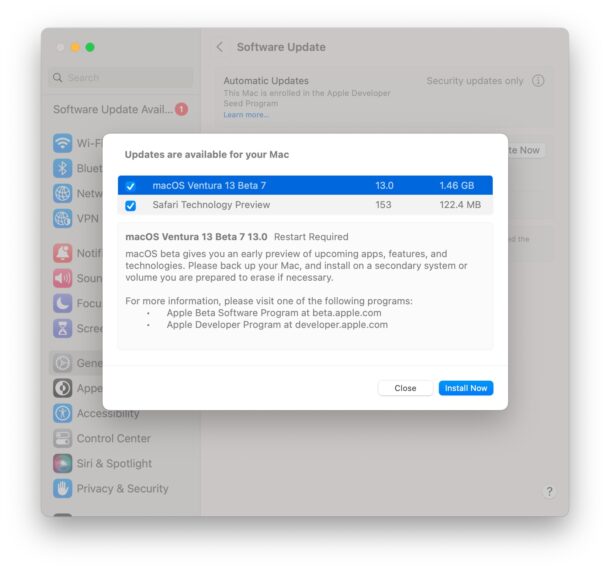
While beta system software is not as stable as final versions, advanced users who are interested in doing so can install macOS Ventura public beta onto a Mac now.
Whether you’re interested in running the beta or simply curious about the final version, you will need to make sure the Mac is compatible with macOS Ventura. The list of compatible Macs is more strict than prior Mac system software versions.
Apple has said that macOS Ventura will be released this fall, in October.


So, I wonder how much Apple focused on Intel Mac’s with Ventura? We are closing in on a complete Apple silicon Mac lineup and even some Mac’s already have second generation chips.