MacOS Ventura Beta 8 Available for Testing

MacOS Ventura beta 8 has been released to users participating in the beta testing programs for Macintosh system software.
MacOS Ventura 13 features an all new multitasking interface called Stage Manager, along with many other smaller but useful features like the ability to use an iPhone as a webcam with Continuity Camera, FaceTime calls now support Handoff to switch between devices, iMessages can be edited and unsent, Mail app supports scheduling emails and unsending emails, Safari gains a tab grouping feature, System Preferences has been renamed to System Settings and looks like it was copy and pasted over from an iPhone, the Mac now includes a Weather app, Clock app with the alarm and timer come to the Mac for the first time, and more.
If you’re actively running macOS Ventura beta, you’ll find macOS Ventura beta 8 available in the Software Update section of settings.
In MacOS Ventura, Software Update is now accessed by going to Apple menu > System Settings > Software Update.
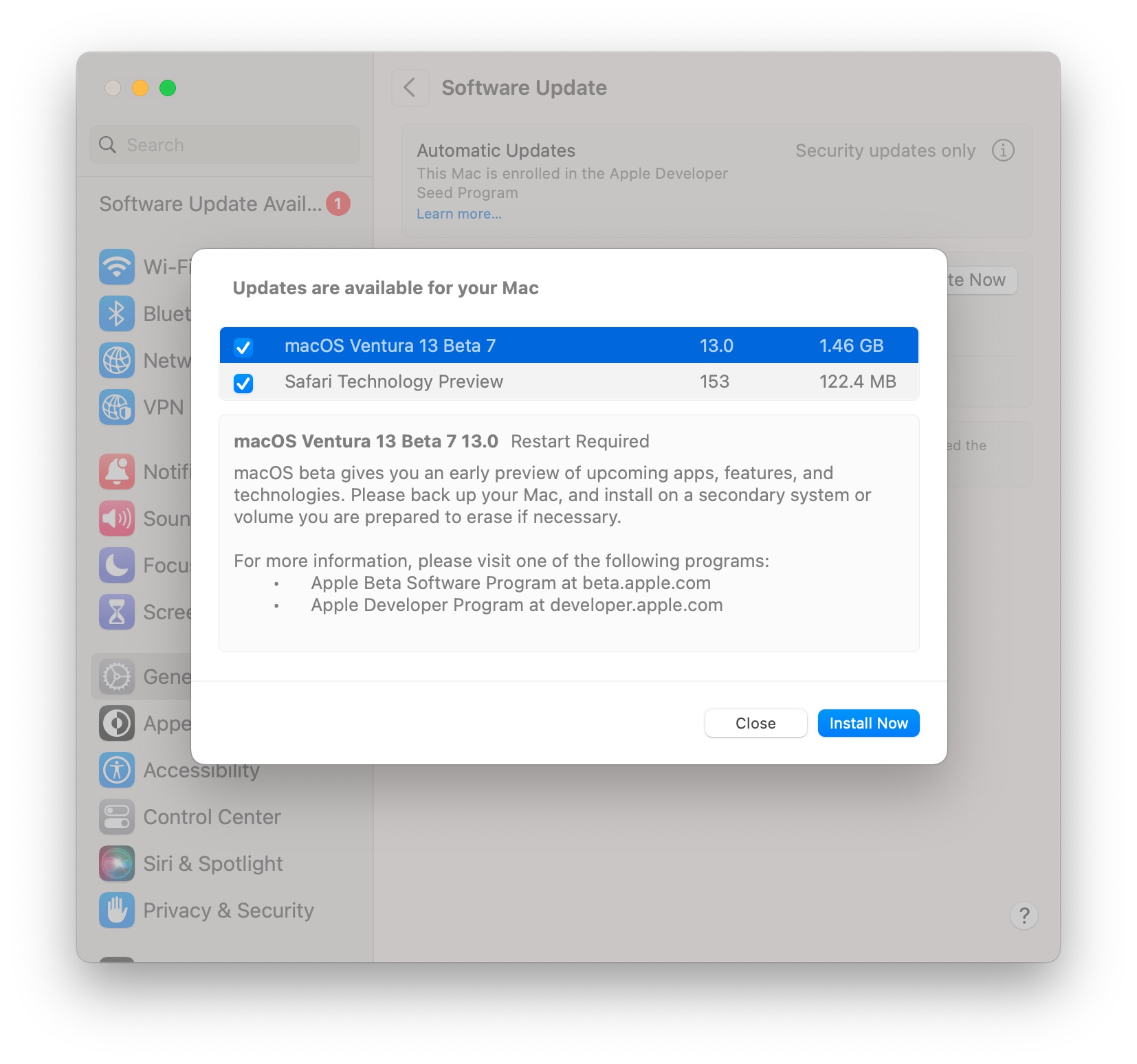
Beta system software is intended for advanced users, but anyone can technically install the beta by running macOS Ventura public beta on their Mac if they’re interested in doing so.
MacOS Ventura is a bit more restrictive than prior versions of macOS system software, so be sure to check the list of Macs compatible with macOS Ventura before attempting to install the beta, or before getting too excited about the new features in Ventura.
MacOS Ventura will be released this fall, in October, according to Apple. It’s probable the release will closely align with the final versions of iOS 16.1 and iPadOS 16.1 as well.


I tried Ventura on a 2018 Mac Mini and it seemed fine with no hiccups.
I did not like what they did with Settings moving to a more IOS type format. But I guess this is the future of Mac OS which will be more like IOS/MacOS hybrid. I still run Catalina as my OS of choice which probably will lose support soon.
The iOS Settings style is awful and so confusing, it’s going to be a mess for people. They need an option to bring back the traditional system preferences which are easy to use.
I think Monterey is better by a lot, though Ventura has the iMessage features which are maybe useful