iOS 16 Problems: 11 Common iPhone Issues and How to Fix Them
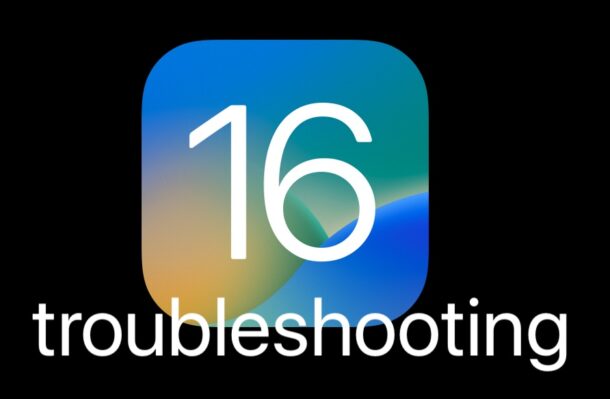
Experiencing problems after updating to iOS 16 on an iPhone happens for some users, and while it’s annoying, the good news is they’re usually easy to resolve.
From battery issues, to the feeling that an iPhone is hotter than normal, to sluggish performance, problems with installing the update itself, wi-fi issues, apps crashing, and other misbehaviors, every iOS update sometimes has hiccups for a select group of users. Read along and let’s troubleshoot these issues so that you’ll be using your iPhone as intended in no time.
Always back up your iPhone to iCloud or a computer before engaging in software updates or troubleshooting tricks.
1: iOS 16 Update Not Showing as Available?
Is the iOS 16 update not even showing up as available for you?
First you should confirm that you have a compatible iPhone with iOS 16. If that checks out, then you want to make sure your iPhone has an active internet connection.
Sometimes simply restarting the iPhone will allow the update to show as available as well.
2: iOS 16 Stuck on “Preparing for Update” or “Verifying Update”, Can’t Install iOS 16 Update
Perhaps you can’t even begin to install iOS 16 because the update is stuck on “Verifying Update” or “Preparing for Update”? Usually if these messages show up in the Software Update section, it goes away on it’s own, but it may take a few hours.
If it has been a very long time and the update is still not proceeding, you can also try restarting the iPhone by turning it off and on again, or by force restarting the device.
3: Seeing Beta Versions of iOS 16 Instead of Final Releases?
If you participated in the iOS 16 beta program, you will continue to receive beta updates instead of final versions on the iPhone.
You can leave the iOS 16 beta program to stop getting beta updates on your device.
4: Apps Crashing After Updating to iOS 16
If apps are crashing after you have installed the iOS 16 update, the first thing you should do is update your apps.
Developers often need to update apps to be compatible with new versions of system software, and installing those updates can be critical for things to behave as expected.
Open the App Store > your name > Go to “Updates” and choose to “Update All” apps
5. iPhone Battery Draining Faster with iOS 16
Many users are reporting that iPhone is draining battery life faster with iOS 16. This is not uncommon, and it happens for many users after installing system software updates.
Usually it’s a matter of patience, as the iPhone completes background tasks, and battery life returns to normal. Try leaving the iPhone plugged in over night for a night or two, it should resolve on its own.
You can review more about fixing battery issues with iOS 16 here if interested.
6: iPhone is Slow After Updating to iOS 16
Performance issues are not unusual after installing system software updates to iPhones.
Much like the aforementioned battery issue, performance degradation typically resolves itself in a day or two after the iPhone has been plugged in and left unattended, like overnight when charging.
iOS updates trigger many background tasks that reindex the device, data on the iPhone, photos, etc, but performance should return to normal within anywhere from hours to a day or two.
7: iPhone is Hot After Installing iOS 16
Some users feel their iPhone is hot to the touch after installing iOS 16. This often coincides with sluggish performance.
A warm iPhone typically indicates the device is using a lot of resources, usually because it is indexing data or performing background tasks. And, much like the aforementioned battery issues and performance issues, if the iPhone feels hot to the touch it will usually resolve itself when plugged in and left unattended for a few hours, up to a few days, as background tasks complete on the device.
8: iOS 16 Failed to Install, And Now the iPhone / iPad Isn’t Working
If the iOS 16 update failed to install and the iPhone is now bricked, go here to read what to do with a bricked iPhone after a failed software update. This is very rare, thankfully.
9: Bluetooth Problems with iOS 16
Occasionally, Bluetooth connectivity acts up after installing a software update, and iOS 16 is no exception.
First you should try restarting the iPhone, which may resolve the problem immediately.
You can also try to forget and pair the Bluetooth device again, which is a little annoying, but tends to resolve just about every Bluetooth issue with an iPhone. TO do this, go to Settings > Bluetooth > tap (i) on the Bluetooth device, select “Forget this device”, and then go back through the process of setting up the Bluetooth device again.
10: Wi-Fi Problems with iOS 16
Some iPhone users have noticed wi-fi issues after updating to iOS 16.
Simply restarting the iPhone may resolve wi-fi issues. Also, make sure the wi-fi network is active and online for other devices.
If all fails, you can reset network settings on the iPhone, but doing so will cause the device to forget network passwords which is kind of annoying. Do this by going to Settings -> General -> Reset -> Reset Network Settings.
If need be, you can read more about troubleshooting and fixing iPhone wi-fi when it’s not working here.
11: Cellular Reception Diminished, Calls Dropping After Installing iOS 16?
Some users report that their iPhone has reduced cellular reception, or that calls are randomly dropping after updating to iOS 16 on their iPhone. It’s unclear if this is a specific issue with iOS 16 or if it’s coincidence, but it’s possible that the software update impacted how the iPhone moves between cellular towers or maintains a connection with a wireless carrier.
When users complain of the cellular issue, they typically report that their cellular reception bars are lower, or that the iPhone appears to hang onto cell towers longer without switching to a closer tower with better reception and full bars, often in areas where they used to have full coverage.
Again this may just be a coincidence.
If you are experiencing any issues with lower cellular reception or calls dropping with iOS 16, you can try to toggle AirPlane mode off and on, which will cause the iPhone to reconnect to nearby cell towers.
Be sure to install software updates to iOS for your iPhone as they become available as well.
iOS 16.1.2 update includes a non-specific improvement to “compatibility with wireless carriers” that may address this issue.
Misc iOS 16 Issues, Problems, Bugs
Some miscellaneous iOS 16 issues also include the following:
- Some users report being constantly bothered by an Allow Paste popup alert, a bug that is resolved with iOS 16.0.2 update
- Some users report Siri does not activate or listen properly when in a car with iOS 16, either connected through Bluetooth or through Lightning cable, this is likely a bug that will be resolved in a software update
- Be sure to periodically check for software updates for iOS 16, since bug fix updates will be released often by Apple to address obvious issues
–
Did you experience any problems with iOS 16 on iPhone? What kind of issues did you encounter? Did the above tips help resolve those issues? Let us know your experiences in the comments.


Since upgrading from ios 15 to ios 16, my 2010 RX bluetooth reception is sort of diminished and cuts out (there seems some parasite noise heard with with people’s voice).
I tried removing my device (iphone 11 pro max) from the navigation bluetooth, I also removed the bluetooth connection from my iphone and reconnecting again.
This issue is not solved and I never had such with ios 15.
Does anybody have the same issue or did you come across a remedy?
I would appreciate your help.
I’ve had the same or a similar problem with my iPhone 11 and my 2013 Lexus GS-350. I’ve spent hours visiting Lexus, talking with Lexus customer support, and talking with Apple support. No one can tell me why this is happening or has a solution. Very disappointing.
It seems to be a Bluetooth buffering issue.
after installing the 16.3 IOS software, on my XR iPhone, I can load pages while I’m Googling on the Internet, but they don’t open, when I click on a page, it takes a few seconds or even 10 seconds to open, which didn’t happen to me with the previous software, the phone worked perfectly. The network signal is also lost, instead of the 5 dashes I had, now I have 2 dashes all the time. Horror. My phone is becoming useless.
I have XR and this upgrade has degraded my ability to read my email as well as some off my apps. I’ve shut the phone – started again – still cannot open all my emails — this is severely effecting my business!!!!
since i updated mmy computer is iso 16 .2. my ids hve en erased, ha to mammually put thm in.
also my phon is very poor sice the update,
I have an XR that worked fine prior to the latest major iOS release. My background randomly changes to black and ignores my set background color/image choices. Secondly, my phone has changed my incoming call ringtone although my previously chosen ringtone is still selected in my setup. Changing my tone makes no difference. My phone had no know issues before iOS 16
When I updated my iPhone 8 to IOS 16.1.1 I can no longer sync my phone to iTunes on my iMac running OS10.14.6 so unable to backup to iMac. Any suggestions other than uopdating Mac OS which will delete access to older Quicken and Account Edge Pro programs.
I have an iPhone X. After the iOS 16.2 install my phone keeps disconnecting from CarPlay on my 2019 VW Tiguan. I tried rebooting, reconnecting, still disconnects… constantly.
I also tried uninstalling the update but can’t figure out how to do it!
Any help is greatly appreciated!
I have an iPhone X. After the iOS install my phone keeps disconnecting from CarPlay on my 2019 VW Tiguan. Is anyone having this issue?
I tried uninstalling the update but can’t figure out how to do it!
Any help is greatly appreciate!
I upgraded to iOS 16.1.2 this morning on my iPhone…now I wish I hadn’t!
The first thing I noticed was that it runs so much slower and doesn’t always “see” that I have an internet connection.
Then, like I used to do when it started slowing down, I slowly ran my finger on an angle up the screen to get a view of all the Apps that are still running in the background to flick them off the screen as usual. But the sliding up the screen doesn’t work.
Restarting doesn’t seem to help at all.
iOS 16 made it so older models are less appealing than the shiny new ones. iOS 16 took away features you originally had/“paid for” but since we never really own the $1000 device its legal according to the agreement you have to sign to unlock and attach it to your name. So to recap, pay me to let you hold this until I say it’s not worth holding anymore then pay me again to replace this one with a new shinier one that you have less ownership over oh and I can see you 24/7 and I will profit off this info, did you pay me yet? How many would you like?
I have an iPhone 12 Pro Max and it’s updated to 16.1.2 Ever since the update, it only affects my son and I but we cannot receive texts from each other but work’s completely fine with everyone else. Shows blue and delivered on iMessage but nothing. If sent as a green text, still nothing. Not just on my iPhone 12pro max, but my new Mac mini, newer ipad, and mac book pro.. still gets nothing.. yes all are updated.. I spend 3 hours on the phone and chat with apple and still have no resolution….
My iPhone 13
After update to iOS 16. 1 & 2 now
My iPhone 13 battery %
Won’t increase or charge properly ,
Only way it charges is switched off
With 16.1.1, Back Tap in Accessibility Options is only working sporadically. Rebooting, switching back tap off and back on, does not work.
After installing iOS 16 on my iPhone 11 I can no longer access my yahoo email messages on the Mail app older than 30 days. I have deleted the account and reinstalled, but still cannot access old emails on my phone.
Since iOS 16, when using apps at random times screen goes black with a spinner and I am kicked out to Lock Screen. Happens regardless of app (Google, Amazon, BBC News, etc). Started with iOS 16. Done all the usual resets etc with no improvement.
After installing 16. My mail app isn’t remembering the different folders to move my saved emails to. Whereas prior to installing if, I wanted to move an email to receipt’s folder, it automatically popped up move message to … or important.
Now, when I go to move a email, it only pops up Important or Move.
It’s aggravating because it takes more time to scroll through all the folders.
I am having the same issues with my Amazon app since I installed the IOS 16.1 update on my phone. It keeps telling me I am not connected to the internet, keep getting g the doggies despite deleting and reinstalling the app. I contacted Amazon today, they will look into ant access issues with this new iOS update and said the would get back to me in 24 to 48 hrs. The app works on my laptop.
I am having terrible time after ios update yesterday. My phone get locked and blanked whenever i am making call. I can’t use phone to even select option. Only time m able to use phone is when other person terminates call. Have restarted phone several times but same issue. Also, apps are also suffering with weird issues like unable so change language and 🎤. Aweful experience.
I have 16.1.1 installed on my iPhone 11 Pro and it’s messed up my calendar. Every date has a dot/indicator for an event even though there isn’t any. I’ve also had wifi calls drop. Today, all names in the text section were gone but all contacts were still available. Powering off then on resolved the missing names but nothing else was changed.
Same issues as everyone else: wifi calls suddenly being dropped, Bluetooth connectivity issues, network connectivity issues, text sending issues… I’m sure there’s more that I haven’t discovered yet.
Did Elon Musk take over Apple?
Since installing 16.1 my Amazon app on iphone says I am not connected to internet. I have rebooted several times along with installing an uninstalling the app. Phone is very slow, very slow.
After the 16 update my devices, all apple products, do not communicate with each other. I can flag a message on one but it does not flag on the others. I can delete gmails on one but they do not delete on the others. All of these things worked perfectly before the update. Apple, PLEASE fix!!!
I have the same problem. My email is not syncing. I was expecting an email from Amazon at Wholefoods and I left the store – the email still isn’t in my inbox. It’s on my MacBook Pro mail app though. Also, old voice messages popped up in my list as if I never opened them. Other glitchy things are happening as well.
Ring Doorbell App disappeared from my font and I am unable to download it again.
Since my upgrade, my iPhone 11 calls are jacked up. They can hear me but I can’t hear them unless on speaker.
Anyone know how to fix printing problems in numbers.
Lost email folders and lost notes!!
iOS 16.1, Apple Podcast stops after playing a podcast and doesn’t automatically start the next podcast as use to, even though Continuous Playback is turned on in Settings
iphone13promax after software 16.1 upgrade
calendar app stuck on select options page
Every since the update my speaker on my phone is very very low even with me having the volume all the way up and it’s still very low. Please help?????
After installing 16.0.3 my pictures are all messed up my camera will not save pictures I can’t even touch the picture icon it freezes up
I have an iPhone 13pro.
After ios16 frist my iphone starte to loose any network connection (mobile or wifi) without any reason.
And now it is repeating every morning after night charge. Have to restart it over and over.
No reasons, just suddenly there is no mobile and wifi connection, while wifi works for all other devices at home.
I have the same issue – problem – this is my only phone- need to have working service!! I have apple 14pro and IOS 16.2
iPhone Xs Max, iOS 16.0.3, Plantronics Savi-7xx bluetooth headset, TOZO T6 bluetooth earpods
Since upgrading to iOS 16, I’m having an issue with my bluetooth headset – Plantronics Savi 7xx – and the Apple Podcasts app.
My headset connects and I can use it for phone calls; but when I try to use it with the Podcast or Music app, AirPlay does not offer the headset as an avaiable device. If I make a phone call with the headset, then hit play on the Podcast app, I get audio in the headset…unless I disconnect the call.
I have another bluetooth device, – TOZO T6 earbuds – which works with the Podcast app.
I’m on iPhone 11Pro and after updating to 16.0.3 my apps are slow to load and when looking at the WIFI it says not connected every few seconds even though it is connected and I’m right next to the router. One suggestion was to go to cellular and turn off Wi-fi assist at the bottom because it might be trying to keep switching it to cellular. so far after turning the assist off I think its not saying “not connected to internet” anymore after watching it for 10 minutes, but time will tell. I have an iPhone 14-Pro coming in a few days so hopefully with 16.1 or whatever release will be next, all this will be fixed.
main issue I have seen so far (updated to 16 Thursday, October 13, 2022) is in Maps. I was traveling from home to work this morning, phone plugged in my vehicle. I drive the same route daily. The marker that shows your position on the route kept “bouncing” between my current position along the route and the start of the route. more distracting than anything.
Same here! since the update, my reception has been very poor. no issue for two years until a few days.
My iPhone 11 cellular reception has basically turned to like 1 bar or 2 bars all the time since updating to iOS 16, what’s up with that?
This helped me with the iOS 16 cellular data issue
Go to Settings > Cellular > Cellular Data Network
Take a screenshot so you know the default settings so you can restore them if needed.
Then remove ‘5g’ from your APN if you see it in there. For example turn web.5g.att.us to web.att.us
Ever since I updated to 16.2, i have horrible reception. I work from home and I cant use my phone at my desk, I have no reception! I need help please!!
Since the update 16 install my call app displays multiple numbers associated with sent and received calls and often requests a video call with multiple un-associated contact numbers when using recent call entries to return a missed call or repeat a event call.
I just did the update today and am having the exact same set of problems listed by Kevin Hughes! If I click on recent calls, the listing is very bizarre.
The numbers that display the time on the Lock Screen are hideous.
After iOS 16.0 and 16.0.2, HDMI screen sharing no longer works. Apple is playing dumb and pretending that the issue doesn’t exist. iPad running iOS 15.7 works fine on same hardware.
After ios16.0 and 16.0.2, HDMI screen sharing no longer works. Apple is playing dumb and pretending that the issue doesn’t exist. iPad running iOS 15.7 works fine on same hardware.
Apple should be held criminally liable for unleashing this crap onto the world. Fortunately their greed to trash older phones starting at 7 is my only saving grace because I can use my apps on that one. Apple should rot in hell.
Rick,
Agree completely. Me, I switched back to to an Android system. Apple used, in the old days (last century) have a good reputation for being easy & intuitive. Now —– it’s just all yuck.
Totally agree! It’s one weird thing after another! My search box now has a continuous letter “c”. I can’t use my mobile banking it won’t take the images. Agh!!!! Touch screen is whacky. 😩
My iPhone XR is a complete disaster since upgrading. Texts won’t send at least 50% of the time. CarPlay is a disaster. I had planned to upgrade to the iPhone 14 Pro but not hearing great things about it either. Worst upgrade I have ever experienced.
Upon boot up, my phone consistently asks to sign in with my Apple ID.
It’s annoying but I just select CANCEL and it allows me in and shows I’m logged into my Apple account.
This problem started appearing in both 16 and 16.2 but not in 15.7
Same, exactly. Tried everything to resolve, nada. Good to know I’m not the only one experiencing this.
I’ve been having problems with Safari. I have the new iPhone 14 Pro Max 256gb and whenever I try to open a link, or Safari in general, it either doesn’t open, force closes or take an inordinate amount of time to actually load. I’ve cleared the cache and data, restarted the phone but no luck. It’s brand new for Pete’s sake!
Look forward to receiving tips and info
IOS 16 was a disaster, but version 16.02 is even worse. My XR iPhone is now almost totally useless. Swipe up or down doesn’t work. I have to restart my phone to change Apps! Was debating buying a newer model phone. Never! Time to change to Samsung!
same did you find a way to fix it or not
I have a problem since l downloaded iOS 16 , my phone cuts out, when enough call comes through to you while on the phone
I have a problem since l downloaded iOS 16 , my phone cuts out, when enough call comes through to you while on the phone
Still don’t receive any notification on iPhone when I receive a text or iMessage.
What about recovering your lost wallpapers, the update removed them.
After installing iOS 16 on my iPhone 13, I found that CarPlay would not connect. After trying a number of approaches (network reset, re-pairing the phone with the car, etc.), I found that others in the Apple Forum had the same problem and found that it was caused by having a VPN running. I turned off the VPN, and CarPlay connected immediately. I haven’t checked to see whether the 0.1 release has fixed this problem, but I would hope that Apple straightens it out.
When I installed iOS 16 on my iPhone 11, it broke my phone and then informed me that my battered needed to be serviced. My phone no longer syncs properly with iCloud and none of the information from my phone updates to other devices (another syncing issue) but all iCloud apps/functions are on and reported to be working fine. Some update.
In line with the iOS 16 in the car concern, the tone played when Siri is activated is MUCH quieter than before (iOS 15). Any way to change the tone or make it louder?