How to Hang Up Calls with Siri on iPhone
![]()
If you use Siri to make phone calls and start FaceTime calls, you might also be interested in using Siri to hang up your phone calls or FaceTime calls too.
With this feature enabled, you can say “Hey Siri, hang up” while on a phone call or FaceTime call, and Siri will end the active call.
How to End Phone Calls with Siri (FaceTime & Phone Calls)
Here’s how you can hang up phone calls with Siri:
- Open the “Settings” app
- Go to “Siri & Search”
- Toggle the switch for “Call Hang Up” to the ON position
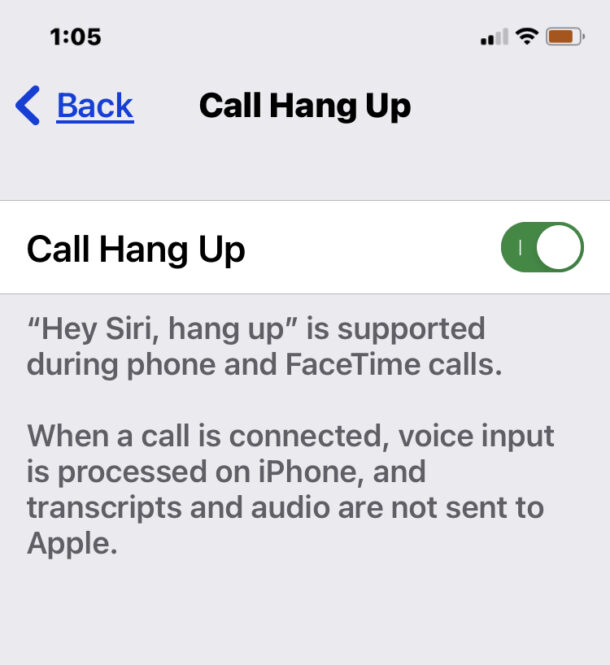
Siri will now be listening for the “Hey Siri hang up” voice cue, which you can say at any time to end a current phone call or FaceTime call.
You can also end a phone call or FaceTime call with “Hey Siri, end call” voice command.
Because Siri sometimes activates erroneously based on similar sounding words, if you’re concerned about that happening and say things that sound similar, like ‘Hey seriously hang op” could activate this, then you might not want the feature enabled.
Siri Voice control features are very useful particularly if you use iPhone with AirPods or EarBuds and don’t want to take an iPhone out of your pocket to make and end phone calls. I use this feature often to make phone calls with speakerphone by voice activation while my hands are dirty or occupied, and now I can hang up those calls too.


It appears to be a NEW feature of iOS 16. Finally.
Even on a phone with ios16, I still was not able to see
the button to turn it on- must have to turn on siri.
Also no fair giving my old iphone se 2016 to my mother,
and having her use it ONLY thru siri voice commands.
I’ve been looking for this feature for so long!
But I’m sure that having followed your instructions, I don’t see ‘Call Hang Up’ anywhere on the screen.
Is it supported on only some iPhone models?