Workaround for “operation can’t be completed unexpected error 100093” MacOS Ventura Finder Error
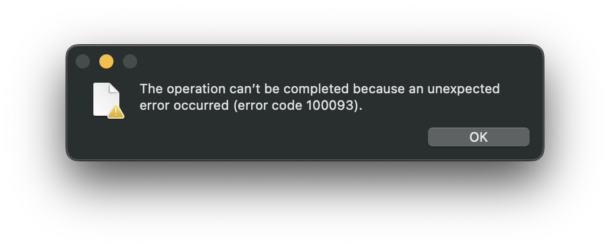
Some Mac users running macOS Ventura have noticed a series of “operation can’t be completed because an unexpected error occurred” error messages when attempting to drag and drop files in the Finder from macOS Ventura to a virtual volume, like what’s often used on a Micro:bit, Raspberry Pi Pico, AdaFruit, CircuitPython / Pyboard, DAPLink, or other RP2040-based boards, and even some USB flash drives.
The full error message when attempting to drag and drop UF2 or hex files in the Finder to the target volume is usually “The operation can’t be completed because an unexpected error occurred (error code 100093).” with the same 100093 error code.
A workaround is available for Raspberry Pi Pico users however, and it relies on using the command line cp command to copy files manually through Terminal.
Use the following command syntax to copy the file blink.uf2 to the Raspberry Pi volume (if your file or volume is named differently, replace that syntax accordingly:
cp -X blink.uf2 /Volumes/RPI-RP2/
Because copying files in Terminal works, this implies the problem lies in the Finder of MacOS Ventura, and is likely a bug that will be resolved in a future macOS system software update.
If using the command line is annoying for you or not possible for your situation, and you’re a heavy Raspberry Pi Pico or Micro:bit user, you may want to consider avoiding macOS Ventura for the time being.
Raspberry Pi offers the following additional information and speculation as to the cause of the issue:
If you plug a Raspberry Pi Pico, or other RP2040-based board, into a Mac running Ventura, the RPI-RP2 “virtual” volume will be mounted as normal. Unfortunately, if you then try to drag-and-drop a UF2 file onto the volume, the process doesn’t complete, throwing a kPOSIXErrorENOATTR (“Attribute not found”) error.
Why is this happening? Our current assumption is that Apple has implemented a change in the way that the macOS Finder deals with extended attributes.
FWIW, rsync and pcp also work at the command line for this purpose as well.
So if you’re using a Raspberry Pi and having issues with macOS Ventura, and you’re seeing that annoying “The operation can’t be completed because an unexpected error occurred (error code 100093)” error message, turn to the command line for now, and you’ll be on your way.


type cp -X into terminal
Then drag the update .dat file into the terminal window and it will popular with the path and then drag the Viltrox volume into terminal and it will popular it then it will work.
Thank you for this! Quick and easy fix to get the file installed.
I’m trying to copy a uf2 file to Seeed Studio’s Wio Terminal. It didn’t work on the command line either on MacOS Ventura. I tried on the latest Windows version as well and the drag-n-drop method failed as well.
I had to resort to compiling the source code in the Arduino IDE and uploading it that way..
Perfect, with this approach i was able to update my Viltrox lens and Fringer adapter firmware with Ventura 13.0.1. Much appreciated!
Hi there
I have the same problem, trying to update Viltrox lens to work with new Fuji X-H2. Can you please tell me what your workaround was.
Yes please tell us how you did this. Can’t get my viltrox lens to update