How to Stop Phone Calls Ringing on iPad

Many iPad users have noticed their iPad rings for incoming phone calls on their iPhone. If you do not have an interest in getting phone calls on your iPad, you can stop the iPad from receiving inbound calls that come in to your iPhone, which will prevent the iPad from ringing.
If you’ve been wondering “why does my iPad ring?” you’re certainly not alone, so let’s get to work in stopping this from happening.
How to Stop Receiving Incoming Calls & Ringing on iPad
Here’s how to prevent the iPad from getting phone calls when the iPhone rings:
- Open the “Settings” app on iPad
- Go to “FaceTime”
- Locate “Calls from iPhone” and toggle that OFF
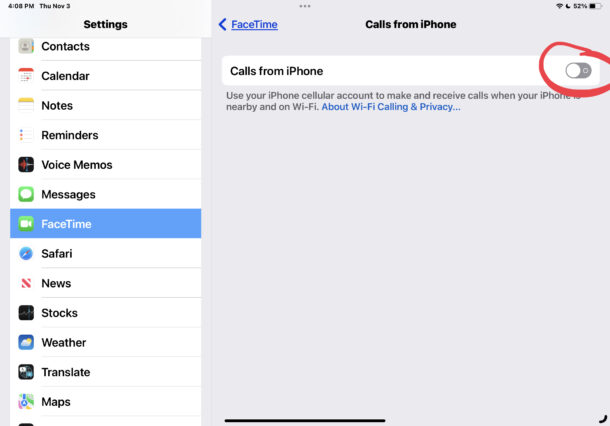
Now the iPad will no longer receive phone calls and it will no longer ring when your iPhone gets an inbound call.
If you feel like re-enabling this feature at any point in time and allowing the iPad to make and receive phone calls again, simply return to Settings > FaceTime > Calls from iPhone and turn the feature back ON.
It is important to point out that this does not impact FaceTime videos calls or FaceTime audio calls, this will only turn off the inbound calls from iPhone.
Why does my iPad ring when iPhone gets calls?
The “Calls from iPhone” feature allows your iPad to make and receive phone calls using your iPhone cellular account, when the iPhone is nearby anyway. This is useful for some users, but for others they do not want their other devices to be ringing on incoming phone calls.
The calling feature is available on iPad models with wi-fi, including those models that do not have cellular capabilities.
Even though the setting is located within FaceTime on the iPad, the calls here are not Facetime calls in this case, they’re phone calls that are inbound to the iPhone that show up on iPad. Thus, as mentioned earlier, you can turn off the “Calls from iPhone” feature while still keeping FaceTime enabled and allowing for making and receiving video calls with FaceTime.
Similarly, you may have noticed that your Mac is ringing with iPhone calls, and you may wish to stop that as well by turning the feature off there.

