How to Change the Undo Send Delay on Mac Mail
![]()
The Mail app for Mac has an ability to undo the sending of email in the latest versions, but the default setting for how long you have to retract an email is 10 seconds.
If you’d like to change the undo send delay in Mail for Mac, you can do so easily through the apps settings.
How to Change the Unsending Email Delay on Mac Mail
Ready to adjust how long you have to undo the sending of an email on the Mac? It’s easy:
- Open the Mail app on Mac if you haven’t done so already
- Pull down the “Mail” menu and choose “Settings”
- Go to the “Composing” tab
- Find the “Sending” section and pull down the submenu next to “Undo Send Delay” and choose the time you want to set this to: Off, 10 seconds (default), 20 seconds, 30 seconds
- Close out of Mail settings
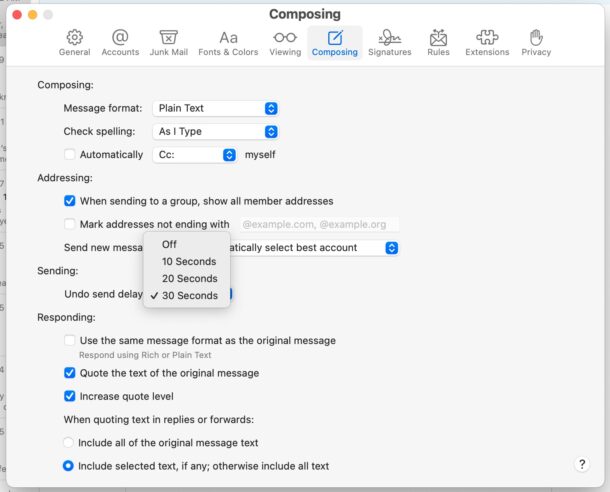
Now your emails will have the delay period chosen, allowing you to undo sending of emails for longer, or shorter, (or not at all if you choose the off option).
Remember how this works is by introducing a delay before actually sending the email from your outbox, it does not retract an email from the recipients inbox – which is not possible in the email protocol. Thus, by setting a 30 second delay, when you go to send an email it basically sits in your outbox for 30 seconds, while the “Undo Send” button appears in your Mail app window so that you can retract the email should you choose to.
This setting is only available in Mail for MacOS Ventura and newer versions, it is not available in earlier Mail app releases. Additionally, you may notice that Mail Preferences has been renamed to Mail Settings, but the available options are all the same for the most part as before.
The interesting thing about this feature is that because it only introduces a delay to sending the email message, it works if the recipient is on basically any operating system. Contrast that to the undo sending of iMessages feature, which requires that the recipient have the latest version of system software on their iPhone, iPad, or Mac, to work as intended.
A similar feature for undo sending emails and adjusting the period if time for which you can unsend emails is available on iPhone and iPad Mail app as well, assuming those devices are running the latest versions of system software as well.

