How to Disable Missed Call Return from iPhone Lock Screen
![]()
Some iPhone users have found the feature which allows you to return a missed phone call from the iPhone Lock Screen can result in unintentionally dialing a number or returning a call when you don’t intend to. This usually happens if someone swipes or taps on the notification of a missed call, which then calls the person back automatically.
If you don’t want the ability to automatically return a missed call from the iPhone lock screen, and you’d rather return calls manually, you can turn off the ability to return missed calls from the iPhone Lock Screen.
How to Disallow Returning Missed Calls from Lock Screen of iPhone
- Open the “Settings” app on iPhone
- Go to “Face ID & Passcode”
- Locate the switch for “Return Missed Calls” and turn that to OFF position
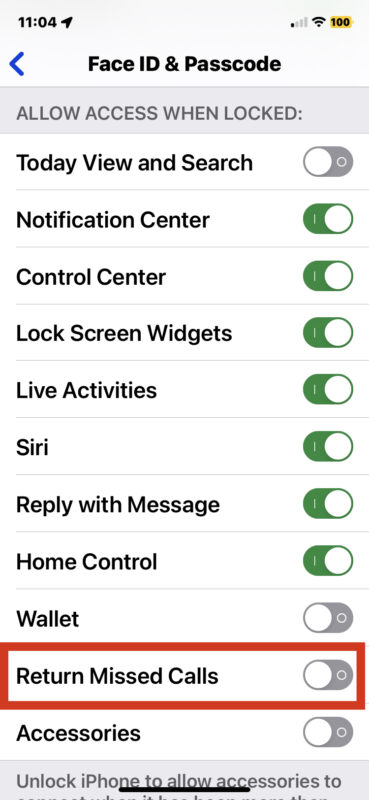
With this settings adjustment, your iPhone will no longer allow you to return missed calls from the lock screen.
Help my iPhone is returning missed calls automatically and I don’t want it to! How can I prevent callback from the lock screen notifications?
The above settings adjustment should prevent the automatic callback returning of missed calls feature on iPhone lock screens, which can happen if you accidentally tap or swipe on a notification of a missed call.
However, because of Face ID, you may still run into an issue with the automatic returned calls. One option is to disable Face ID, and yes you can use an iPhone without Face ID which just forces you to enter a passcode every time instead of scanning your face.
Finally, another option is to turn off the notifications for missed calls through Settings > Notifications, but most users will not find that to be desirable.


This worked for me, I hope:
Go to SETTINGS/FACE ID AND PASSCODE
Enter Code
Scroll to:
ALLOW ACCESS WHEN LOCKED
Toggle off “RETURN MISSED CALLS”
I’ve complained to Apple. Everyone else should too. That’s the only way to get this fixed.
I disabled it and it still takes place.
Vigorous hand gestures to Apple. It makes me want to go back to a flip phone.
This “feature” is being used by scammers and telemarketers. Why it is enabled by default is beyond unclear. The scammer or telemarketer only has to ping/ring you phone once and you pick up your phone to see who called, tap the notification and you’re immediately connected to the number. This is a serious flaw and exploit that can end up costing you money if it is a toll number. Why does Apple enable this by default?
I have switched off return missed calls but the iphone 13 still does it, and as the missed calls were from USA (I’m in UK) my phone provider charged me £3 per (10 second ) call!
Every security person out there says don’t answer or reply to an unrecognized number (unless you have to on a work phone)
Apple – lets make that automatic
Ok not quite fully automatic but wow it is really an annoying feature
This is a ridiculous feature. I can see the use for some people but I’d bet that the vast majority find it annoying (and potentially dangerous-calling back random numbers that you don’t know).
Let’s face it, very few people answer or call back random numbers anymore.
Key security rule today is don’t confirm your number by calling back.