How to Turn On & Off iPhone 13 & iPhone 13 Pro

The iPhone 13, iPhone 13 Pro, iPhone 13 Mini, and iPhone 13 Pro Max can all be turned off, and turned back on again, at any time. You may think that turning off the iPhone 13 series is just a matter of pressing the power button, but it turns out there’s a little trick that is required to complete the process, and unless you learn what that is, you won’t be successful in powering off the device.
Read along and we’ll show you exactly how to turn off the iPhone 13 Pro, iPhone 13 Pro Max, iPhone 13 Mini, and iPhone 13, and how to turn it back on again. Turning the device off and back on is also referred to as a soft restart, and can be helpful for some troubleshooting purposes.
How to Turn Off iPhone 13, iPhone 13 Pro, iPhone 13 Mini, and iPhone 13 Pro Max
Turning off an iPhone 13 series phone is really easy, here’s how it works:
- Press and hold the side power/lock button along with either the volume up or volume down button simultaneously, keep holding until you see the Slide to Power Off screen appear

- Slide on the “Slide to Power Off” button to turn the iPhone 13, iPhone 13 Pro off

That’s all there is to turning off the iPhone 13 series.
With iPhone 13 powered off, the phone will not receive phone calls, data, or perform any other actions.
If you’re going to store your iPhone for a while, or you’re just wanting some peace and quiet beyond what AirPlane Mode or Do Not Disturb / Focus offer, turning the iPhone off is one solution.
How to Turn On iPhone 13, iPhone 13 Pro, iPhone 13 Mini, and iPhone 13 Pro Max
- Powering on iPhone 13 series is done by pressing and holding the Power/Lock button until you see the Apple logo appear on screen

And there you have it, you now know how to turn off and back on the iPhone 13 series.
Turning iPhone 13, iPhone 13 Pro, iPhone 13 Mini, and iPhone 13 Pro Max off and back on again quickly is also how you perform a soft restart.
Another useful troubleshooting trick is to learn how to force restart the iPhone 13 series.

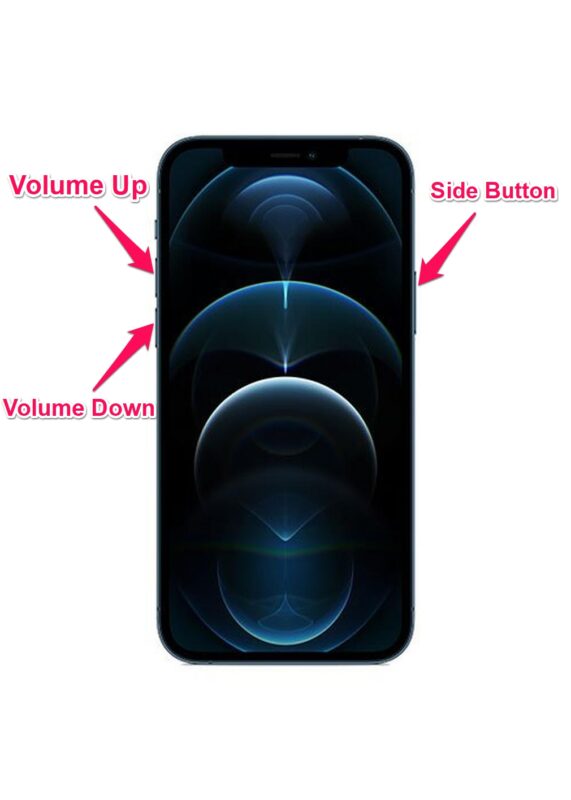
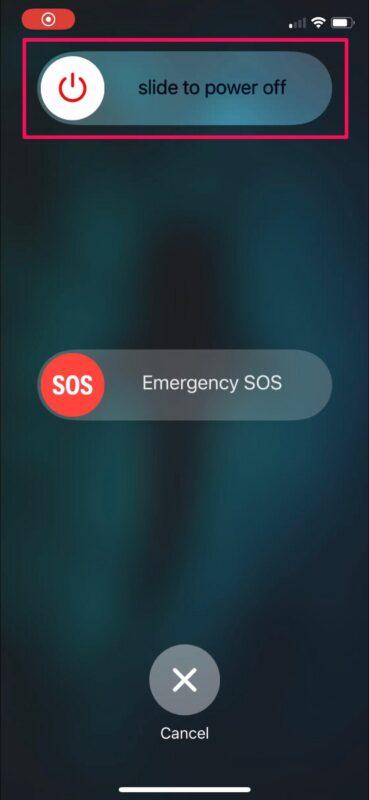

But … why? Why specific to the iPhone 13 series?
And anyway, it’s not sufficient. If you really want it off, you’ll need to disable finding after poweroff, otherwise you’ll just be in a low-power state, not off. For that, you need your passcode, which makes it harder to do, and in my opinion that makes power-cycling less effective as a solution than just force-restarting, albeit that it’s also riskier.
Yeah, so anyway. Strange tip!
Its popped up in the 10th gen iPad now as well.
can’t believe I had to google how to turn the damn thing off.