How to Hide Venmo Transaction History
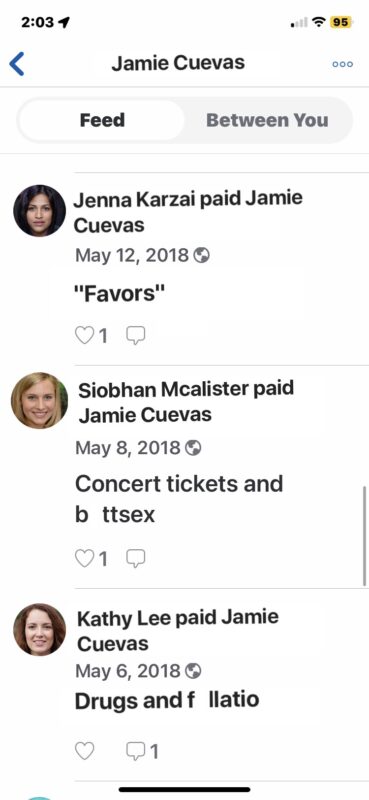
Venmo is a very popular mobile payments app that is used for everything from paying for goods, services, rent, bills, splitting checks, and so much more. By default, Venmo chooses to publicly display all of your Venmo transaction payment history, including both sent and received payments.
If you would like to hide your Venmo transaction and payment history, keeping that information private and to yourself, you can do so with a settings change.
How to Hide Venmo Payment Activity & Transaction History
This change will impact the visibility of future payment activity on Venmo:
- Open Venmo and go to the Me tab
- Tap the gear icon in the top right corner to access Settings
- Choose “Privacy” from the settings
- Select one of the following privacy settings:
- Public – the default – visible to everyone on the internet
- Friends – visible to sender, recipient, and their Venmo friends
- Private – visible to sender and recipient only
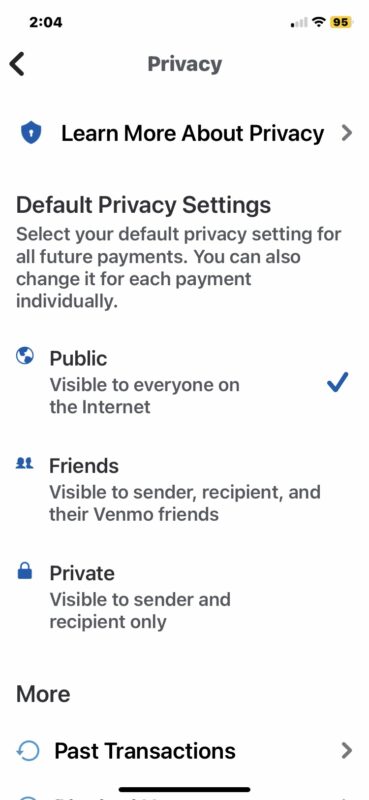
If you want to have the most private experience with Venmo, choose “Private” to prevent any of the transactions you have from being visible to anyone else.
The above trick will change the visibility of payments going forward, however you still have your payment history to consider. Fortunately, you can also hide your past Venmo transactions history as well.
How to Hide Past Venmo Transaction History
This change will impact visibility of your past Venmo transaction history:
- Open Venmo and go to the Me tab
- Tap the gear icon in the top right corner to access Settings
- Choose “Privacy” from the settings
- Tap on “Past Transactions”
- Select either “Change to Friends” or “Change All to Private” to suit your privacy preferences
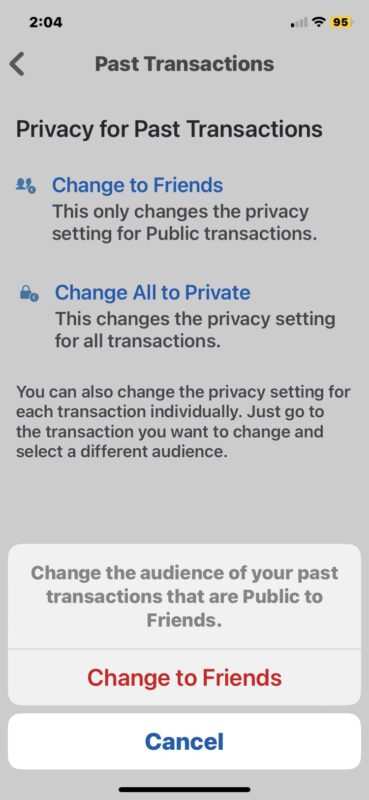
For optimal privacy with Venmo, you’d want to choose “Private” and “Change All to Private” in the apps privacy settings.
If you’ve ever explored around friends or other Venmo contacts and viewed their payment history, you’ve undoubtedly seen things that are obviously jokes and highly inappropriate, aimed directly at the default public nature of everyones Venmo transaction history. While this can be amusing and well intentioned, it can also be unprofessional, uncouth, or inappropriate if a joke from 5 years ago is no longer funny for whatever reason.
We’re focusing on Venmo on iPhone here, but the app and privacy settings are the same on Android too.

