Security Response Updates for MacOS 13.3.1, iOS 16.4.1, iPadOS 16.4.1 Released

Apple has released the first rapid security response updates for MacOS Ventura 13.3.1, iOS 16.4.1, and iPadOS 16.4.1. The security updates are said to include important security fixes and are therefore recommended for all eligible users to download and install onto their Mac, iPhone, or iPad.
The purpose of Rapid Security Response updates are to provide important security fixes for Apple system software, without having to issue an entire new version of iOS, iPadOS, or MacOS, and thus the updates should be smaller to download and quicker to install.
How to Download & Install Security Response Update in iOS & iPadOS
It’s good practice to backup iPhone or iPad to iCloud, Finder, or iTunes before beginning any system software update, even small security updates like this.
- Open the “Settings” app on iPhone or iPad
- Go to “General”
- Choose “Software Update”
- Select to “Download and Install” for the Security Response update

The version of system software remains the same but adds a little (a) on the end, for example iOS 16.4.1 (a).
If something goes awry, you can remove security response updates from iOS or iPadOS rather easily if need be.
If you have recently updated to iOS 16.4 or ipadOS 16.4 or newer, you may already know that auto-installing updates is re-enabled by default and that includes the security response updates. If you changed that setting, you will want to manually download and install the updates using the directions outlined above.
How to Download Security Response Update for MacOS Ventura 13.3.1 (a)
As usual, it’s a good idea to back up your Mac with Time Machine before beginning system software updates.
- Pull down the Apple menu, and then go to “System Settings”
- Go to “General”, and select “Software Update”
- Choose to “Update Now” for macOS Security Response Ventura 13.3.1 update
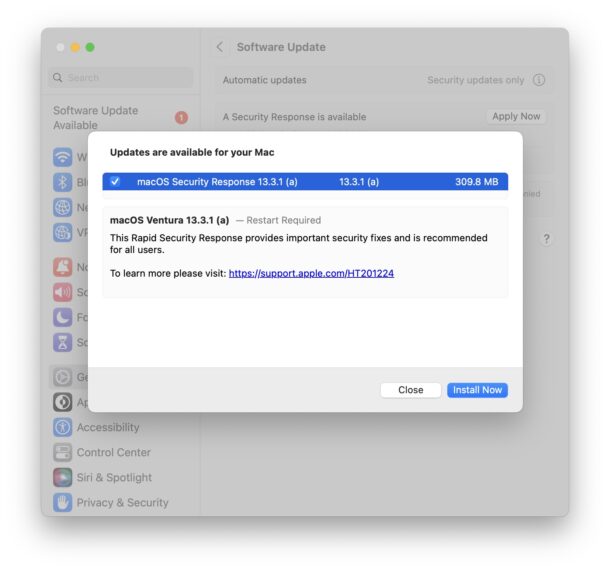
Rapid security response updates will attempt to install on their own when possible by default. If you have disabled security response updates on Mac you will be able to find them manually in the typical software update section of System Settings, using the method shown above.
iOS/iPadOS/MacOS Security Response Release Notes
Release notes included with the security response update for all available devices is as follows:
This Rapid Security Response provides important security fixes and is recommended for all users.
To learn more please visit: https://support.apple.com/HT201224
What do you think of installing the rapid security response updates? Do you let them install automatically, or do you prefer to manage the updates on your own? Share any of your experiences or thoughts in the comments.


I installed the rapid security response on my iPhone overnight and it was bricked the following morning. Had to do a complete iOS download to restore the phone which took an hour to do. Apple are not even hinting at why we need to do this so won’t be doing this on my iPhone or iMac.
My mac got stuck in a boot-loop during a rapid-response update. I had to re-install the OS, restore from a time-machine backup, and re-do about an hour’s worth of work that missed the backup.
Never Again.
My did the upgrade and now her stocks page shows in Chinese (or is it Japanese).
Fixed.
Deleted the app and reinstalled it from the AppStore.
I installed the rapid release update yesterday on my M1 Mac Mini and today it still ask me to install again? Thinking maybe Apple getting as bad as Microsoft with flaky updates.
Is it possible to download the macOS Rapid Security update manually and install on a macOS device that’s offline?
Less confident with each Apple OS anything updates, elected to turn off all automatic updates. While they may push out these micro security updates, really reluctant to install them. Not going to be a canary in a coal mine beta tester for them.
Next story involves uninstalling. Good to know. Thanks