How to Disable Rapid Response Updates on iPhone & iPad

Apple has started issuing Rapid Security Response Updates for iOS and iPadOS. These small software updates for iPhone and iPad are intended to address known security risks and exploits, and without having to issue a full software update version for iOS, iPadOS, or MacOS.
By default, rapid security response updates will install automatically onto your iPhone or iPad. However, some users may prefer to have full control over their software update processes, and would prefer to manually install updates to their devices, whatever they may be.
If you’re interested in disabling the automatic installation of Rapid Security Response Updates for iOS and iPadOS, read along.
How to Disable Rapid Security Response Updates for iOS & iPadOS
If you wish to disable the automatic installation of rapid security response updates for iOS and iPadOS, here’s how to do that:
- Open the “Settings” app
- Go to “General” and then to “Software Update”
- Choose “Automatic Updates”
- Toggle the switch for “Security Responses & System Files” to the OFF position to disable automatic security response update installation on iPhone and iPad

Apple makes the following note about this setting toggle:
“Automatically install rapid security responses and system files for iPhone and supported accessories. You may need to restart your iPhone to complete the installation. Some system files will always be installed automatically, even if “Security Responses & System Files” is turned off.”
With the automatic installation of rapid response updates disabled, you will be able to manually install these updates just the same way you would by installing any other update to iOS/iPadOS system software in Settings > General > Software Update.
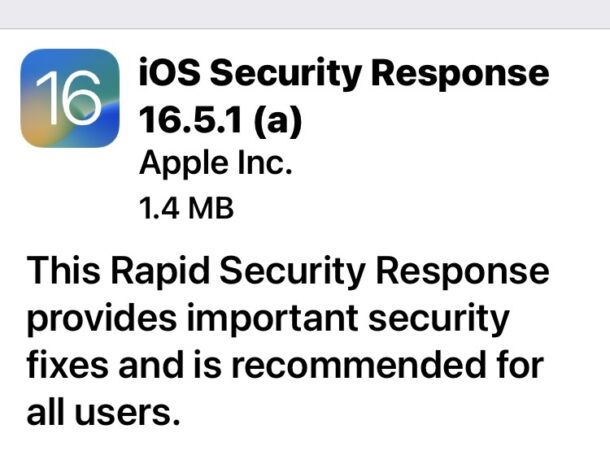
You will need to manually adjust this toggle to disable the response updates specifically, even if you have previously stopped the automatic downloading of iOS and iPadOS updates, since later updates to iOS/iPadOS turned this feature on by default.
You can also remove Rapid Response Updates from iPhone and iPad if you need to for whatever reason, though that is not recommended.
This obviously covers the iPhone and iPad, but if you have a Mac you may be interested in disabling the rapid response updates on MacOS too.


How do I get rid of the BAD update?
You can remove a rapid response update by using the following instructions:
https://osxdaily.com/2023/05/01/how-to-remove-a-rapid-security-response-update-on-iphone-or-ipad/
This is mentioned in the article