Apple Pulls Rapid Response Updates for iOS 16.5.1, iPadOS 16.5.1, macOS Ventura 13.4.1

Apple has pulled the rapid response updates for iOS 16.5.1, iPadOS 16.5.1, macOS Ventura 13.4.1 that were intended to fix a security issue with Safari.
The Rapid Response Updates apparently have led to a problem with Safari being unable to load many websites after the update has installed, where users may see error messages like “this web browser is no longer supported.” There is some discussion that this is due to a user agent issue, but whatever the case, not being able to access common websites from an iPhone, iPad, or Mac, is not particularly great.
If you installed the Rapid Response Updates onto your devices, or they were installed automatically on your iPhone, iPad, or Mac, you may want to remove the rapid response update from your iPhone or iPad as discussed here.
In a just released support document, Apple describes how to remove the rapid response update from your device as follows:
iPhone or iPad: Open Settings > About > iOS Version, then tap “Remove Security Response.” Tap Remove to confirm.
Mac: Choose the Apple menu > About this Mac, then click More Information. Under macOS, click the Info (i) button next to the version number. Click Remove and Restart, then click to confirm.
If you’re not experiencing any issues with sites like Facebook, Instagram, etc, you may not need to remove the update. An example of what a problem with this update looks like is in the screenshot below, where Instagram informs the user that the web browser is no longer supported:
Apple is apparently going to issue a new functional rapid response update in the near future.
Automatically installing updates of any kind can occasionally face issues like this, amongst others. If you’re a bit more cautious, you can learn how to disable automatic-installation of Rapid Response Updates on iPhone and iPad.

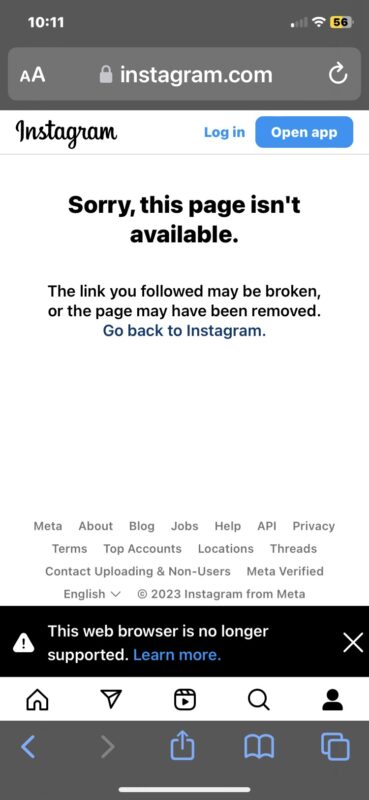

Apple just offers me 16.5.1 (c). should be the good one ?
Supposedly yes, install it and see what happens!
Its clear so far that “rapid” means “un-tested”
I strongly recommend disabling all automatic updates on every electronic device, whether it’s apps, system, anything. Auto-updates can cause issues like this. So many companies dump these out with minimal testing and things break. Do they even have QA departments? Maybe, but they’re all outsourced to cheap foreign contractor labor?