How to Setup Apple Savings Account
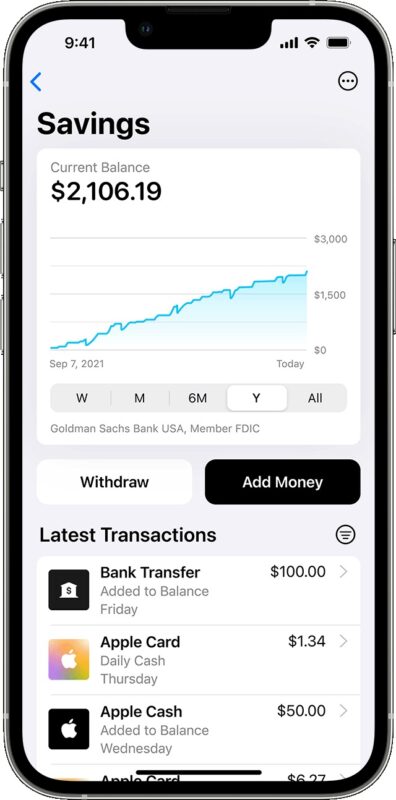
Apple is now offering a savings account, thanks to a partnership with Goldman Sachs. The savings account is currently available only to Apple Card users, so if you have not yet applied for an Apple Card and you wish to have an Apple Savings account, you’ll need to do that first.
Currently, the Apple Savings account offers a 4.15% yield, which is considerably higher than what is available through virtually any other bank savings account.
Setting up the Apple Savings account is hidden and not particularly obvious, so if you attempted to check this feature out before and failed to find anything about it, it’s not surprising. We’ll show you how you can setup the Apple Savings account on your iPhone with the Wallet app.
How to Setup an Apple Savings Account
Setting up the Apple Savings account is quick and easy once you figure out where it is:
- Open the Wallet app on iPhone
- Tap on your Apple Card
- Tap the (…) more button in the corner, then choose “Daily Cash”
- Look for the “Savings – Set Up” option and tap on that
- Follow the onscreen instructions to open your Apple Savings account
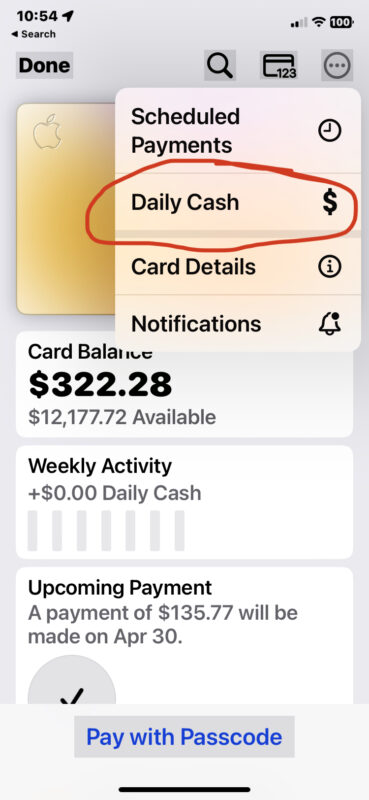
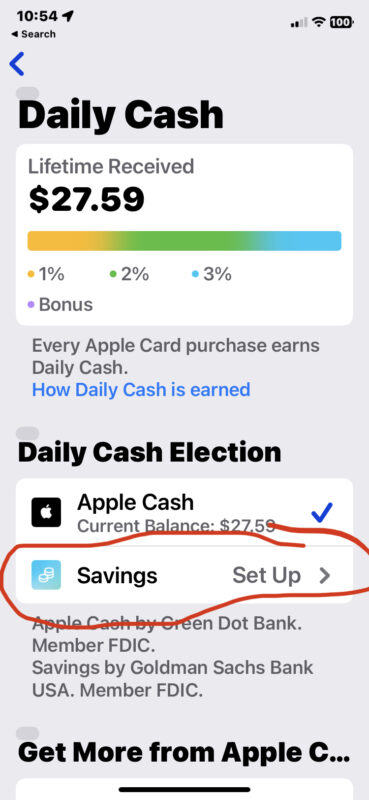
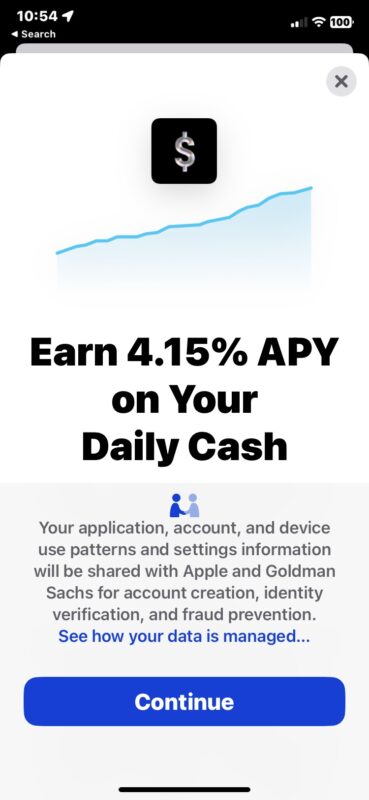
Much like applying for the Apple Card, opening the Apple Savings account is fast and easy, and should take about a minute.
Your Apple Savings account is held and managed entirely within the Wallet app on your iPhone, and just like any other savings account you can transfer money in and out of it easily.
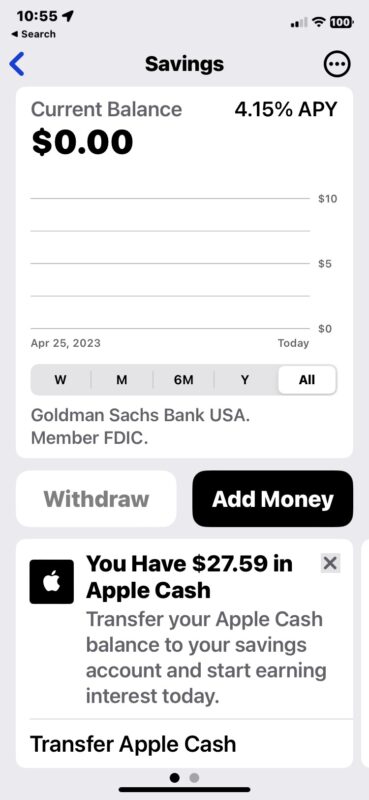
You can transfer your Apple Cash from Apple Card purchases, or, to really take advantage of the high yield 4.15%, more money from an outside bank.
The 4.15% yield is quite high for a savings account in the USA, though that is still notably under the inflation rate. The Apple Savings Account is FDIC insured up to $250,000 through Goldman Sachs, and combine that with Goldman Sachs being considered Too Big To Fail, and it’s a good bet your money is safe within the Apple Savings account.
Did you setup an Apple Savings account? Will you be transferring money there to take advantage of the high yield? What do you think of Apple joining forces with Goldman Sachs to offer credit cards and savings accounts? Let us know your experiences, opinions, and thoughts in the comments.


I just got the Apple Credit Card and want to access the savings but it is not showing up as an option. I am updated to iOS 16.5. All the instructions act as if it should be in the Daily Cash section but there is nothing there about savings for me. Help!
Is there a catch with the 4.15%? Is it limited to the first x amount of dollars? Or if you deposit say a million dollars, you’d still get 4.15%? Indefinitely? Or limited to the first 3 months or something?
The fine print will give you all information you need to know about the Apple Savings Account from Goldman Sachs. I know nobody likes to read the fine print, but it’s good to especially if you’re dealing with large amounts of money, or contacts.
The FDIC limit is $250,000.
Interest rates on savings accounts change based on the Federal Reserve and their interest rate policy. This means the interest rate will change depending on what the Fed does, and depending on how the bank responds. Goldman Sachs is well known to be a very honest, reputable, and decent bank though, so you can be sure they will always do the right thing for you the muppet errr customer, rather than their own corporate interests.
Keep in mind that inflation is over 10% (some say closer to 25% depending on where you live, ShadowStats shows 15% broadly http://www.shadowstats.com/alternate_data/inflation-charts) in the USA, so 4% yield on savings is still losing 6% spending power in a year, meaning your money will be halved in about a decade. Inflation is another tax, and a hidden one at that. It is good for debt holders, and bad for savers.
Unable to transfer my Apple Cash to my Savings account. Thought it would be easy; in reality, it’s difficult. Apple and/or Goldman Sachs need to provide better instructions and make it easy to do.
Transfers seem to be far from seamless at this point. Also, you can only open a Savings account from iOS 16.4 or later. SSo if you have an older iPhone running iS 15, no dice.
Yes, and at least as of now, the only way to interact with the Apple Savings Account is with the Wallet app on an iPhone! No access from a Mac, iPad, the web… what if you lose your iPhone? What if you lose your Apple ID? What if either gets stolen and changed without your consent? Uh oh…
Apple needs an account recovery process for Apple ID when you have real money on the line, not to mention all your data stored in their cloud (all data sniffed by everyone who wants to, there is no privacy on the internet).
Yeah, I set up the savings account but I am not able to verify my external bank account to transfer money. A long wait for some canned text replies and too long (for me) wait times on the phone. If there is that much wait time going on, then the processes are messed up for more than me. May be great interest rates but they are sure making me pay for it up front. I’ve given up.
I had a similar experience with verification too. While talking with my bank (I got tired of holding/waiting for a response from Apple/Sachs) I found out that I was already earning 4.89% on my savings at my local bank :-) I stopped bothering with my Apple Card