How to Send Money with Apple Cash in Messages on iPhone
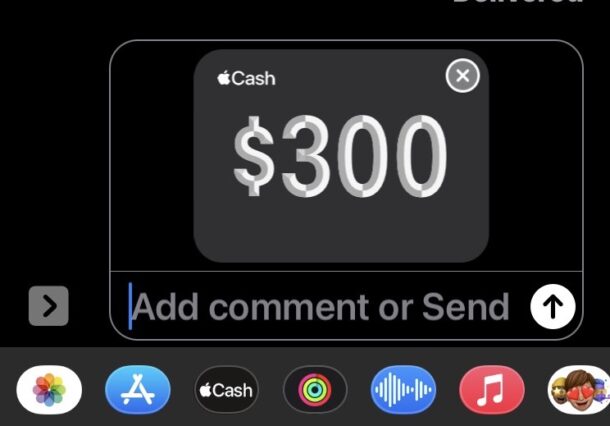
Did you know you can send money to contacts, right from Messages app on your iPhone? With Apple Cash, you can easily send and receive money directly from the Messages app of iPhone or iPad, without ever having to leave Messages.
Apple Cash is similar to Venmo, except that it’s Apple ecosystem specific. And, like so many other features on iPhone, it’s largely hidden or obscured, and many users may not even know the feature exists on their device.
Let’s take a look at how you can send money using Apple Cash from within the Messages app on iPhone.
How to Send Money with Apple Cash in Messages on iPhone & iPad
Ready to send Apple Cash with your iPhone right from the Messages app? It’s easy:
- Open the Messages app on iPhone or iPad
- Start a new conversation or go to a message thread with the person you want to send money to
- Tap the Apps button (it looks like the letter “A”), then tap the Cash icon
- Enter the amount of money you want to send by hitting the + / – button, or tapping to bring up the keypad
- Tap “Send”, then tap again on Send to confirm (or cancel) the payment with Apple Cash
- Confirm that you want to send the money by double-pressing the Side/Lock button, and authenticating with Face ID, Touch ID, or the device passcode
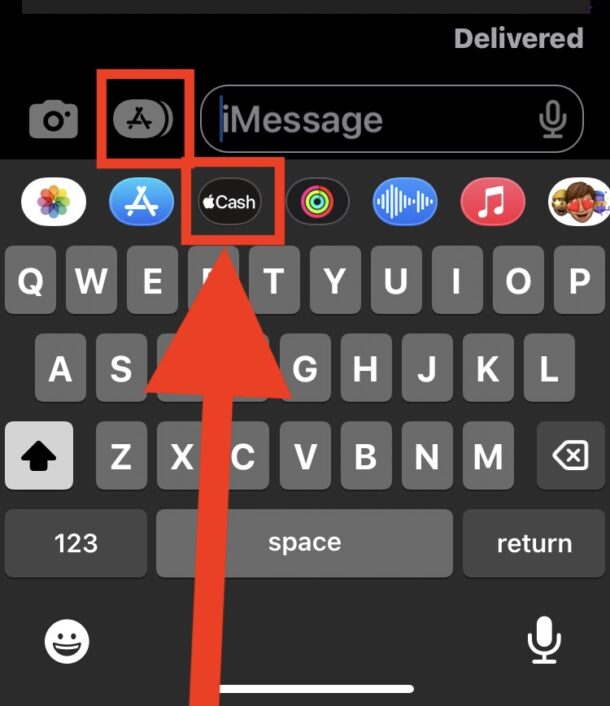
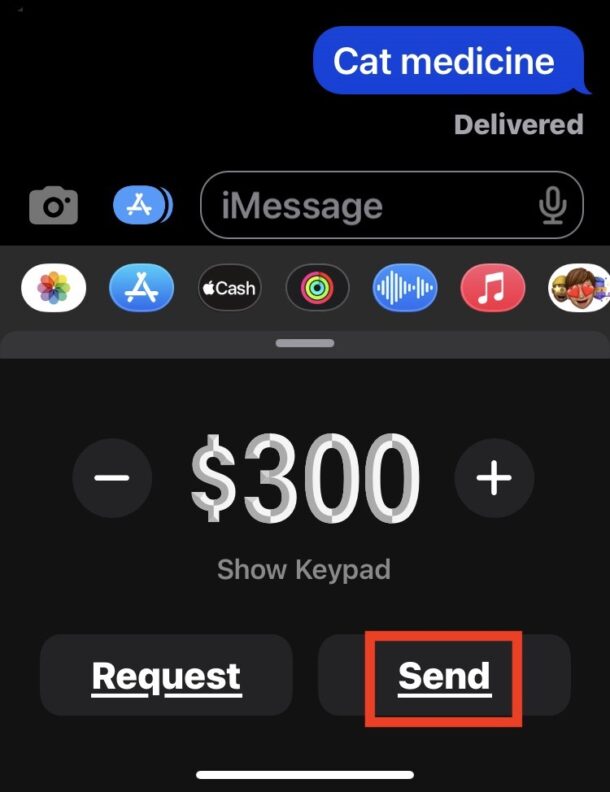
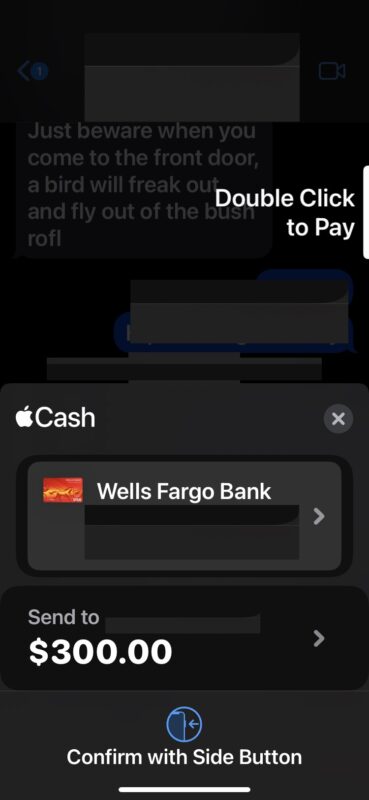
That’s it, you’ve sent the money to the recipient. The sent money will appear in the Messages screen, as well as the Apple Cash section of the Apple Wallet app.
Apple Cash is a super convenient way to send and receive money from other Apple device users – err, scratch that, other iPhone or iPad users, but more on that in a minute. The convenience is undeniable, and it makes Apple Cash a great alternative to Venmo or Zelle for users who have iPhones, but there are some curiosities Apple cash.
Oddly, Apple Cash is completely separate from the Apple Savings account, and, at least thus far, money will be withdrawn from a separate bank account, and not the Apple Savings account. You also can not use an Apple Card to send money (which perhaps would register as a cash advance if it were to work?), the funds must come from a separate bank account, or a debit card. If you haven’t done so yet, you can add a debit card to Apple Wallet and Apple Pay the same way you do any other credit card.
Presently, there is not even an option to withdraw or deposit Apple Cash funds to and from the Apple Savings account, but this is such an obvious lapse that surely in time this will be changed to include that feature.
Additionally, using Apple Cash works to send and receive money from Messages on iPhone and iPad, as well as Apple Watch, but oddly enough, not the Mac. Why the Mac can’t use Apple Cash is a mystery, and one that again, is such an obvious lapse in feature support, that you’d think it would have been added long ago, but thus far has not been.
Do you use Apple Cash in Messages to send and receive money with other iPhone users? What do you think of this feature? Let us know your thoughts and experiences in the comments.


Does not work (as indicated and illustrated by Paul) for me in UK.
iPhone 14 IOS 16.5
Assume this is for USA
Yes, Apple Cash is (currently) available only in the USA. Many features like this initially debut in the US and then are brought to other regions over time by Apple.
I can’t find Apple cash on my list of apps. I clicked on the three dots and still can’t find it ?
What about different currencies?
Why does “CASH” not come up on my iPad?
How does recipient actually obtain/use the money they recieve?
Here’s the Apple help site: https://support.apple.com/en-us/HT207884
They would have to open a ‘cash’ account. The details are here but I think it’s USA only.
https://support.apple.com/en-us/HT207884
How does the recipient use Apple Cash?
Yes please. I’d like to know more about this aspect, too.