How to Download the Full MacOS Sonoma Beta Installer
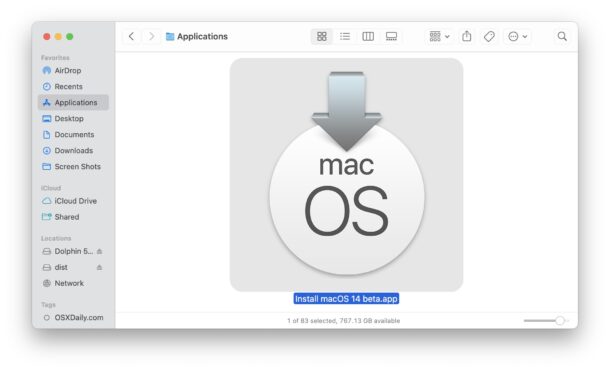
Many Mac users are interested in downloading the full installer for MacOS Sonoma beta, but when they go through the typical process of installing the MacOS Sonoma beta and downloading the update from System Settings, they’re given only a smaller stub installer that can not be used for things like making a USB boot install drive.
If you’d like to download the full and complete MacOS Sonoma beta installer, which is about 13GB in size, you can do so with one of two ways; using a direct download link from Apple, and also by using the Terminal. Separately, we will also link to direct download links from Apple for MacOS Sonoma IPSW files.
How to Download Full MacOS Sonoma Beta Installer
First we’ll show you how to easily download the complete MacOS Sonoma beta installer from Apple’s very own CDN (Content Delivery Network), and then we’ll also show you how to download the full installer from Apple by using the Terminal.
Downloading Full MacOS Sonoma Beta Installer via Apple
This approach will download the full MacOS Sonoma beta installer through a PKG file that extracts the complete installer into your /Applications folder. The direct download link from Apple is here:
- MacOS Sonoma 14.0 Final – InstallAssistant.pkg
- MacOS Sonoma Release Candidate InstallAssistant.pkg
- MacOS Sonoma developer beta 7 InstallAssistant.pkg
- InstallAssistant.pkg for macOS Sonoma beta 6
- Download InstallAssistant.pkg for MacOS Sonoma beta 5
- InstallAssistant.pkg for MacOS Sonoma beta 4
- Download InstallAssistant.pkg for macOS Sonoma beta 3 (from swcdn.apple.com)
- Download InstallAssistant.pkg for MacOS Sonoma beta 2 directly from swcdn.appl.com
- Download InstallAssistant.pkg for MacOS Sonoma 14 beta 1 directly from swcdn.apple.com
You can find the full MacOS installers to download here as well, not only for Sonoma, but also for other versions of MacOS.
Downloading Full MacOS Sonoma Beta Installer via Terminal
If you’re already running MacOS Sonoma beta, or your Apple ID is already enrolled in the Apple Developer program and System Settings are set so that you can see the developer beta seeds, you can simply run the following command in the terminal to see the available installers, including Sonoma beta:
softwareupdate --list-full-installers
You’ll see something like the following:
Finding available software
Software Update found the following full installers:
* Title: macOS 14 beta, Version: 14.0, Size: 12694945KiB, Build: 23A5257q, Deferred: NO
* Title: macOS Ventura, Version: 13.4, Size: 10146787KiB, Build: 22F2073, Deferred: NO
To download the complete installer for MacOS Sonoma 14 developer beta, you’d use the following command:
softwareupdate --fetch-full-installer 14.0
This will download the full complete installer for MacOS Sonoma beta to your Mac.
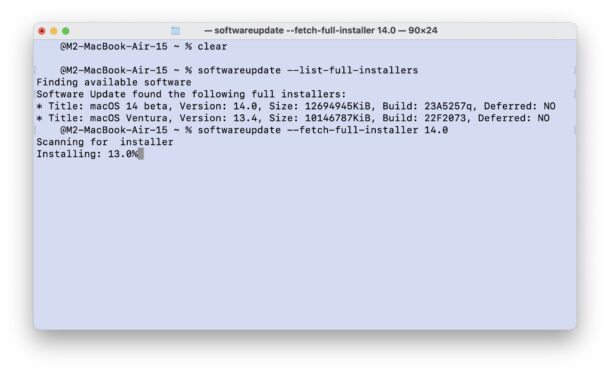
If you do not see the MacOS Sonoma 14.0 beta available in the full installer list, your Apple ID is not associated with the developer beta program (which is now free and anyone can enroll from https://developer.apple.com/account/), or you do not have the developer beta access enabled in System Settings > General > Software Update.
Downloading MacOS Sonoma Beta IPSW
Finally, you can also download a full restore image for Apple Silicon Macs in the form of an IPSW file, which you can get with the following links:
- MacOS Sonoma RC – UniversalMac_14.0_23A339_Restore.ipsw
- MacOS Sonoma beta 7 IPSW
- MacOS Sonoma Beta 6 IPSW
- Download Sonoma beta 5 IPSW
- Download Sonoma beta 4 IPSW
- Download Sonoma beta 3 IPSW
- Sonoma beta 2 IPSW
- Sonoma Beta 1 IPSW
These are from Apple’s developer site. The Sonoma IPSW is useful particularly for setting up virtual machines, or restoring to a clean Sonoma beta install on Apple Silicon Macs.
As you can see, we’ve covered two different methods to download the full MacOS Sonoma beta installer, both are coming directly from Apple, whether you use the web CDN link, or the terminal method.


Where did it download to ? It’s not in the Downloads folder. it terminal , I typed:
softwareupdate –fetch-full-installer 14.6
Does anyone have the link for macOS Sonoma Beta 6 InstallAssistant.pkg?
Yes, Sonoma beta 6 installer is here at the Apple CDN:
https://swcdn.apple.com/content/downloads/44/25/042-37835-A_BEAOB8L7HU/1qzvpcz2hplmg557cci42sr49egqus76v1/InstallAssistant.pkg
Will they fix the bluetooth hotspot issue via bluetooth. On M1 macbook pro!. Thats plagued everyone since Big Sur?
I think the easiest way to download the macOS Sonoma installer is from the Install Assistant Package file which extracts the MacOS Sonoma installer into the Applications folder. I’m already in my web browser, I can just click a link. The terminal works, but requires me to open a different app.