How to Bypass CAPTCHAs on iPhone & iPad

CAPTCHA’s are those annoying “prove you are a human” tests that are common on the web, making you do things like select all the motorcycles, crosswalks, or cars in a series of images, or type out a series of fuzzy characters to match, before you can proceed to login or access a particular website. The point of CAPTCHAs is to prevent automated attacks, brute force attempts, and other common web-spam activity, but the most obvious consequence to CAPTCHAs for the average user is annoyance.
Thanks to a little feature that is included on the iPhone and iPad however, you can automatically verify CAPTCHAs, and skip them entirely. Rather than be annoyed by CAPTCHAs, if you’re on a modern version of iOS and iPadOS you can skip and bypass CAPTCHAs on the web.
How to Automatically Verify CAPTCHAs on iPhone or iPad
You can completely bypass and skip CAPTCHAs by enabling an automatic verification feature, here’s how:
- Open the Settings app on iPhone or iPad
- Tap on your name at the very top of the Settings app
- Choose “Password & Security”
- Scroll down to find “Automatic Verification” and toggle this setting ON (or OFF if you wish to disable the feature)
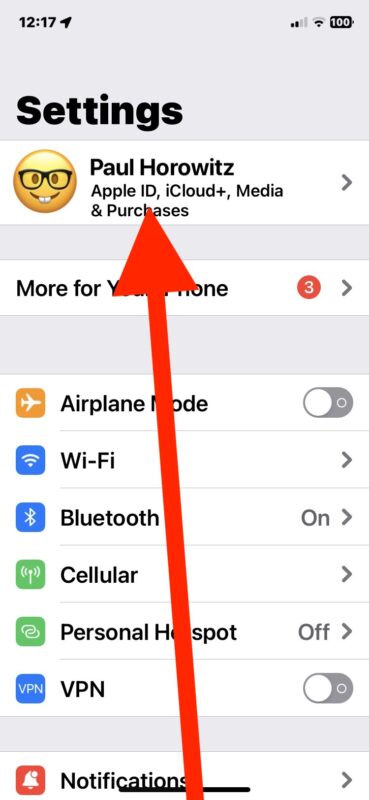
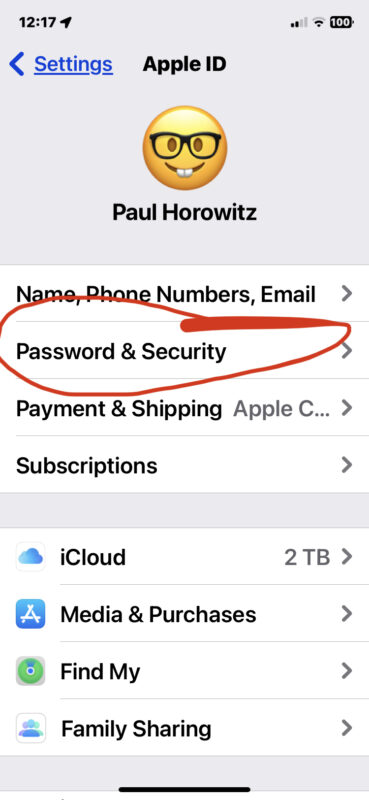
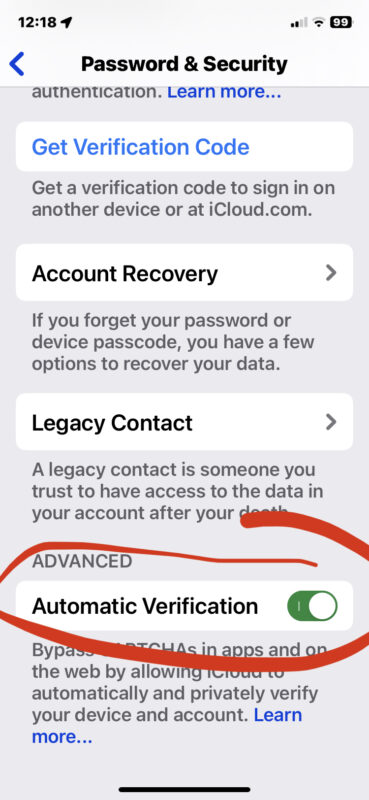
With Automatic Verification enabled, you will not have to fill out CAPTCHA’s when using iPhone or iPad with Safari.
You may still encounter CAPTCHAs, but they will be automatically filled out and verified like this:
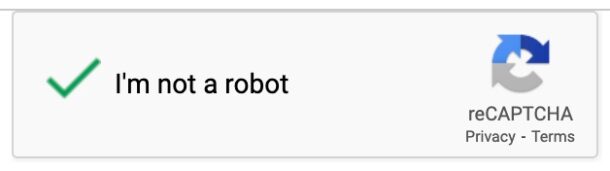
This feature is enabled by default on iPhone or iPad, but some users may wish to disable the feature, or confirm that is it on, or toggle it back on if it had been turned on before.
Leaving this feature on is a good idea for almost everyone, since CAPTCHAs are basically loathed by every web user, but they are often necessary to prevent spam, harassment, and other unwelcome activity on the web.
If you do not find this feature available to you, your iPhone or iPad is not running the latest version of system software that supports the capability (iOS 16 or newer), so you’d need to install iOS/iPadOS software updates on your device to gain access to the feature.


Would be nice if it worked on chrome as well
They use their CAPTCHA’s to train their self driving vehicle tech and other machine learning tasks, so it’s unlikely they’re going to introduce a CAPTCHA bypass anytime soon into Chrome
I’d love it if this article included a test CAPTCHA page to try this with. I can’t remember which sites I use that require it, so I can’t really test unless I happen to bump into a site.
I just checked & I have that set up on my MacBook Pro yet I’m still always asked to complete Captchas. I have OS 13.4.1 & Safari 16.5.1 yet have never been able to bypass a Captcha. Didn’t even realized I had that set up on the MacBook so never questioned it.
Doesn’t work on my new iPad!
What do you mean it doesn’t work?
If you have this feature turned on, and use Safari, it will work on iPhone or iPad
It’s turned on on both my iPhone and my iPad and I still have to go through the Captcha verification, so it doesn’t work for me either. And those things are annoying since half the time they fail over and over.
I got to that conclusion,
the captcha-trap re-appearing as a result of ad-blocker using
or some of the websites do not apply the captcha on the correct way (so, it is not integrated properly – therefore the system cannot recognise)
Ventura (13.4) required
And in the same menu (as on an iPhone)
You will find it.
Thank you for the tip;
The same method can work on Mac (13.4) as well
Great about the Captchas….now…how to do THAT on the iMac’s….??