MacOS Sonoma Beta 6 Available to Download

Apple has issued the 6th beta version of macOS Sonoma to users who are enrolled in the developer beta testing program for MacOS. MacOS Sonoma beta 6 arrives late and off-schedule compared to the other beta operating systems like beta 6 of iOS 17 and iPadOS 17 (which are now on beta 7), so if you are running those releases and were curious where the latest Sonoma beta was. The build number for MacOS Sonoma beta 6 is 23A5328b. Usually a developer beta comes out first and is followed soon by the same build number for public beta users.
Beta system software is most appropriate for usage by advanced users and developers, but technically speaking, anyone can install MacOS Sonoma beta onto their compatible Mac.
MacOS Sonoma, or macOS 14, features a redesigned Lock Screen, new screen savers, the reintroduction of widgets on the Mac but it is no longer called Dashboard and they are no longer able to be created in HTML/JS/CSS, support for FaceTime Video Voicemail, support for Safari Profiles, amongst many other smaller changes and little features.
Separately, Apple has released iOS 17 beta 7, iPadOS 17 beta 7, watchOS 10 beta 7, and tvOS 17 beta 7, as well as a macOS Ventura 13.6 beta.
How to Download MacOS Sonoma Beta 6 Update
For users who are already running the Sonoma beta, getting beta 6 is super easy:
- Go to the Apple menu
- Go to “System Settings”
- Choose “General”
- Go to “Software Update”
- Select to “Update Now” for MacOS Sonoma 14 Beta 6
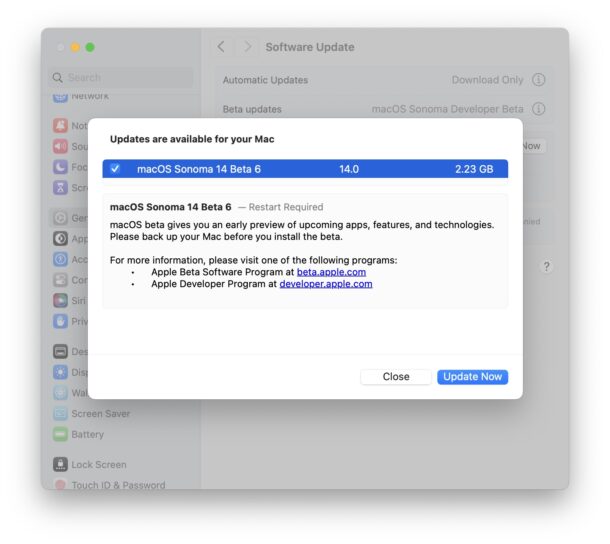
A restart of the Mac is required to complete installation of the latest beta release.
Apple usually goes through a variety of beta releases before issuing a final version to the general public. While a precise timeline is not known outside of Apple, Apple has said that the release date of MacOS Sonoma will be in the fall of this year.


“23a5328b” Background