Fixing “The application appears to have been tampered with” Error on Mac
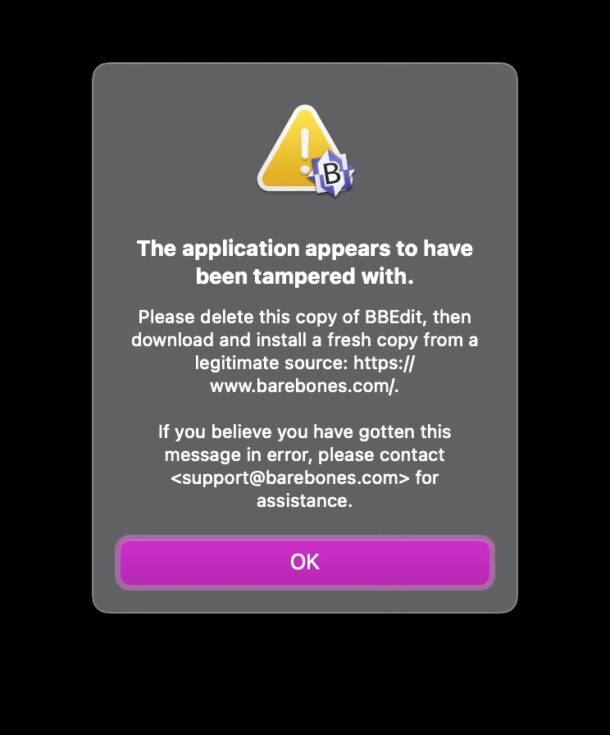
An unusual and rare Mac error may come across for some MacOS users when using BBEdit, or perhaps even other apps, that says “The application appears to have been tampered with.” This appears to be some variation of the “app is damaged and can’t be opened” error message that some Mac users may occasionally see.
If you experience this error message, or one like it, you can usually fix the problem relatively easily.
Fixing the “Application appears to have been tampered with” Error on Mac
If you happen to see a similar error message that says “application appears to have been tampered with” or some variation of that message, when you are attempting to use an app on your Mac, the best course of action is the following:
- Backup the Mac
- Update the app by going to the developers homepage and downloading the app in question again, or by going to the Mac App Store and updating the app directly
- Relaunch the app, it should work as expected now
I recently encountered this exact error message when attempting to open BBEdit on an older Mac (2018 Retina MacBook Air, running the latest release of macOS Monterey) that I hadn’t used in a few months, and it’s not clear what triggered the problem with BBEdit on an idle Mac, but the solution was pretty straight forward and exactly what the error message itself suggested; re-downloading BBEdit, and opening the application again.
What causes this error is not entirely clear, since in this particular example the Mac that showed the error message had been shutdown and unused for a few months, but nonetheless some error check was triggered and the application failed to launch.
It’s also always possible that, given what the error message is saying, that the application genuinely was tampered with, and the apps self-checking mechanism (maybe checking a hash or otherwise) failed, which then triggers the error, and that’s another reason why it’s a good idea to immediately re-download the latest available version of the app for MacOS.
Much more commonly, users may experience other errors that prevent a Mac app from opening, like “(app) can’t be opened because it was not downloaded from the App Store” error, “app can’t be opened because it is from an unidentified developer”, or “(app) is damaged and can’t be opened. You should move it to the Trash.” error, or another “App is damaged” error message, and those are relatively simple fixes too.


re-downloading a fresh copy has never resolved the problem, nor install a new copy from the old original DMG.
I have send an email at Barebones, and in 48 hours, they have corrected…I don’t know what.
I’ve had the same experience. Re-installing hasn’t helped. I’ve always had to do either a time machine restore or a fresh OS install. Even after days of back and forth emails between the softare developer(s) and Apple tech support.