Public Beta 5 of iOS 17, iPadOS 17, macOS Sonoma Available

Apple has released the 5th public beta versions of iOS 17, macOS Sonoma, and iPadOS 17, to users who are involved in the public beta testing program for Apple system software.
The fifth public beta of iOS 17 and iPadOS 17 carries the build of 21A5319a, which matches the 7th developer beta of the same system software. Additionally, the 5th public beta of macOS Sonoma has the build of 23A5328b, which matches the 6th developer beta release too.
How to Download iOS 17 Public Beta 5 & iPadOS 17 Public Beta 5
We’re going to assume you are currently running iOS 17 public beta or iPadOS 17 public beta on your iPhone or iPad, respectively, in which case updating to the latest version is simple:
- Open the “Settings” app on the iPhone or iPad
- Choose “General”
- Go to “Software Update”
- Select to “Download and Install” for iOS 17 Public Beta 5 or iPadOS 17 Public Beta 5

Your device must restart to finish installation of the latest beta.
How to Download MacOS Sonoma Public Public Beta 5 Update
We’re making the assumption that you are running MacOS Sonoma public beta on your Mac already, in which case updating is simple:
- Go to the Apple menu
- Go to “System Settings”
- Select “General”
- Choose “Software Update”
- Click on “Update Now” for MacOS Sonoma 14 public beta 5 to install the update
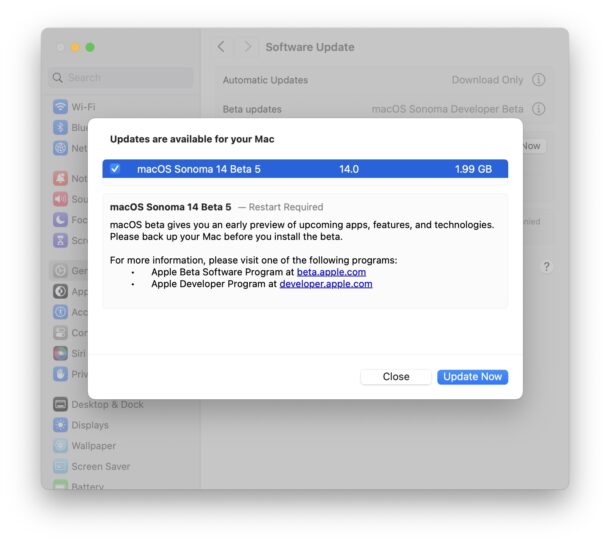
You will need to restart the Mac to finish installation.
Apple has said that the final versions of iOS 17, iPadOS 17, and macOS Sonoma, will be released in the fall.

