LNK Files: What is .lnk File and How to Open .lnk Files on Mac
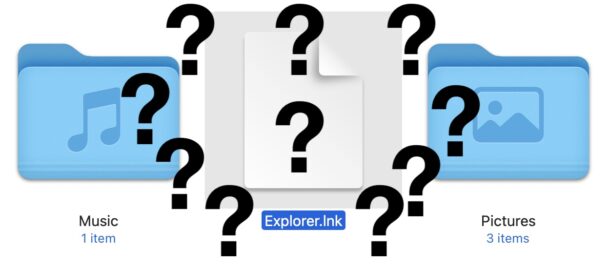
Some Mac users who also work with Windows, or who have drives, network shares, or other volumes that are from the Windows world, may occasionally come across LNK files with a .lnk file extension.
If you’re wondering what these files are and how you can open them on the Mac, you should continue reading so that you better understand what an LNK file is, and it’s relevance to the Mac.
What is an LNK File?
An LNK or .lnk file is a Windows Shortcut file. A shortcut serves as a pointer to another application, file, folder, or location in the Windows ecosystem.
LNK files are a binary file format, and in the Windows world, they’ll serve as a shortcut. There are also some malicious uses of LNK files and shortcuts that can be found in the Windows world, and LNK malware is a thing that Windows users have to be cautious of. Outside of the Windows world, an LNK file has no real purpose or function, because it is something used by Windows, and is relative to the Windows directory structure and location of data.
If you’re a longtime Mac user, you can think of an .lnk or LNK file as similar to an alias. It simply points to another file, app, folder, or location. Imagine if you took an alias on a Mac to the Windows world… it won’t work, nor would it have any utility, because not only is the file type not recognized, but the relative paths to directories and structures are different too. That’s basically like bringing a Windows LNK file to the Mac.
If you’re a Linux or UNIX user, you can think of an .lnk or LNK file kind of like a soft link, in that it’s a reference from one place to another. Similarly, a soft link created in Unix is going to be largely irrelevant in the Windows world.
How can I open an LNK file on Mac?
In the Mac realm, an LNK or .lnk file is useless because MacOS is not Windows, and whatever the LNK file is linking to will not be relevant on the Mac or the Mac file system.
With that said, you can forcibly open a .lnk file on a Mac by dragging the .lnk file into a text editor, like TextEdit, or BBEdit, or by opening with something like vim or nano from the command line.
You will see almost all gibberish, but you may be able to identify an Windows directory path somewhere amongst the gibberish as well, which is what the Windows shortcut LNK file is pointing to on whatever the source computer was.
What happens if you I try to open an LNK or .lnk file on Mac?
If you come across a .lnk or LNK file on a Mac and you attempt to open it, you will get a message that says something like the following:
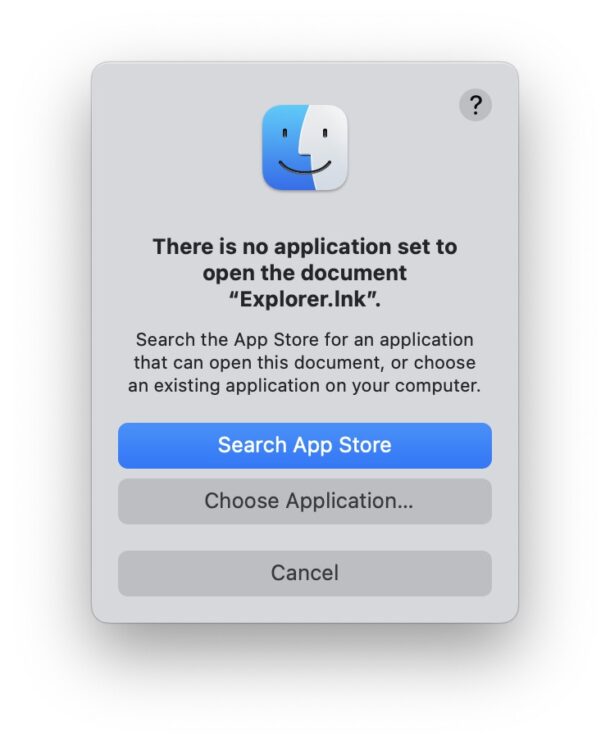
There is no application set to open the document “Explorer.lnk”.
Search the App Store for an application that can open this document, or choose an existing application on your computer.
If you attempt to search the App Store for an app to open an LNK file, nothing of significant is going to be found, because, now that we understand what LNK files are, we understand they are of no use on the Mac.
What should I do if someone sends me an .lnk or LNK file and I am on a Mac?
If someone you trust has sent you an LNK file or .lnk file to you and you’re on a Mac, you should ask that person to send you the actual source file (or directory), rather than the shortcut to that file or directory.
It is possible that someone sent you the lnk file in error, or that you have come across a disk or storage drive that has a bunch of .lnk files on it as well, in which case you will not be able to make use of those lnk files if you are on a Mac.
Can I convert LNK files to be Mac compatible?
Not exactly. Because Windows Shortcuts are not usable on a Mac, and because the directory structure of Windows is different from macOS (as is the entire operating system, fundamentally), you can not directly convert an LNK file to a Mac alias.
The closest thing to converting a LNK file to a Mac alias would be in a situation for an external drive, or network volume, where you could create an alias on the Mac to a destination.
For example, if you know you have a Windows LNK shortcut file that points to path on an external drive named “ExternalStorage” at the following location on a Windows PC:
e:\ExternalStorage\Photos\
If you attach that same external storage drive to the Mac, the equivalent drive path and directory path would be as follows:
/Volumes/ExternalStorage/Photos/
Therefore, you could create an alias to the ExternalStorage volumes Photos directory on the Mac, and it would perform the same function as the LNK shortcut file when that same drive is connected to the Windows PC.
Can I delete LNK or .lnk files that I find when using my Mac?
If you encounter .lnk files when using an external drive on your Mac, or when using a network drive from your Mac, it’s probably best to leave them alone. Chances are that whoever used the same drive or volume in Windows created those lnk shortcut files for their purposes, and so they may not be useful to you, but they may be used by them.
Technically, you could delete the lnk files, but again, you may be causing an issue or inconveniencing the Windows PC user who generated those files, if they plan on using the shortcuts again in Windows.
–
Do you ever encounter .lnk or LNK files from Windows during your Mac computing? What do you typically do with them? Let us know what your thoughts and experiences are with lnk files on the Mac.

