View an AQI Map in Weather on iPhone, iPad, & Mac
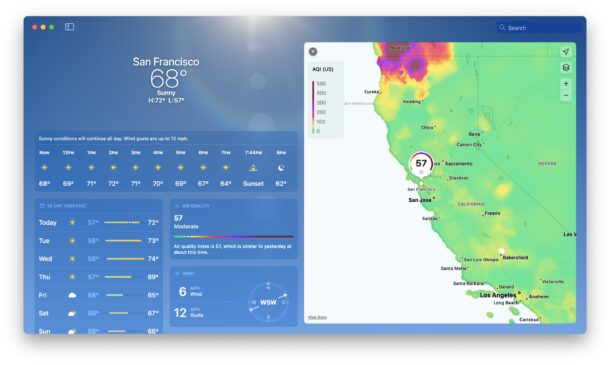
More and more people are concerned with Air Quality Index scores of locations, whether it is their own city, or a destination they intend to travel to. Given that bad AQI scores can directly negatively impact life and quality of life, it is reasonable to want to see what the AQI is for various locations, and going further, to even see air quality at a map level, overlayed on a location or entire region.
Let’s walk through how you can see the Air Quality Index and an AQI map right on your iPhone, iPad, or Mac.
You may already know that AQI is shown in Weather for locations nowadays, but you can go further and see a full Air Quality Index map too.
How to See Air Quality Maps on iPhone, iPad, Mac
This works the same to find the AQI map on the Weather app for any Apple device, whether it’s an iPhone, iPad, or Mac:
- Open the Weather app
- Choose the location you want to see the AQI for, or use the Search feature to find a new destination
- Tap on the map for precipitation to enlarge it
- Tap on the Layers button, it looks like three squares stacked on top of each other
- Choose “Air Quality” from the list
- You will see the AQI map for that area, and you can navigate around the Air Quality map to see AQI numbers for other areas too by panning around or zooming in and out
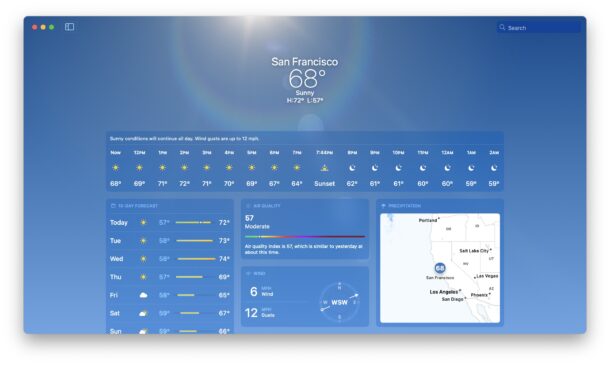
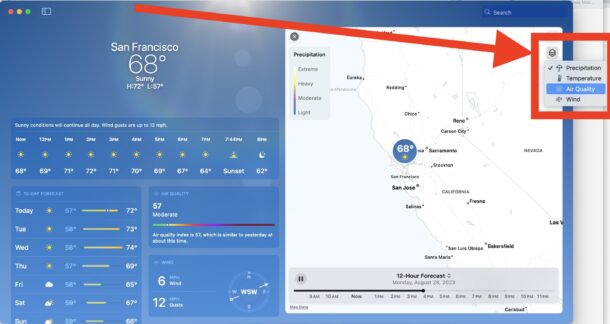
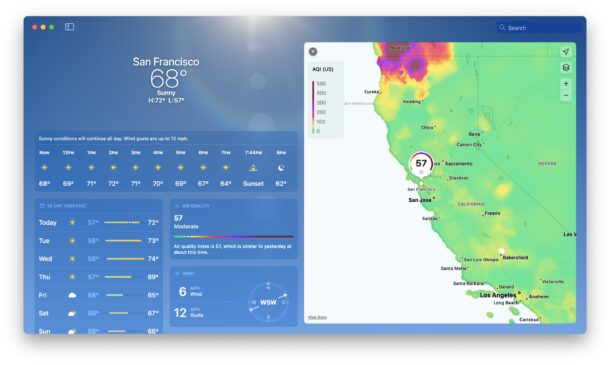
Here’s how this AQI map looks on the iPhone from within the Weather app, again it’s the same regardless of whether you use Weather on iPhone, iPad, or Mac, with the only difference being that the size of the AQI map is larger on iPad and Mac because their screens are larger:
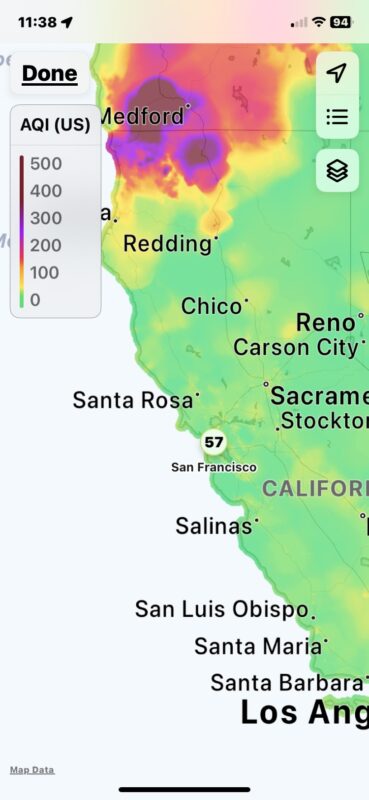
As you can see in this example screenshot, most of California is in the green levels with ‘good’ AQI, and there are patches of yellow, but once you get north of Redding into Northern California and Oregon, the AQI is absolutely terrible. Hazardous AQI is common in the Pacific Northwest and the forested western states due to significant fire activity, reckless people starting fires, and poor forestry practices, and unless you like breathing in thick smoke an PM2.5 particulate matter, those regions with hazardous AQI should be avoided. Having recently visited a region with a 250+ AQI score, I would not recommend it to anyone.
AirNow.gov provides the following chart to inform you of what are unhealthy AQI levels, which can be a helpful resource to refer to as well:
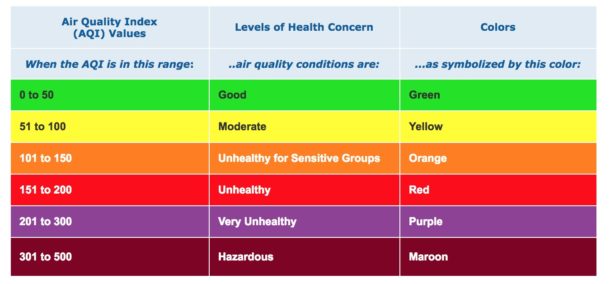
Thanks to the Weather app, you can now make better decisions for quality of life measures like air quality, whether it’s relevant to your travels, destinations, living, moving, or whatever else. Be where the air is clear!


Again, I ask that you provide the minimum requirements of hardware and os for these features.
My Mac Mini does not have a weather app, and the weather dock app on the app store is not the same.
I have used the weather app on my iPhone for years and think that it is the best app of its kind, however, while an AQI reading is available, an AQI map is not.
My current iPad does have the weather app and shows the feature for the AQI map, when I tapped that control, it displayed a window that said it could not display the AQI map.
I think that these are great features to have and thank you for presenting the information.
But, Please… what works and what doesn’t?