Where Desktop Pictures Set from Safari are Located on Mac
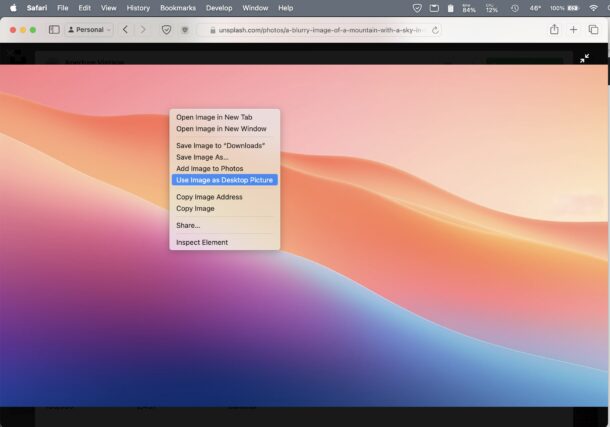
If you have ever used the “Use Image as Desktop Picture” feature in Safari for Mac to set your wallpaper, you know that you can set any image you run into on the web as the wallpaper on your Mac. Often, we may set an image from the web as our Mac wallpaper, and then forget where that image originated from, or we are not able to locate the source image again.
A reasonable question then becomes, where is the file location of desktop pictures that are set from Safari to become the wallpaper on that Mac? That’s exactly what we’re going to show you here.
Location of Desktop Pictures Set from Safari in MacOS Sonoma, Ventura, Monterey, Big Sur, Catalina
For modern versions of MacOS, you can look in the following location to find the desktop picture file that you set as the wallpaper on the Mac, from Safari:
~/Library/Safari\ Shared\ Data/
The actual wallpaper file will usually be called something like “Safari Desktop Picture.webp” or “Safari Desktop Picture.jpg” or “Safari Desktop Picture.png”, depending on the file type of the image that has been set as your wallpaper on the Mac.
You can get to this directory quickly from the Finder by doing the following:
- From the Finder, pull down the “Go” menu and choose “Go To Folder”
- Enter the following directory path exactly:
- Click on “Go” and you’ll be in this directory where you can find the Safari set wallpaper labeled as “Safari Desktop Picture”
~/Library/Safari Shared Data/
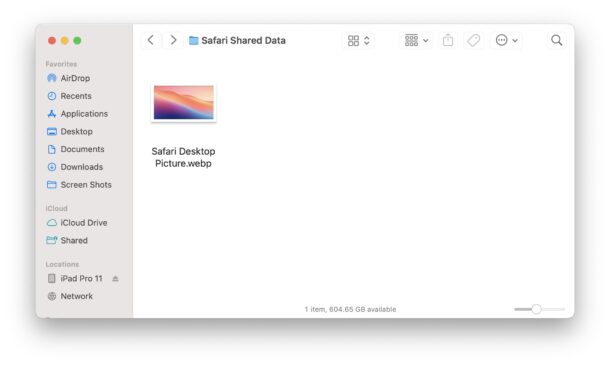
(And by the way, since these type of posts often get questions about where this particular sample wallpaper originated from, the image in question is this one from Unsplash, which is an excellent free resource for wallpapers.)
Location of Desktop Pictures Set from Safari in Older MacOS versions
If you’re running macOS Mojave or earlier versions of MacOS or Mac OS X, you may instead find the location of desktop pictures set from Safari at the following destination in your user home folder:
~/Library/Safari/
Again, you’ll be looking for a file named “Safari Desktop Picture.png” or “Safari Desktop Picture.jpg” or similar, depending on the file type of the image.
You can use the Finder “Go to Folder” trick to access this directory and locate your wallpaper.
“Safari Desktop Picture” file won’t exist if you have not set a wallpaper from Safari
If you go searching for this directory and file, and you have not set your wallpaper from an image from Safari, you will not find any “Safari Desktop Picture” image file in any of these directories. This is somewhat obvious, but a file that has not been created will not exist.
Similarly, if you set a wallpaper from Safari, and then set another one from System Settings or System Preferences, the “Safari Desktop Picture” file will vanish.

