macOS Sonoma 14.2 RC Issued for Testing, Final Release Coming Soon

Mac users enrolled in the beta testing program for macOS Sonoma will find 14.2 available as a release candidate. Release Candidate builds are typically the final version in the beta cycle, suggesting a release of macOS Sonoma 14.2 to the general public is imminent.
Additionally, Apple has issued RC builds for other beta system software including iOS 17.2 RC, iPadOS 17.2 RC, watchOS 10.2 RC, and tvOS 17.2 RC.
How to Download MacOS Sonoma 14.2 RC
Mac beta testers will be able to find the RC build of Sonoma 14.2 from the software update mechanism of macOS:
- Go to the Apple menu and go to “System Settings”
- Select “General”
- Select “Software Update”
- Click to to “Update Now” when you see MacOS Sonoma 14.2
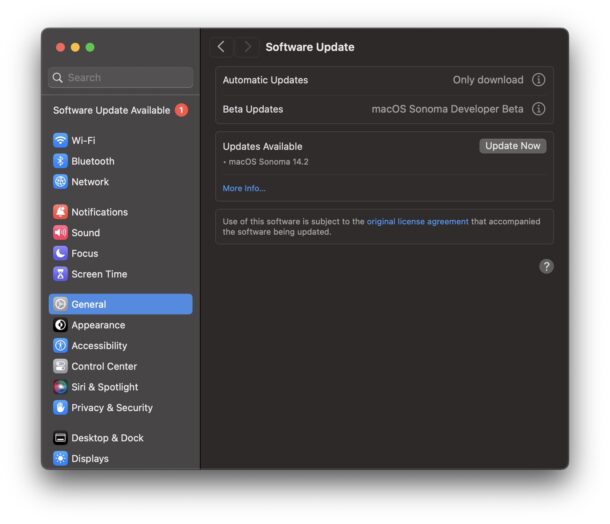
The Mac will require a restart to finish installation.

When is macOS Sonoma 14.2 going to be released?
Now that macOS Sonoma 14.2 is in the Release Candidate phase, it’s likely that the final version of macOS Sonoma 14.2 will be available to the general public by the end of next week.
MacOS Sonoma 14.2 RC Release Notes
Release notes mention a few new features and bug fixes to be included with macOS Sonoma 14.2:
This update introduces enhanced Autofill for PDFs and improvements to Messages and Weather. This release also includes other features, bug fixes, and security updates for your Mac.
PDFs
– Enhanced AutoFill identifies fields in PDFs and other forms enabling you to populate them with information such as names and addresses from your contactsMessages
– Catch-up arrow lets you easily jump to your first unread message in a conversation by clicking the arrow visible in the top-right corner
– Add sticker option in the context menu lets you add a sticker directly to a bubble
– Contact Key Verification provides automatic alerts and Contact Verification Codes to help verify people facing extraordinary digital threats are messaging only with the people they intendWeather
– Precipitation amounts help you stay on top of rain and snow conditions for a given day over the next 10 days
– New widgets let you choose from next-hour precipitation, daily forecast, sunrise and sunset times, and current conditions such as Air Quality, Feels Like, and wind speed
– Wind map snapshot helps you quickly assess wind patterns and access the animated wind map overlay to prepare for forecasted wind conditions for the next 24 hoursClock
– Multiple timers let you run several timers simultaneously and create a name for each timer
– Timer presets help you quickly start a timer with a range of preset options
– Recents makes it easy to restart your recently used timersThis update also includes the following new features:
– Favorite Songs Playlist in Apple Music lets you quickly get back to the songs you mark as favorites
– Use Listening History in Apple Music can be disabled in a Focus so music you listen to does not appear in Recently Played or influence your recommendations
– Shazam Music Recognition allows you to quickly identify songs playing online or around you, even when wearing AirPods
– New keyboard layouts provide support for 7 additional Sámi languages
– Some features may not be available for all regions or on all Apple devices.For detailed information about the security content of this update, please visit: https://support.apple.com/kb/HT201222
At present, the latest versions of system software for Apple devices available to the general public who are not involved in the beta programs, are iOS 17.1.2 for iPhone, iPadOS 17.1.2 for iPad, macOS Sonoma 14.1.2 for Mac, watchOS 10.1.2 for Apple Watch, and tvOS 17.1 for Apple TV.

