Get Out of Boring Zoom Meetings with Zoom Escaper

Stuck in another boring Zoom Meeting? Ready to be done with those dull virtual meetings or Zoom classes for the moment, or the day? Zoom Escaper will come to your rescue, by allowing you to “self-sabotage your audio stream, making your presence unbearable to others” according to the apps developer, LOL!
Zoom Escaper is an absolutely hilarious utility that does exactly what it says it does; self sabotage your audio stream.
With Zoom Escaper, you can add echo, feedback, voice delay, or even emulate a bad connection and chop up your audio stream.
But that’s not all, with Zoom Escaper you can also turn on sound effects of an upset crying baby, a crying man, wind blowing, dogs barking, construction and jack hammers, or someone urinating into a toilet – each with their own volume slider, so you can really dial up the nuisance factor.
This is a web app that works with Chrome on both Mac and Windows, and you’ll have to install a free VB-Cable audio tool to get it to work, then switch your Zoom microphone to VB-Cable (video tutorials below if you want a walkthrough). Then you’re ready to fire up Zoom Escaper in the Chrome browser, and start sabotaging your Zoom Meeting.
- Check out ZoomEscaper.com (use Chrome desktop browser)
In moments, you’ll be ready to start screwing up your Zoom meeting presence, where you’re sure to be kicked out, muted, or excused from the meeting.
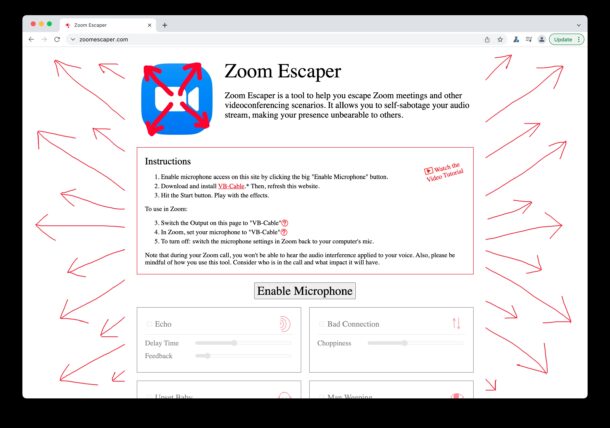
Add some bad connection choppiness and say “Sorry I think my int net is cut ing ou, can you hear me? Ca yo ear mm ow? He lo? Hello? Hey lo? Ca Ca-an yo- he-ear m-m-me no-ow?”
Throw in some echo and proceed with your report, “Todays-ays-ays-ays-ays-ays-ays pro-pro-pro-pro-gress-ress-ress-ress-ress re-re-re-re-re-re-port-port-port-port indicates-indicates-indicates-indicates-indicates thaa-t-thaat-thaat- sorry-sorry-sorry-sorry having-having-having trouble-trouble-trouble-uble with-with-with-with my-my-my-my-my micro-micro-micro-micro-phone-phone-phone-phone-one-one-one”
Fire up the sounds of a jackhammer and crying baby, “Sorry there is construction nearby and my baby is very upset, I’ll be back later everyone!”
Add in the sounds of wind and someone urinating into a toilet, then proclaim “I’m sorry boss, I’m stuck in a hurricane here and I drank so much water this morning that I can’t stop using the bathroom, now might not be the best time for me to be in this mission critical meeting.”
Or go stealthy, throw all the sound effects on the table, let your microphone open wide, and don’t say anything… just wait to be muted or kicked out of the meeting.
Whatever your sound effect combination and excuse, have fun, and get out of that Zoom meeting!
If you’re not sure what to do, or how this all works, or if you just want a rather funny tutorial complete with sound effects, check out the video walkthroughs below:
Here’s one from a random YouTuber that is thorough and amusing:
And another tutorial from the creator of Zoom Escaper, Sam:
Seize the day! Without Zoom!
Obviously this is all very tongue-in-cheek and a bit of joke, but Zoom Escaper is very much real, and it does what it says. So even if you’re not looking to sabotage your Zoom meeting but just want to have a laugh, it’s good for that too, so join or host a Zoom meeting and try it out yourself.
Don’t forget to check out some other, uh, er, more helpful Zoom tips, like learning how to screen share from Zoom on the Mac, turning off camera and microphone in Zoom, using ‘Touch Up My Appearance’ to look a little cleaner, learning how to use Zoom virtual backgrounds, and more Zoom tips.


“But that’s not all, with Zoom Escaper you can also turn on sound effects”
Uh, there’s already a program on my computer that does that.
Of course, you can always shut off your Wi-Fi, and your signal will truly be lost to the outside world. Just make sure you do it while you’re talking.