MacOS Sonoma 14.2.1 Update Released with Bug Fixes

Apple has released macOS Sonoma 14.2.1 as a software update for Mac users running the Sonoma operating system. The update is said to include important bug fixes and security updates, and is therefore recommended for all users to install.
Separately, Apple has released iOS 17.2.1 for iPhone, iPadOS 17.2.1 for iPad, iOS 16.7.4 and iPadOS 16.7.4 for older iPhone and iPad models, and Safari 17.2.1 for Macs running Ventura or Monterey rather than Sonoma.
How to Download & Install MacOS Sonoma 14.2.1 Update
macOS Sonoma 14.2.1 is available through the typical software update process on Mac:
- From the Apple menu in the top left corner of the screen, select “System Settings”
- Select “General”
- Select “Software Update”
- Click on “Update Now” to install MacOS Sonoma 14.2.1
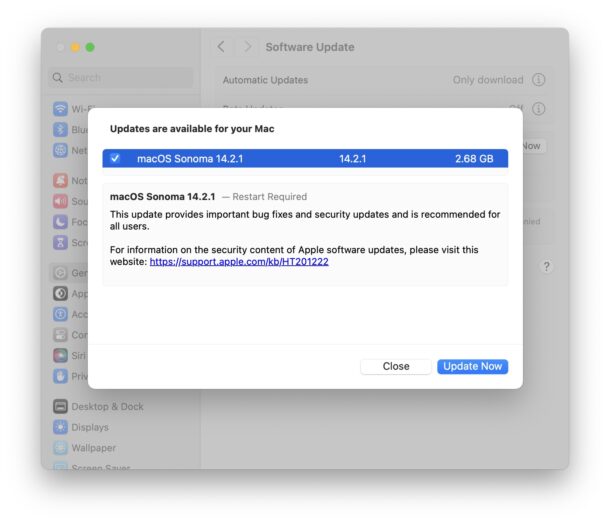
The Mac must restart to finish installation.
Where Can I Download the macOS Sonoma 14.2.1 Full Installer?
Users can also choose to download the full package installer for macOS Sonoma 14.2.1, or the macOS Sonoma 14.2.1 IPSW file for restoring Apple Silicon Macs.
The package installer can be helpful for making bootable USB install disks for the latest version of Sonoma, and for installing the update on multiple Macs without having to download the update repeatedly. The IPSW restore file is for providing a clean installation or restore to an Apple Silicon Mac.
MacOS Sonoma 14.2.1 Release Notes
Release notes for macOS Sonoma 14.2.1 are brief:
This update provides important bug fixes and security updates and is recommended for all users.
For information on the security content of Apple software updates, please visit this website: https://support.apple.com/kb/HT201222


My Intel iMac is running on Sonoma 14.2 and showed Sonoma 14.2.1 two days ago but the Update button didn’t work. From yesterday, the Software Update wiped out the line “Sonoma 14.2.1 is available” and instead it shows “Your Mac is up to date.”
This is very weird, I think.
I have a 2021 14″ M1 Pro MacBook Pro running macOS 14.0 and no matter how many times I run Software Update, it tells me that my Mac is up to date.
Surely I can’t be at the end of the updates for my 2 year-old Mac!
I experienced the same problems. I ended up using the terminal to download the installer, created a bootable drive, and then did an install from there. That worked.
But the mouse-click issues are back, and where not addressed in this update.
MacOS Sonoma 14.2.1 Update not working. Will not authenticate, Returns a problem downloading, check your internet. It is fine. Download works but dies when it goes to install.