Play Tetris on the Mac (or Any Device) via the Web
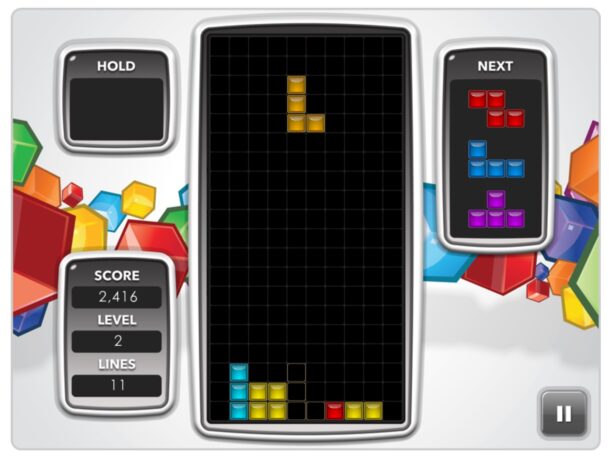
Tetris is a classic and fun game that has hallmark simple yet challenging gameplay. Something about trying to piece together falling geometric shapes into lines is satisfying, and considering there are some studies that demonstrate Tetris may be good for the brain, what’s not to like? But if you want to play Tetris on your Mac, it’s harder than you might expect.
Fortunately there are a few options to play Tetris on the Mac, and technically they work on any other device too because they’re web based, so you can play the same Tetris games on an iPhone, iPad, Mac, Windows PC, Linux, Android, or whatever else you’ve got with a capable web browser. And there’s also a way to play Tetris from the Terminal app on Mac, if you’re into the command line.
- Play Tetris online (official)
- Play Tetris at Tetr.io (unofficial)
- Play Tetris at jezevec10.com (unofficial)
- Play Tetris from Terminal with emacs (unofficial)
The official Tetris client online at Tetris.com will be perhaps the most familiar for most Tetris fans:
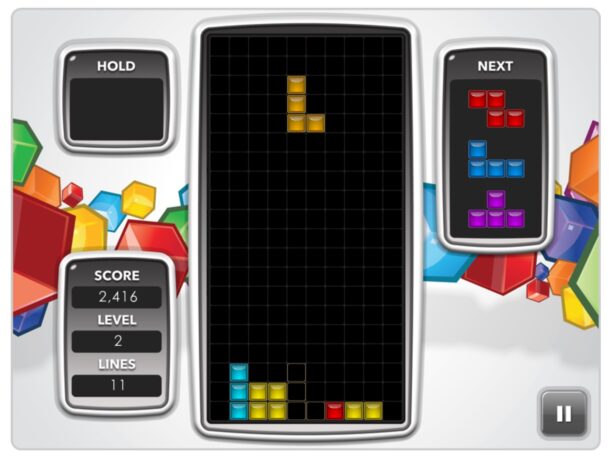
The Tetris clone at Tetr.io is unofficial but still fun to play:
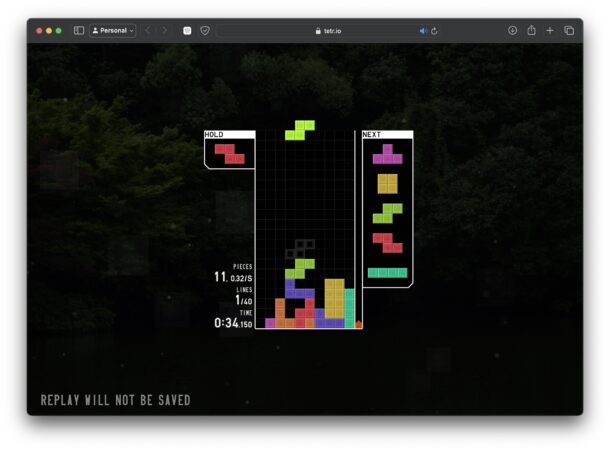
And you can also play Tetris in an official client at jezevec10:
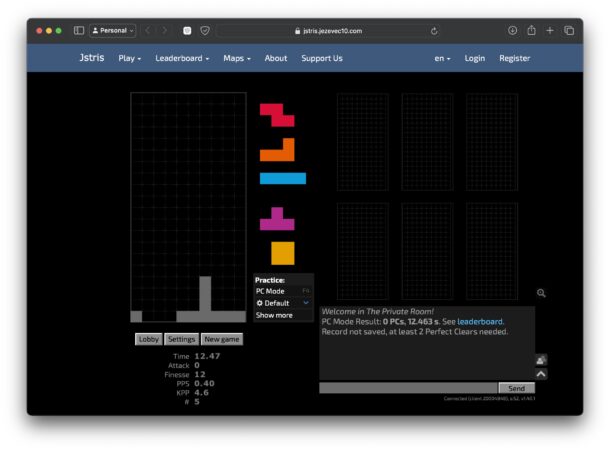
And it’s not the web, but if you fire up the Terminal app and you can play Tetris from the command line on Macs, WSL, and Linux with emacs:
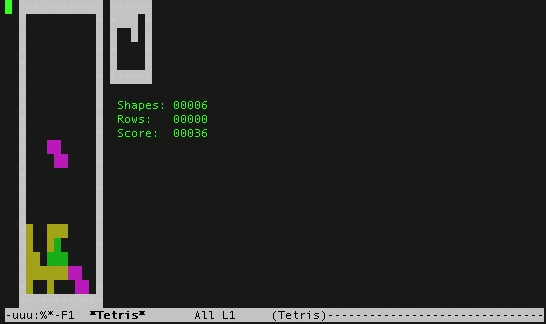
Cheers to DaringFireball and MJTSai for the heads up about the various web-based ways to play Tetris in your browser, since apparently there is a total lack of Tetris games for the Mac, due to issues with copyright.
It’s not Tetris, but Block Puzzle for iPhone & iPad has some Tetris-like components that make it fun, and you can play it on your Apple Silicon Mac by downloading the game from the App Store to your Mac.

