Add Corporate Earnings Reports to Your Calendar on Mac, iPhone, iPad via Stocks App
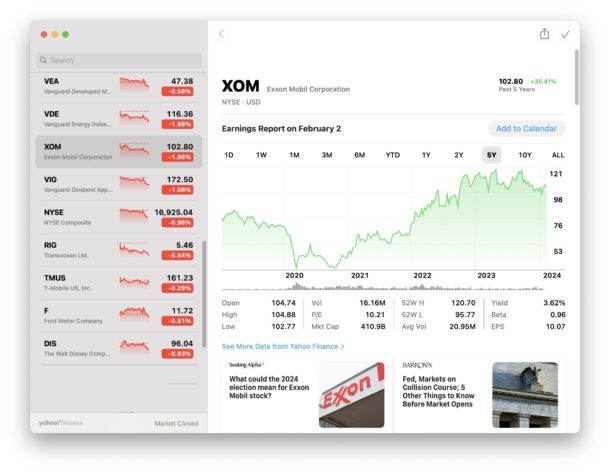
The Stocks app for iPhone, Mac, and iPad, now offers a super convenient way of knowing when a companies upcoming earnings reports will be, and, even better for you earnings season enthusiasts, you can add those earnings report dates directly to your calendar immediately from the Stocks app. Because who doesn’t love listening in on an earnings call for a company you may or may not own stock in? Tongue-in-cheek aside, many people have jobs, careers, hobbies, or personal interest in tuning into earnings reports for any number of reasons, and so knowing when these dates are and having them on your calendar can be very important.
This earnings report trick works the same with Stocks app for iPhone, iPad, and Mac, and here’s how it works.
How to Add Earnings Report Dates to Your Calendar from Stocks on iPhone, Mac, iPad
- Open the “Stocks” app on your iPhone, iPad, or Mac
- Navigate to a ticker symbol or stock in your watch list
- If that company has an upcoming earnings report date set, you will see the date of the event at the top of the Stocks screen for that symbol, and an easy to use “Add to Calendar” feature to add the earnings report date to your calendar
- Repeat with other companies you wish to add earnings reports to your calendar for
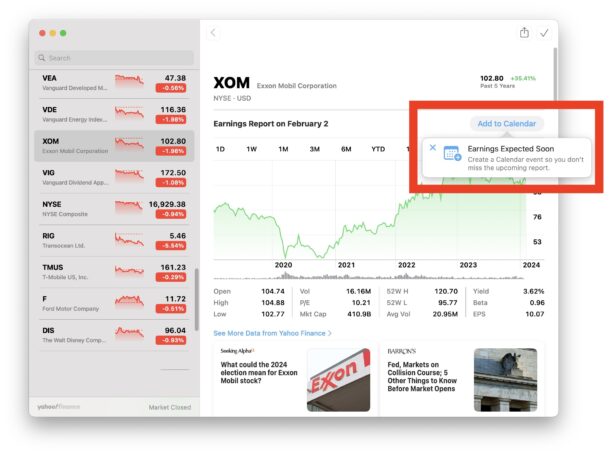
You will see the earnings date and the “Add to Calendar” option for any stock that has an upcoming earnings report.
You can add or delete the event from the Calendar after the fact too, or add it manually if you’d prefer.
Presumably this earnings report data is pulled from machine learning within the Stocks and News apps, and that’s how these dates are found.
Enjoy those earnings reports and earnings seasons! Maybe you’re making moves to become the next Ray Dalio, maybe you’re the next Warren Buffet and you’re mastering the financial universe through the Stocks app on your Mac or iPhone, maybe you already ARE Warren Buffet and just want an easy way to keep track of this information?! Whatever may be the truth, you can rest assured the Stocks app will help you to keep track of earnings report dates for any publicly traded company that you track in the Stocks app.

