How to Delete an X (Twitter) Account Permanently
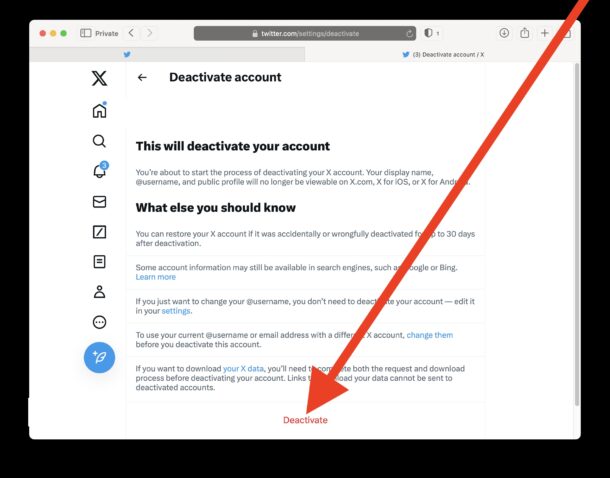
Social networking is a huge part of the modern internet experience, and X / Twitter remains one of the more unique and biggest social networks out there, functioning as a sort of digital town square, where anyone can say or reply to just about anything. The X/Twitter experience is really what you make it, and it can be a really great service if you use it well and follow interesting accounts (like ours for osxdaily.com!), but it can also offer distractions, or the typical trappings of other social media services. If you’ve had enough for whatever reason, or you’re trying to minimize your social network use, you can delete your X/Twitter account.
Deleting your X/Twitter account has a two-step process, similar to how deleting Snapchat accounts, deleting Facebook, deleting Threads accounts, and deleting Instagram accounts works; first you deactivate, then the account gets deleted automatically after some time passes. Let’s check out how it works. And no, this is not some proselytization to convince you to remove your account from X because of some reason or another, it’s simply detailing the steps to do so, if you decide that’s the right thing for you and your social networking experiences.
How to Delete X (Twitter) Account
- Log in to your X/Twitter account through the web or the app
- Click on the (…) more icon, then choose “Settings and privacy” from the menu (if you’re using the web, you can jump directly there by clicking on https://twitter.com/settings/account)
- Within the ‘Your Account’ section, click on “Deactivate Your Account”
- Click on “Deactivate”
- Enter your X/Twitter account password and confirm that you want to deactivate your account
- Deleting your account happens after your account has been deactivate for 30 days
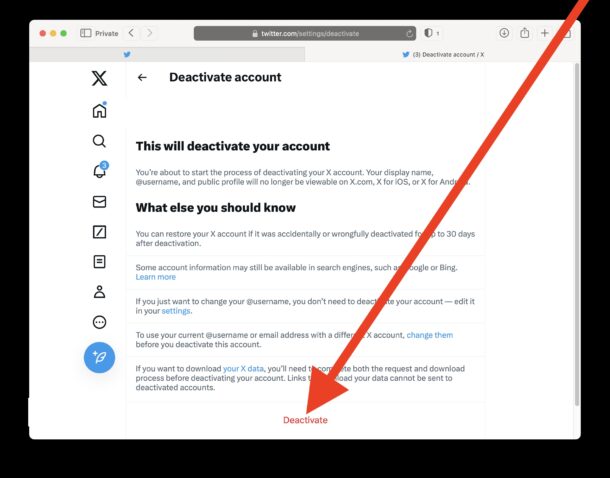
Remember, your X account has to be deactivated for 30 days, and then it automatically deletes. This has always been the case, even when X was called Twitter.
It’s important to remember that once your account gets deleted, your username gets freed up, and could be used by someone else after a month has passed. For this reason alone, if you’re worried about impersonators or anything along those lines, it’s probably not a good idea to delete an X account, and that same logic applies to other social media services too.
Personally, I don’t use most social networks because I find that I waste too much of my precious time with them, but everyone is different. If you decide you want to remove yourself from a particular service for any reason, you can do so, and that’s really what this is about.
If you’re purging all of your social media presences, don’t forget to delete your Snapchat account, delete your Facebook account, delete your Threads account, and delete your Instagram account too.


Yes, Twitters is a great way to stay in touch with those around the planet you once knew, but they (the algorithmists) insists on sending one annoying political ads and other static we dont want see, and they also ban those innocent who speak the truth because a false power demands this action.
what a sham show horrible th internet has unfolded theses past years, i’m a shamed to have worked on various platforms back in the late 90’s just to have the controlling mess of hate now streamed to everyone’s device.