Fix “Not authorized to send Apple events to System Events” Mac Error

Some Mac users may occasionally stumble into a oddly worded error message when attempting to launch an application that states “Not authorized to send Apple events to System Events”, and, when clicking OK to dismiss the error, nothing happens – the app does not launch on MacOS. If you attempt to open the app triggering this error message again, you will see the error message again, but again the Mac app will not launch.
The full text of this Mac error message is usually “Not authorized to send Apple events to System Events. Not authorized to send Apple events to System Events. (-1743)” Repeating itself twice in the same error message, to add to the confusion.
What is this “not authorized to send Apple events to system events” error message on the Mac, and how do you fix it? That’s exactly what we’ll show you here.
How to Fix “Not authorized to send Apple events to System Events” Mac Error Message
The error message itself offers no solution and little insight into what’s going on, let alone how to resolve the problem and launch the application successfully. Not to worry, we know how to fix not authorized system events issue and get that Mac app running, here’s what you need to do in modern MacOS versions (including Sonoma, Ventura, and later):
- First, open the app that is trigger the error message (it will fail with the “Not authorized to send Apple events to System Events.” message again)
- Now go to the Apple menu and choose “System Settings”
- Go to “Privacy & Security”
- Scroll down and select “Automation”
- Look for the app name that is failing to open (that you attempted to launch in step 1) and click the tiny little arrow next to the application name
- Toggle the switch for “System Events” to the ON position
- Return to the Mac app and launch it again, it will open as expected
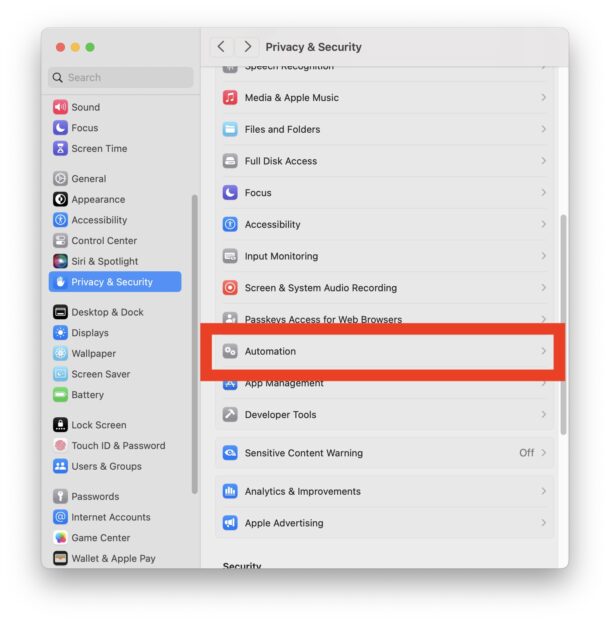
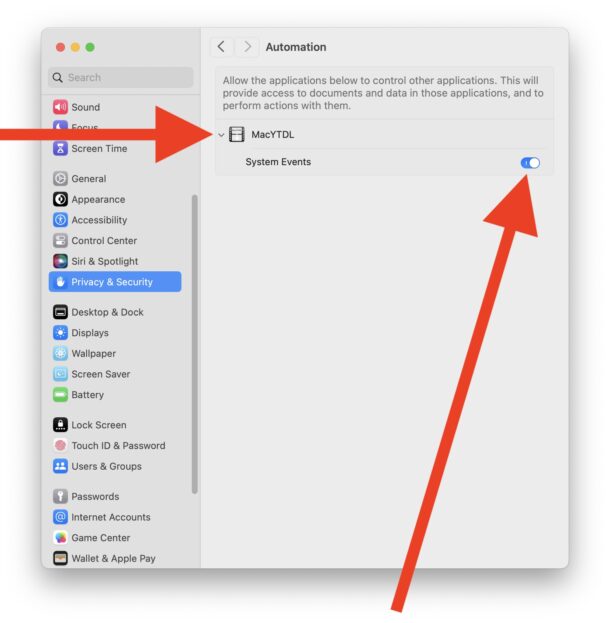
Now when you attempt to launch the aforementioned Mac app again, the error message will no longer trigger, as the app now has authorized access to system events and accessing data and performing actions from other apps.
Important: Trust the Apps You Give This Access Level To!
It’s important to trust the applications that you are granting this level of access to.
Pay attention to exactly what you are allowing here, which, if you read the fine print in this System Settings panel, states the following:
Allow the applications below to control other applications. This will provide access to documents and data in those applications, and to perform actions with them.
Yes, that means toggling the System Events switch is allowing this app to potentially perform actions by other apps as well as access their data. Therefore you should only do this with applications you trust, and understand why they want to have access to other apps and system events.
Do not grant this level of access to an app you do not trust!
This error message can also be encountered in earlier versions of MacOS as well, that use the beloved and friendly System Preferences as opposed to the butchered System Settings experience. If you’re running macOS Monterey or earlier and experience this error message, you can fix it by going to Apple menu > System Preferences > Security & Privacy > Privacy > Automation > click on the ‘Privacy’ tab, and check the box for ‘System Events’ for the application in question.
Have you ran into this error message on your Mac before? Do you know what the app in question was trying to accomplish and why it needed this level of access (if not, don’t allow it)? Share your experiences and thoughts in the comments.


Hello. I’m the developer of MacYTDL. In answer to your question, yes, I’ve seen that error message before especially when starting my applet. Recently it happened a lot on a Mac running macOS 13.6.4 with OCLP. The problem was solved by changing the AMFI setting in OCLP, rebuilding and restarting. Applets like MacYTDL which are written in AppleScript nearly always need Automation permissions. They only work by being able to send events to other apps. As you advise, however, if that is not properly explained by the developer, or if there is any doubt, users should refuse to give permission and ditch the app. Can I plug my applet slightly by recommending that if you use MacYTDL and would like features added, please raise an issue on GitHub or send an email (address is in the “About” box). Cheers.
Thanks for the additional insight into this error message Garry, it’s appreciated!
MacYTDL is a super useful tool that I used to archive some videos for a friend that they had uploaded and didn’t have local copies for. It worked great, so thanks for developing the software too!
Can’t help but thank you for the pointed note: ‘… the beloved and friendly System Preferences as opposed to the butchered System Settings experience.’ :)