Arc Browser is a Web Browser, Reimagined

Arc is an interesting new take on the web browser, aiming to be more like a little mini operating system than just another browser app. It has some fascinating features and a little bit of a learning curve, but once you get the swing of things, you may find you really appreciate the reimagined browser experience.
Arc is also very fast, not just because it’s built on Chromium (the open-source browser project from Google that Chrome, Microsoft Edge, Brave, Opera, Epic, and many other modern browsers are based on), but also because it includes a built-in content blocker that will filter out most web ads and other content embeds that can slow down web performance.
Because Arc is Chromium based, that means that Arc is available for Mac, iPhone, iPad, Windows (in beta), and presumably Android soon too, which will make your cross-platform browsing efforts easier if you like to keep things consistent across devices and platforms.
So, what’s using Arc browser like? Does it deserve to be your Mac’s default browser, or iPhone or iPads default? Let’s take a look at what using Arc is like, and some of it’s features.
First Launch
Arc is an interesting web browser in that when you first launch the app, it presents you with audio and a splash screen, and a little setup process. This includes a mandatory signup of an Arc account. It’s almost like booting up a new foreign operating system. I think that’s the point, by the way, to behave more like a little app-bound operating system or Chromebook, than just another web browser.
You’ll have the usual options to import data from your other browsers, and the option to toggle the content blocker to adjust how you see or don’t see ads too.
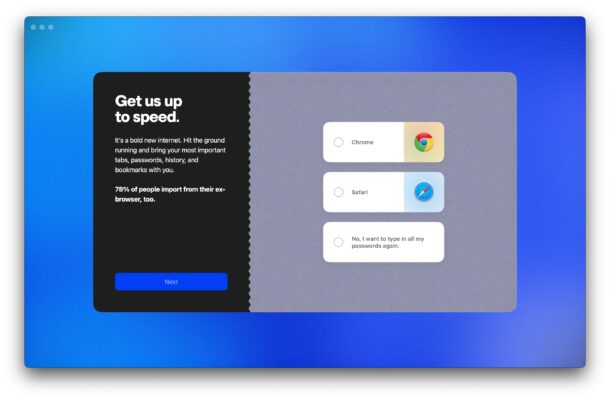
Let’s Talk About the Sidebar
Arc has a very prominent sidebar. Yes you can hide it, but it’s prominent, and for a reason.
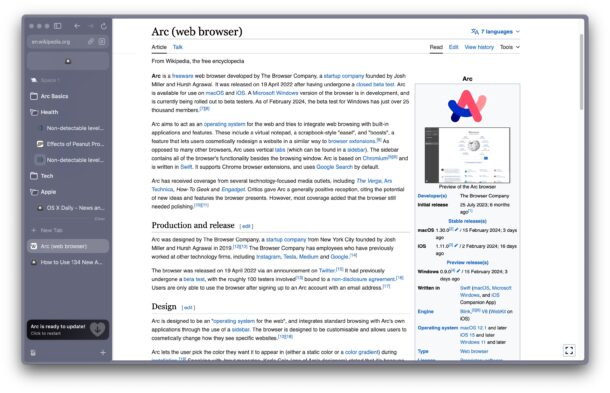
I was initially put off by the sidebar always being visible, something I have never liked on any web browse before. But Arc is treating the browser sidebar differently, and if you think of it like a little file manager, and each URL is a file, the persistent sidebar starts making more sense.
If you’re a tab enthusiast like myself, who always seems to have 100+ tabs open encompassing various projects, then you’ll really start to appreciate the sidebar as a means of organizing your tabs.
The sidebar is also where you access the little hard to see present box icon in the corner, which turns out opens your Arc “Library”, which contains Spaces, Boosts (which to me look like themes), Easels & Notes (think of this like a little scratchpad to work on your ideas), Downloads (self explanatory), Media (a media file browser that pulls from your file system, which I was perplexed by until I saw the Easels & Notes feature), and Archived Tabs (self explanatory, useful).
More Features; Split Screen, Spaces, Easels & Notes, Media, etc
Arc also has some handy unique features that can really be beneficial once you learn how they work.
Split screen is super handy to have built directly into the browser, and this is a feature I immediately found useful for obvious reasons. You can view two webpages at once, easily side by side. What’s not to like about that?

Spaces are kind of like Safari Profiles, and you can create different spaces for different things, switching between them seamlessly with a click in the sidebar. Want to switch to your personal workspace? Click it. Switch to your work space? Click that instead. You can even create unique spaces to hold the tabs and browser activity of specific projects, like “taxes” or “redesign” or “cooking classes”, you get the drift.
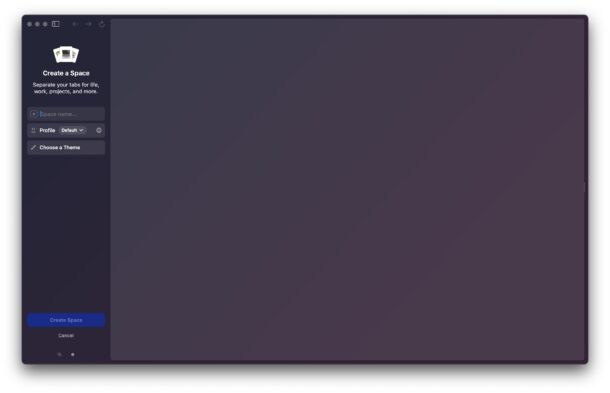
Easels & Notes is kind of like a little digital whiteboard or scratchpad to work on your ideas or stuff, jot down notes, paste pictures and links. It’s a bit like having the Freeform app built into your browser. And, if you play around with it a bit and start using it, you’ll probably find it to be useful, especially if you’re a designer, researcher, gatherer, editor, musician, or really just anyone who is frequently juggling a lot of information for projects based around a web browser.
Media is basically just a media file browser, and when I first saw this I was confused by why you might want that in a web browser, but once I intereacted with the Easels & Notes feature, it made a lot more sense. Drag your own images, screenshots, videos, etc, into your easels & notes, and easily access them from Media. That makes sense, right?
Downloads is just as it sounds, it’s a list of your downloads. Every web browser basically has this feature, and Arc is no different.
Archived Tabs is super useful for tab hoarders like myself, and it’s fairly self explanatory. It stores archives of your tabs. Use it! It’s useful!
Boosts is basically themes, or at least that is my read on what Boosts is which is possible that I’m wrong, and the name Boosts does not really imply this to me. I don’t really care about theming my browsers appearance, I want it neutral and out of the way, so I didn’t spend much time in the Boosts area.
Final Thoughts
After some initial hesitation and confusion, I’m doing it, I’m setting Arc as my default browser. I’m going to give it a fair try, why not? I’m not particularly married to Safari, Chrome, Brave, or Edge, and I frequently switch between all of them just for the fun of it, and to stay on top of web technologies. Will Arc be my default browser long term? I don’t know, but I’m going to see how it goes for a little while and see how I like it. If I’m more productive or organized when working with the web, that would be hard to argue with. We’ll find out!
Have you used Arc as a web browser before? What do you think of Arc and it’s approach to web browsing? Are you happy enough with Safari to not bother looking elsewhere? Share your own thoughts and experiences in the comments.


So, the mandatory account requirement remains, even now with the wide release?
I’d be more than happy to try something that tries to improve upon the browser space, but that’s a bridge I won’t cross, even with a throwaway email address.
Don’t want to have yet another account to manage, have information harvested, no matter what their privacy policy promises (for now, anyway), or want to be contacted.
Yeah, I don’t want to create yet another account just to try a potential browser, and I really don’t like having to refer other people to Arc just to unlock features that should be readily available by default either – No, thanks
I am going to give it a try, I am a strong user of Safari and it hasn’t failed me yet. There is one issue I do have with it though and thats when I am on Facebook. I thought, the latest update to macOS Sonoma would resolve it but it has not. I also have firefox as a secondary browser that I rarely use most of the time I will only fire it up to just update it to the latest version. I keep it around just in case a web page isn’t working or acting like I expect it to in Safari. I have heavily into Apple’s ecosystem and it would be interesting if this helps me move away from it. We will see.
I downloaded Arc about two weeks ago. At first I was bit intimidated by it as a interface is totally different from any other browsers that I have used. Those browsers include Chromium, Chrome, Edge, Firefox, Duckduckgo, Safari, Brave And Tor. After spending several hours, earning how to use it and studying it, I have grown quite fond of it.
It’s interface lacks the traditional bookmarks (favorites), extensions, and tabs on top but has Favorites and pinned tabs to replace them. Extensions can be manually placed on top like Edge. Tabs and history (Archive) are listed in the sidebar. I also like that it is less restrictive to personal preferences and customization than its competitors and supports all chromium extensions, most which, unlike Safari, are free. Arc seems more compatible with websites than Edge, my former favorite browser (dislike Safari due to performance, with minimal paid extensions).
What I miss is the ability to automatically clear history when quitting the browser which can be done manually at anytime with a single click or two on the Archive. I also miss exquisite interface of Infinity which has been incorporated into Sonoma. I also like the fact that Arc provides direct contact to technical support for issues and questions which Microsoft seems to lack for Edge unless you pay for it.
So overall I really like the product and will continue to use it as my primary browser.
However I am under the impression that eventually they may charge a subscription fee to use it and I am doubtful if I will continue with it should that happen. For me it is good but not that good that it is worth paying for considering its free competition. However I might consider a one time payment for it, providing it was at a reasonable single user cost.
It is mandatory you signup for an Arc account? No thanks, enough things spy on me already.
Yes it does not look like you can use Arc without signing up.
I use the iCloud Hide My Email feature and now I don’t mind signing up for just about anything, because I can delete those temporary email addresses at any time and not worry about it.
I tried Arc, I kind of like it, but I agree with other commenters about some of the complaints. My main issue with it is there is no Safari Autofill and Safari Passwords integration, two features I use very often with the web.
I tried it and loved it, but wound up not using it. The problem is that it doesn’t save passwords in KeyChain, and that’s a dealbreaker for me.