How to Use ChatGPT-4 for Free with Microsoft Edge

The Microsoft Edge browser offers perhaps one of the best and easiest ways for an average person to access and use ChatGPT-4 for free, without having to pay for ChatGPT-4 access through OpenAI. Best of all, Edge is available for just about every major platform, including Mac, Windows, Linux, iPhone, iPad, and Android.
With the Edge browser’s Copilot feature, you can access GPT-4 at any time while in the web browser easily. Whether you’re browsing the web, or simply looking to engage in a discussion with the GPT service to summarize a webpage or article, get answers to questions, walk through code or scripts, write emails or letters, help solve complex problems, and so much more.
See also: How to access GPT-4 for free with Bing, if you’d rather experiment with GPT-4 without having to download or use a new web browser.
How to Use ChatGPT-4 Free with Microsoft Edge
Ready to access and unleash the power of GPT-4 while using the web? It’s easier than ever with Edge and the Copilot feature:
- If you haven’t done so already, download the Microsoft Edge browser for your device (it’s free)
- Open Microsoft Edge
- Look for the prominent blue “Copilot” button in the top right corner of the browser window and click on that
- Ask your question or enter your inquiry into the chatbox, hit return, and the answer or solution will be provided using ChatGPT-4
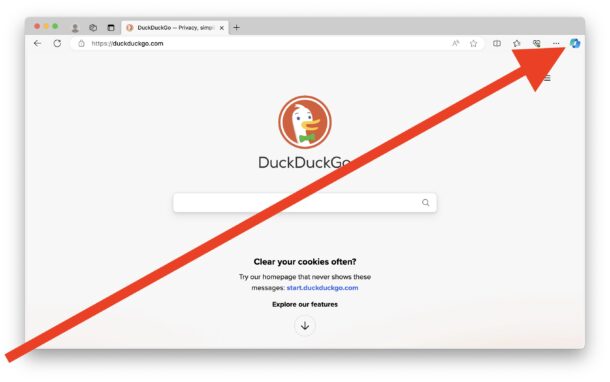
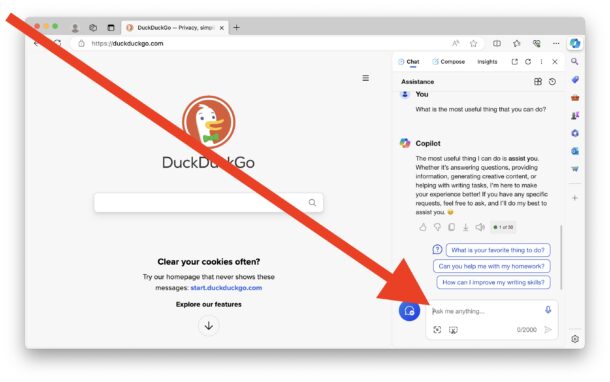
It’s that simple to use ChatGPT-4 for free, within the Edge browser, at any time.
If you find GPT-4 useful enough, and like other things about the Microsoft Edge browser, you just may end up setting it as your default browser on the Mac, or whatever other device you’re using.
How do I know what version of ChatGPT is available with Microsoft Edge?
Currently, Microsoft Edge and Copilot use GPT-4. You can confirm this by directly asking ChatGPT/Copilot a question about it’s version, by typing “what version of GPT are you using?” to which you will get a reply stating GPT-4 is in use.
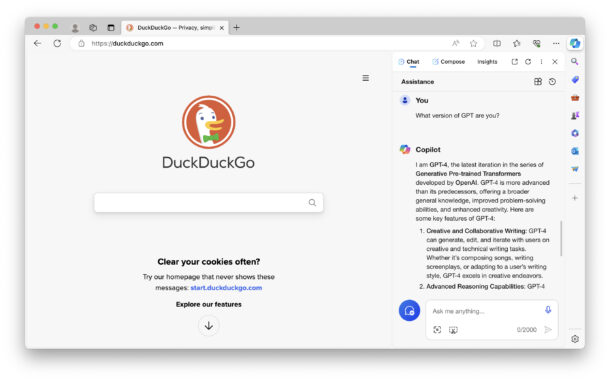
Because of Microsoft’s heavy investment in OpenAI, it’s highly likely that each version of Edge will continue to have GPT present, and even new version of GPT available will be rolled out to Edge users with Copilot as well. This means it’s probable that GPT-4.5, GPT-5, etc will also become available to Edge users for free, whenever those versions of GPT are released to the public.
What are some interesting ways to use ChatGPT in the Edge Browser?
The possibilities with ChatGPT and Edge are enormous, but here’s just a sample of some of the potential things you can do with GPT:
1. Obtain Information: Ask for facts, explanations, or details on various topics.
2. Explore Creative Writing: Generate poems, stories, essays, or fictional dialogues.
3. Brainstorm Ideas: Seek inspiration for projects, stories, or other creative endeavors.
4. Solve Puzzles and Riddles: Challenge the model with puzzles and see if it can crack them!
5. Learn Languages: Request translations or learn basic phrases in different languages.
6. Get Coding Assistance: Ask programming questions, seek code snippets, or debug issues.
7. Discuss Math and Science: Tackle math problems or explore scientific concepts.
8. Trivia and Quizzes: Test the model’s knowledge or create your own quizzes.
9. Generate Lyrics or Song Parodies: Create song lyrics or humorous parodies.
10. Imagine Hypothetical Scenarios: Explore “what if” questions and imaginative situations.
11. Engage in Philosophy: Dive into philosophical discussions and ponder life’s mysteries.
12. Receive Recommendations: Get suggestions for books, movies, restaurants, or travel destinations.
13. Start Stories: Provide a theme, and GPT can kick off a story for you.
14. Health and Wellness Tips: Ask about fitness, nutrition, or mental well-being.
15. Tech Insights: Discuss gadgets, software, or technology trends.
16. Discover Historical Facts: Explore events, figures, and captivating historical stories.
17. Learn Fun Facts: Share a topic, and the model will surprise you with interesting information.
18. Play with Wordplay and Puns: Create puns, word games, or tongue twisters.
19. Friendly Debates: Choose a controversial topic and engage in a debate.
20. Plan Travel Adventures: Share your destination, and receive recommendations.
21. Fashion Advice: Seek style tips or discuss fashion trends.
22. Get Pet Advice : Talk about your pets and receive helpful responses.
23. Imagine Science Fiction Scenarios: Dream up futuristic scenarios or alien encounters.
24. Discover Life Hacks: Learn practical tips for everyday living.
25. Enjoy Random Fun, Ask for a Joke: Ask anything silly and have a good laugh.
26. Summarize an article or web page: Ask GPT to summarize what you’re looking at.
27. Create AI Art: Ask Copilot to draw you a picture of something.
28. Get Help with Homework: Provide a question or homework example into Copilot and ask for help or an explanation.
The potential is near limitless, but to understand just how powerful this tech is you really need to use it yourself, and to experiment with it.
What other ways can you access and use GPT-4 for free?
The Copilot-based GPT-4 access and capabilities works the same on Microsoft Edge for Mac, Windows, iPhone, iPad, Android, Linux etc, though the interface is a little different on iPhone and iPad.
You can also access GPT-4 for free without any particular web browser requirement by using Bing search while logged into a Microsoft account.
If you’re already familiar with using ChatGPT via the OpenAI website or official ChatGPT app and you prefer that approach, that’s great too.
Remember that OpenAI ChatGPT uses GPT 3 at the free level, and using GPT-4 with OpenAI requires a monthly subscription. The Edge browser and Copilot feature offers GPT-4 entirely for free, since it’s built directly into the browser.
–
Do you use Edge or ChatGPT? Do you use the Edge browser with GPT-4 for anything in particular? Share your thoughts, opinions, use-cases, and whatever else is on your mind in the comments.


IMO the easiest way to use the GPT-4 for free is to use the free Copilot app (iOS, iPadOS). After you have installed the app, you just need to login using your MS account (hotmail account, for example) and the GPT-4 can then be used without any cost.