Using M3 MacBook Air in Clamshell Mode May Reduce Performance

If you’re interested in getting a brand new M3 MacBook Air and running in clamshell mode to take advantage of the dual external display support, be aware that system performance may be reduced when the MacBook Air is run in clamshell mode (clamshell mode, meaning the lid is closed but the MacBook is powered on).
As noticed by YouTuber MaxTech, running the M3 MacBook Air in clamshell mode with an external displays can eventually reduce the performance by nearly 20% in benchmark tests, seemingly due to thermal throttling that occurs under heavy system load.
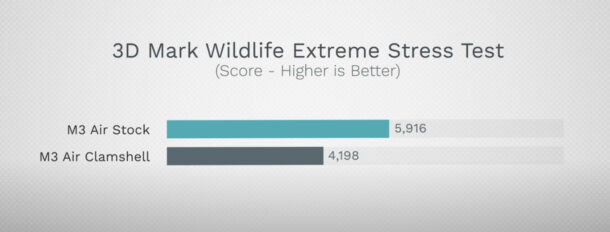
In some situations, or after extended system strain and heat generation, the performance of the M3 can drop further.
Why does M3 MacBook Air performance drop when in clamshell mode?
Basically, performance may suffer because the M3 MacBook Air runs hotter when in clamshell mode, and there are specific reasons for this.
First, the new MacBook Air series does not include any internal onboard fans for cooling, relying instead on passive cooling by distributing heat throughout the chassis and from the keyboard to dissipate heat.
Thus, it makes sense for performance to suffer when the MacBook Air is closed and in clamshell mode, because there is less air flow around the chassis to passively cool the Mac.
What actually causes the performance drop?
When a CPU detects certain heat levels, a power management feature engages that reduces the performance of the processor to bring heat levels back into acceptable levels.
This is commonly referred to as “thermal throttling”, but the technical term is Dynamic Frequency Scaling, and it’s a key part of basically every modern processors power management architecture.
Is a Mac slowing down because of heat expected behavior?
Yes, basically all computers will slow down if they are exposed to heat and they are not cooled down.
Heat causing performance reductions can happen from pushing any computer heavily, stress tests and benchmarks, or even from ambient heat sources like the sun, hot weather, or hot ambient air temperatures.
It’s very traditional chip architecture to drop CPU performance when faced with heat, this is to prevent the computer (or chip) from overheating.
While the M-series chips are quite energy efficient, there’s still a limit to their thermal capabilities, and when pushed they will heat up like any other processor would. Without an active cooling system (ie; a fan), the generated heat will eventually cause the chip to reduce performance, thus causing the performance hit to the M3 MacBook Air.
Can you speed up MacBook Air in clamshell mode by cooling it?
Yes, and this is where the good news comes in; you can maintain performance if you use an active cooling system.
Since the M3 MacBook Air does not include an internal fan, you could use an external cooling system, whether that’s a fan blowing directly on the MacBook Air when in clamshell mode, or a dedicated cooling pad for laptops, which have built-in fans.
You might even be able to keep the lid open to help heat dissipate, while still fooling the Air into thinking it’s in clamshell mode, and allowing the use of dual external displays.
Should this impact any purchasing decision for the M3 MacBook Air?
That really depends on your intended use. The majority of users will never experience thermal throttling with the M3 MacBook Air.
The M-series MacBook Air is a fantastic computer and comes highly recommended by not only the experts here at OSXDaily, but also by many other reviewers and Apple enthusiasts. In fact, it is the most popular current Apple computer here with OSXDaily staff!
However, if you plan on frequently using dual external displays and running the M3 MacBook Air in clamshell mode on a regular basis, you may want to consider cooling options. Another option would be to consider the M3 MacBook Pro, which has active cooling with an internal fan, so it should not have the same thermal throttling conditions.
If you’re interested in this topic, or you’d like to learn more about the tests and thermal conditions relating to performance of the M3 MacBook Air, check out the full video below from MaxTech on YouTube, it’s potentially insightful to anyone in the market for a new Mac.


My 15 inch M2 MacBook Air does have some wide swings briefly in temps even doing basic tasks. But this is the side effect of a passive cooling system on a very thin design. There is really nothing you can do but try and allow it to displace heat as well as it can. We all know heat rises, so closing screen will obviously create a potential trap for heat trying to escape. Not sure If I would be more worried about heat affecting hardware, or the heat affecting the screen? Not the best solution to get 2 external monitors to work in my opinion.