MacOS Sequoia 15 Beta 6 Available for Testing
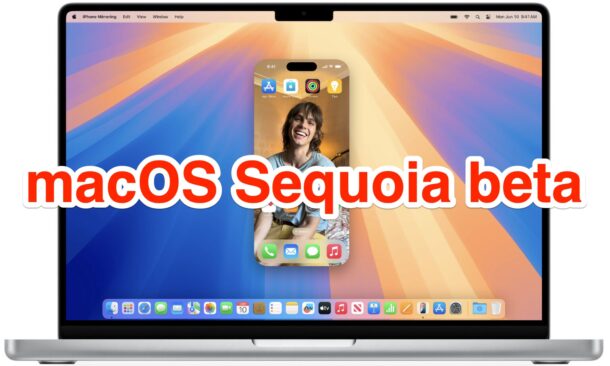
Apple has issued the 6th beta version of MacOS Sequoia for users enrolled in the developer beta testing program. Usually a matching public beta build arrives soon after, which in this case dev beta 6 would be versioned as public beta 4.
MacOS Sequoia brings some nice new features to the Mac, including iPhone Mirroring to allow you to control your iPhone from a Mac, improved window tiling capabilities, a Passwords app, a few new wallpapers and screensavers, improvements to Safari and Notes app, Apple Intelligence AI features, and more. Any advanced user who is willing to deal with bugs and a beta operating system can easily install macOS Seqouia developer beta on a compatible Mac right now if they’d like to test it out.
Separately, Apple has also released MacOS Sequoia 15.1 beta 2, iOS 18.1 beta 2, iPadOS 18.1 beta 2 (each of the .1 betas include Apple Intelligence features), iOS 18 beta 6, ipadOS 18 beta 6, watchOS 11 beta 6, tvOS 18 beta 6, and visionOS 2 beta 6.
How to Download & Install MacOS Sequoia 15 Beta 6
Backup your Mac with Time Machine before the software update:
- From the Apple menu choose “System Settings”
- Go to “General”, and then go to “Software Update”
- Choose “Update Now” to download and install MacOS Sequoia 15 beta 6

The update requires a reboot as usual.
Direct Download for macOS Sequoia 15 Beta 6 Installer & IPSW File
Mac users can download IPSW files for restoring Apple Silicon Macs or making easy virtual machines of Sequoia, and they can also download the package installer for creating a USB boot disk and performing other tasks as desired:
The final version of MacOS Sequoia 15 will be released this fall, according to Apple.

