MacOS Sequoia 15 Beta 8 Available to Download
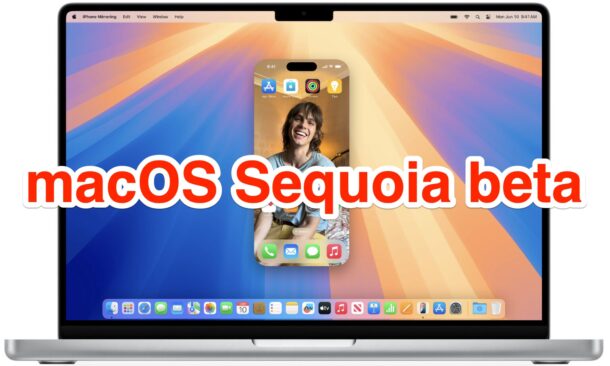
Apple has released macOS Sequoia 15 beta 8 for users enrolled in the developer beta testing program. The same build matches macOS Sequoia public beta 6, which is also available.
You will also find iOS 18 beta 8, iPadOS 18 beta 8, watchOS 11 beta 8, tvOS 18 beta 8, and visionOS 2 beta 8, along with iOS 18.1 beta 3, iPadOS 18.1 beta 3, and macOS Sequoia 15.1 beta 3.
MacOS Sequoia includes some nice new features for Mac, including iPhone Mirroring, new wallpapers, new screen savers, Passwords app, new window tiling capabilities, and a handful of new features and changes to apps like Safari, Photos, Notes, Mail, Messages, and more. Apple Intelligence AI features are also part of macOS Sequoia, though the system requirements for AI are quite strict. You can learn more about Mac system compatibility for macOS Sequoia here.
Apple has said the final version of macOS Sequoia will be released this fall, but with the beta versions being quite advanced at this point, adventurous users may install macOS Seqouia developer beta right now if they’re interested in doing so.
How to Download & Install MacOS Sequoia 15 Beta 8
Don’t forget to backup your Mac with Time Machine first.
- From the Apple menu, choose “System Settings”
- Go to “General”, and then to “Software Update”
- Choose to “Update Now” to install MacOS Sequoia 15 Beta 8

You’ll need to restart to finish installation, as usual.
Direct Download for macOS Sequoia 15 Beta 8 Installer & IPSW File
Users can also download the full installer or IPSW files, the latter of which can be used to easily setup a virtual machine for Sequoia on an Apple Silicon Mac.
It’s likely we’ll get a release of macOS Sequoia in the near future, perhaps with an official release date announced on the upcoming Apple event for iPhone 16, which is scheduled for September 9.

