Dolphin: the Gamecube & Wii Emulator for Mac
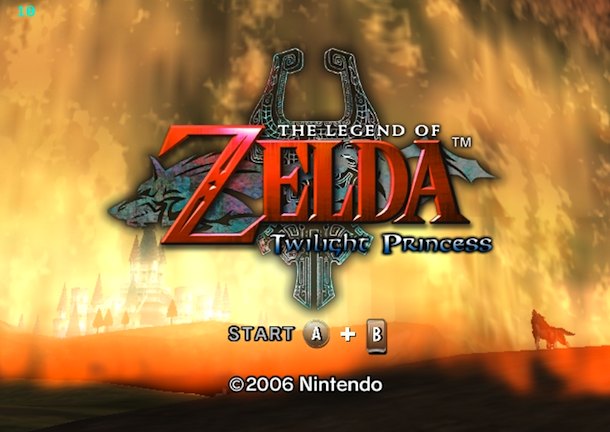
Dolphin is probably the best Gamecube and Wii Emulator for Mac that exists, it’s open source and somewhat regularly updated so you won’t be stuck high and dry like the old GameCube Gcube emulator.
Dolphin supports playing both Wii and Gamecube discs and downloadable games, and it has your typical emulator features like save states, controller support, and various graphical enhancements such as anti-aliasing.
Update: Dolphin is now easier than ever to use, just download the precompiled version here, leaving the technical process below behind. You can still use the methods outlined below if you’d like, but it may be unnecessarily complicated just to get the Dolphin emulator running.
Getting Dolphin running requires a bit more technical knowledge than just downloading an application and installing it, you’ll need the following:
- Xcode – this is on your Mac OS X installer disk or can be downloaded from Apple
- MacPorts – MacPorts gives you access to tons of open source software that is ported over from the unix world
- wxWidgets
The first thing you’ll need to do is download and install both Xcode and MacPorts, they are both pretty simple to install if you haven’t done so already.
Next you’ll need to use MacPorts to install some of the Dolphin dependencies on your Mac, the first is called SCons, which you can install by typing:
sudo port install scons
Next you need to install the aforementioned wxWidgets from their SVN repository:
svn co -r66144 http://svn.wxwidgets.org/svn/wx/wxWidgets/trunk wxWidgets
Then you have to configure the build environment, as follows:
cd wxWidgets/build
../configure --disable-shared --enable-image --enable-universal_binary --with-aui --with-cocoa \
--with-macosx-sdk=/Developer/SDKs/MacOSX10.5.sdk --with-macosx-version-min=10.5
Finally you can compile and make wxWidgets:
make && sudo make install
Once all that is done, you can finally grab the latest Dolphin emulator source from the Google code repository:
svn co http://dolphin-emu.googlecode.com/svn/trunk dolphin-emu
cd dolphin-emu
Then you use the previously installed SCons to build Dolphin:
scons verbose=true wxconfig=/usr/local/bin/wx-config
Now you should be done and you can finally launch Dolphin and emulate Gamecube and Wii games on your Mac. As I said, this is a somewhat laborious and technical process so the average Mac user might not want to bother. If you get confused along the way, you can checkout the GitHub code project for Dolphin, which provides installation instructions as well.
I have heard murmurings that Dolphin will come to the iPhone and iPad eventually too. With the Wii gesture games, this would be a natural fit, so let us cross our fingers that it happens.


Great article with an excellent idea!Thank you
Hey guys can someone assist me with configuring the build environment properly? Currently I’m receiving this s a final message after using the configuration command mentioned about. checking for universal binary architectures… -arch ppc -arch i386 -arch x86_64
configure: WARNING: Disabling precompiled headers due to universal binary build.
checking for SDK directory /Developer/SDKs/MacOSX10.5.sdk… configure: error: not found
See `config.log’ for more details.
The Dolphin link in this article is to an unofficial third party website. Download Dolphin from the official site: https://dolphin-emu.org/download/
Anyone know the.nest controller to use for a gamecube emulator on the mac? I try to use a ps3 and it wont work. I have trird an.xbox 360 but the website to download the software to make the controller compatiable isnt working. Any advice?
I’m actually tying to get twilight princess, i have dolphin installed and have dowlonaded the game twice from 2 different sources, wont work and i really dont know where to go from here, help!
is there a ppc version? Ive wanted to run gamecube games on my G4 ever since I found out the processors are so similar
so i downloaded the precompiled version, and some gc roms, but i cant get them to open in the emulator? do i need to do all of the technical stuff for the precompiled too??
It closes as soon as it opens. :I
I checked out wxWidgets and I have the directory, but there’s no build subdirectory, so cd wxWidgets/build fails. Is this guide outdated by now?
/Users/OM70/wxWidgets/build/bk-deps g++ -isysroot /Developer/SDKs/MacOSX10.7.sdk -mmacosx-version-min=10.7 -c -o corelib_utils_osx.o -I./.pch/wxprec_corelib -D__WXOSX_COCOA__ -DWXBUILDING -I/Users/OM70/wxWidgets/build/src/tiff/libtiff -I../src/tiff/libtiff -I../src/jpeg -I../src/png -I../src/regex -DwxUSE_BASE=0 -Wall -Wundef -Wunused-parameter -Wno-ctor-dtor-privacy -Woverloaded-virtual -Wno-deprecated-declarations -D_FILE_OFFSET_BITS=64 -I/Users/OM70/wxWidgets/build/lib/wx/include/osx_cocoa-unicode-static-2.9 -I../include -DWX_PRECOMP -O2 -fno-strict-aliasing -fno-common ../src/osx/utils_osx.cpp
../src/osx/utils_osx.cpp: In function ‘int wxDisplayDepth()’:
../src/osx/utils_osx.cpp:72: error: ‘CGDisplayBitsPerPixel’ was not declared in this scope
make: *** [corelib_utils_osx.o] Error 1
I keep having this error at “make && sudo make install”
What do I do??? PLEASE :)
Im having problems with configure the build environment..
configure: WARNING: Disabling precompiled headers due to universal binary build.
checking for SDK directory /Developer/SDKs/MacOSX10.5.sdk… configure: error: not found
See `config.log’ for more details.
HELP! what do i do?
This probably won’t be seen, but incase anyone else has this issue, here is the solution:
You probably just don’t have the sdk in that location. Try changing the with-macosx-version-min and with-macosx-skd to
–with-macosx-version-min=10.7
and
–with-macosx-sdk=/Applications/Xcode.app/Contents/Developer/Platforms/MacOSX.platform/Developer/SDKs/MacOSX10.7.sdk
Im having problems with getting .gcm files to load on the precompiled dolphin emulator for my mac. Ive downloaded a couple different .gcm’s and a few different versions of dolphin from this site but every time I click the .gcm file, dolphin opens along with another blank window labeled at the top “clearing code cache” and then quits unexpectedly. Do you have a solution to this or any insight into whats wrong?
I have the same
EXACTLY the same. What is the solution for this?! Is there anybody who knows, ’cause I’ve been busy with this for already a few days and I haven’t made any progress at all…
Every advice is appreciated
Please do not use “–enable-universal_binary” with OS X 10.7 ! It’s 64x only !!!
Use this :
../configure –disable-shared –enable-image –with-aui –with-cocoa \
–with-macosx-sdk=/Developer/SDKs/MacOSX10.7.sdk –with-macosx-version-min=10.7
Hi,
Everything was going fine when in the middle of:
svn co http://dolphin-emu.googlecode.com/svn/trunk dolphin-emu
The prompt asked for:
Authentication realm: Google Code Subversion Repository
Password for ‘land’:
What can I do in this regard?
Thanks!!
i too!!! heelp!
did you ever find out what to do? i am stuck as well…
Hey,
I keep getting an error message: svn: Server sent unexpected return value (400 Bad Request) in response to OPTIONS request for ‘http://svn.wxwidgets.org/svn/wx/wxWidgets/trunk’
when I attempt to install wxWidgets with svn co -r66144 http://svn.wxwidgets.org/svn/wx/wxWidgets/trunk wxWidgets
Anyone know how to fix it?
scons: *** [Build/Darwin-i386-release/Source/Core/DolphinWX/Src/ARCodeAddEdit.o] Error 1
keep getting this error when i do the last command (scons verbose=true wxconfig=/usr/local/bin/wx-config) help ?
thanks in advance.
jbistekos, try downloading a precompiled version, it will be much easier to get working:
http://www.dolphin-emulator.com/download.html
I did, but whenever I open the file it crashes like i open the file, it lags for a bit, then crashes. I don’t know what to do :(.
thanks in advance again.
Go here for compiled builds:
http://www.dolphin-emulator.com/download.html
Is there any way to do this without xcode? Its not free unless your a developer. Is there another way to do it?
yer!!!!!!!!! finally did it, only had a mac for like a week, dont know anything bout them, but i did it, had 2 go 2 the other link 2 build it thou. took me a good few hours but worth it. thanks. i got zelda for my first game. im so smart. :)
I get the same error message as Abhi. Please help!!
checking if C compiler works with SDK/version options… configure: error: no. Try a different SDK
I have snow leopard, with xcode 4. so it doesn’t have macosx10.5.sdk, it has macosx10.6.sdk instead.
what do i do??
Is dolphine suposto take a super long time to compile/install? Its been like 1 hour 1/2………
Hey
I have 10.6.7 + Xcode 4.0.1 setup. I am trying to configure wxWidgets and I get this error – checking if C compiler works with SDK/version options… configure: error: no. Try a different SDK
What do I do?
The Gamecube & Wii Emulator *for Mac*? I’m 100% sure it’s not only for Mac, and that’s what the title is telling me. We can deduce there’s a Mac version if it’s being posted on this site.
btw, 10 FPS surely sounds playable… lol
Ended up going to a link provided earlier and downloaded latest emu from here:
http://livefor.free.fr/Dolphin_Leo+Snow/
Got the following and it worked like a charm:
http://livefor.free.fr/Dolphin_Leo+Snow/Dolphin-r6722.dmg
Yep, spent all day and then it fails on the last line with the same errors as others. Any solution?
Thanks!
Yup i confirm i’m getting the same error like Mewball. No fix?:(
Ya, im getting the same errors as Mewball and Fallen, any idea how to go about fixing this?
Is WxWidgets supposed to take forever to install? xD.
Yup. It’s a large code base. I’m building the code with a Mac core i7 and takes a long time too:)
Actually it’s the build process that takes long, not really the install phase.
Hello :)
I keep getting this error whenever i install the last line of code D:
/usr/local/include/wx-2.9/wx/aui/auibar.h:123: error: expected unqualified-id before ‘=’ token
/usr/local/include/wx-2.9/wx/aui/auibar.h: In member function ‘void wxAuiToolBarItem::Assign(const wxAuiToolBarItem&)’:
/usr/local/include/wx-2.9/wx/aui/auibar.h:157: error: expected unqualified-id before ‘=’ token
/usr/local/include/wx-2.9/wx/aui/auibar.h: In member function ‘void wxAuiToolBarItem::SetId(int)’:
/usr/local/include/wx-2.9/wx/aui/auibar.h:172: error: expected unqualified-id before ‘=’ token
In file included from /usr/local/include/wx-2.9/wx/aui/aui.h:18,
from Source/Core/DolphinWX/Src/Frame.h:27,
from Source/Core/DolphinWX/Src/ConfigMain.cpp:36:
/usr/local/include/wx-2.9/wx/aui/auibar.h: In constructor ‘wxAuiToolBarItem::wxAuiToolBarItem()’:
/usr/local/include/wx-2.9/wx/aui/auibar.h:123: error: expected unqualified-id before ‘=’ token
/usr/local/include/wx-2.9/wx/aui/auibar.h: In member function ‘void wxAuiToolBarItem::Assign(const wxAuiToolBarItem&)’:
/usr/local/include/wx-2.9/wx/aui/auibar.h:157: error: expected unqualified-id before ‘=’ token
/usr/local/include/wx-2.9/wx/aui/auibar.h: In member function ‘void wxAuiToolBarItem::SetId(int)’:
/usr/local/include/wx-2.9/wx/aui/auibar.h:172: error: expected unqualified-id before ‘=’ token
lipo: can’t figure out the architecture type of: /var/folders/O4/O46FF9SFEF0CidOWVxa78U+++TI/-Tmp-//ccU3ZhYc.out
scons: *** [Build/Darwin-i386-release/Source/Core/DolphinWX/Src/ConfigMain.o] Error 1
scons: building terminated because of errors.
Help? I’m pretty new with all this stuff so i don’t really know what the errors mean >.<;;
same here HEEELP
Same
Anyone have a fix?????? Please
SAME, someone please help us
Got through everything except the last step; when I go to build, it does a few things and then starts giving me a handful of errors saying “error: expected unqualified-id before ‘=’ token”. The build then terminates and kicks me out to the prompt. Any ideas?
Same here. Help?
OK — Got everything compiled/installed and it looks good, but Gamecube discs wont mount on the Mac. Is there a trick to working with discs, or is it only for ROMs?
Also, my eject button on the keyboard has stopped working since installing Dolphin. Would this be related?
I believe that Dolphin only supports ROMs, I would not recommend using a mini-disc in a Mac, just use the Roms
Poop. You might want to edit the line in the second paragraph that reads, “Dolphin supports playing both Wii and Gamecube discs and downloadable games.”
[…] el emulador open source de GameCube y Wii, para Snow Leopard. En realidad iba a transcribir las instrucciones dadas en osxdaily. Sin embargo, después de pegarme la paliza peleando con en MacPorts y compilando, he conocido la […]
I’m getting an error
Configure: Error: invalid variable name –with-macosx-10.5-sdk
How would you play? keyboard and mouse?
http://macadam.toile-libre.org/macadam_test/Dolphin.html
Own Build with gamepad support ;)
Awesome, thanks albinoz. Much appreciated.
The last step doesn’t work for me.
scons verbose=true wxconfig=/usr/local/bin/wx-config
Can’t remember what the error said and I’m not at home so I can’t check right now. Pity though, wasted an hour on this.
I don’t know why they can’t make pre-compiled versions available.
Be sure to have Xcode and MacPorts installed with all the dependencies
@Parakeet:Yes I have MacPorts and Xcode installed. Everything went fine up to that last command.
Now I am having no luck with scons verbose=true wxconfig=/usr/local/bin/wx-config.
Backed up and reformatted (other issues were present that necessitated this) and it worked this time around, but it failed to install zlib under my having an incompatible Xcode version (3.0) claiming that I need 3.1. 3.0 is what my OS x disk installed.
@Psycho X
Try this
export PATH=/opt/local/bin:/opt/local/sbin:$PATH
Also if you have problems with java headers…
sudo ln -s /Developer/SDKs/MacOSX10.6.sdk/System/Library/Frameworks/JavaVM.framework/Versions/CurrentJDK/Headers /System/Library/Frameworks/JavaVM.framework/Versions/CurrentJDK/Headers
Then keep going as the tutorial says :)
I’ve installed Xcode 3.0 and MacPorts 1.9.2 on my macbook 2ghz Intel running Leopard.
When I enter “sudo port install scons” into the terminal it returns “Unrecognized action “sudo”.
When I enter “export PATH=/opt/local/bin:/opt/local/sbin:$PATH”, it returns with “Unrecognized action “export”.
Same “Unrecognized action “sudo” error with the last recommended command as well.
Not sure where to go from here.
I think this answers your question, so try this:
“You are running ports on interactive mode, and you are not in your system shell. The port program won’t recognize sudo as one of its commands, and I am guessing you didn’t run your port command with sudo so you won’t be able to do much, try the following:
* Click on your terminal.
* Press command + Q (command is the key left of your space bar)
* Open your terminal once again and do not run anything on else but the command suggested:
* Type: sudo port -v selfupdate
If you get the same thing, you are still or again in Macports interactive session, type CTRL + C, or type quit.
”
This answer is from:
http://stackoverflow.com/questions/3040548/macports-terminal-unrecognized-action-sudo
This is not working for me. Terminal does not know what to do with the command “sudo port install scons”. I admit I don’t know what all this stuff means or how it’s all supposed to work. It seems like this guide is for more advanced users who know what all this stuff means.
You are not supposed to use terminal. Use MacPorts as instructed
I was trying to type things in terminal also. I downloaded and installed MacPorts, but the program is nowhere to be found? I found some MacPorts system files that it installed, but not the app.
MacPorts runs at the command line with ‘port’
this plus a USB controller and tv hookup = awesome
it would be really great if you could use an iphone as a controller with it’s motion sensor too